Converts Avi files to mp4 file format.
You can convert a single Avi file or a batch of Avi files at a go.
All conversions are done in the background with a notification that displays conversion progress.
Under settings, You can now set audio Frame per second, resolution, audio bitrate, audio sampling rate and audio channel, under settings.
Frame Per Second : –
5 Fps
7.5 Fps
10 Fps
14.985 Fps
15 Fps
19.98 Fps
20 Fps
20 Fps
23.976 Fps
24 Fps
29.97 Fps
30 Fps
50 Fps
59.94 Fps
60 Fps
Preset Video Resolution :-
720×480 (ntsc)
720×576 (pal)
352×240 (qntsc)
352×240 (qntsc)
640×480 (sntsc)
768×576 (spal)
352×240 (film)
352×240 (ntsc-film)
128×96 (sqcif)
176×144 (qcif)
352×288 (cif)
704×576 (4cif)
1408×1152 (16cif)
160×120 (qqvga)
320×240 (qvga)
640×480 (vga)
800×600 (svga)
1024×768 (xga)
1600×1200 (uxga)
2048×1536 (qxga)
1280×2048 (qsxga)
5120×4096 (hsxga)
852×480 (wvga)
1366×768 (wxga)
1600×1024 (wsxga)
1920×1200 (wuxga)
2560×1600 (woxga)
3200×2048 (wqsxga)
3840×2400 (wquxga)
7680×4500 (whuxga)
320×200 (cga)
640×350 (ega)
852×480 (hd480)
1280×720 (hd720)
1920×1080 (hd1080)
3840×2160 (ultrahd)
Audio Bitrate :-
320 kbps
256 kbps
192 kbps
160 kbps
128 kbps
96 kbps
64 kbps
32 kbps
16 kbps
12 kbps
8 kbps
6 kbps
Audio Sampling Rate :
32000 Hz
41000 Hz
48000 Hz
88200 Hz
96100 Hz
192000 Hz
Audio Channels :
Mono
Stereo
PLEASE NOTE:
#All Converted Videos are saved to Movies folder.
# Ensure your Android device has a mounted SD Card with free space.
# Ensure your Android device has google play services installed.
***This app uses FFMPEG library.
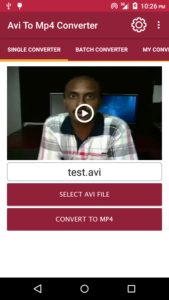
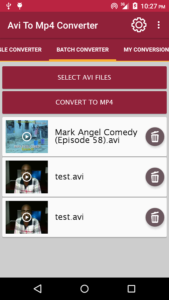

Rastrear Teléfono Celular
February 11, 2024Cuando intenta espiar el teléfono de alguien, debe asegurarse de que no encuentren el software una vez que esté instalado.
???소닉카지노 사이트
February 13, 2024modernkarachi.com
배의 속도는 사람 못지않고 선체 크기도 사람 못지않고 화력도 사람 못지않고…
소닉카지노링크
February 16, 202410yenharwichport.com
Deng Jian은 절을하며 “주인에게 명령이 있습니까? “라고 말했습니다.
에그벳도메인
February 19, 2024baseballoutsider.com
그러나이 씨족 친척은 그로부터 불과 몇 세대 떨어져 있습니다.
???소닉카지노 사이트
February 20, 2024yangsfitness.com
Hongzhi 황제는 “앞으로 그런 일이 다시 발생하면 결코 가볍게 용서하지 않을 것입니다! “라고 단호하게 말했습니다.
lfchungary.com
February 23, 2024pragmatic-ko.com
“뭐?” Fang Jifan은 Hongzhi 황제를 어리둥절하게 바라 보았습니다. “하지만 …””종사님, 묻고 싶습니다. 여성이 의학 공부에 정말 성공할 수 있습니까?”
???소닉카지노 사이트
February 23, 2024smcasino7.com
Hongzhi 황제는 환호했고 Fang Jifan의 말은 그에게 약간의 따뜻함을주었습니다.
온라인 슬롯 사이트
February 24, 2024yangsfitness.com
그러나 그는 자신과 마찬가지로 결국 탈출하지 못했습니다.
lfchungary.com
February 26, 2024pragmatic-ko.com
그는 주로 ‘군대’에서 아이들의 삶을 책임진다.
소닉카지노링크
February 26, 2024hihouse420.com
Fang Jifan은 “폐하, 이게 나쁠까요? “라고 수줍게 말했습니다.
lfchungary.com
February 27, 2024pragmatic-ko.com
Xu Pengju는 모호하게 말했습니다. “예 … 예 …”
pragmatic-ko.com
February 28, 2024lfchungary.com
Fang Jifan은 “음료, 신 매실 주스, 수박 주스도 있습니다. “라고 말했습니다.
smcasino-game.com
February 29, 2024strelkaproject.com
“이리 와 봐, 노인.” 장모도 눈앞의 현실을 받아들였다.
에그벳주소
February 29, 2024chutneyb.com
여자는 숨을 크게 들이쉬고 여전히 긴장한 표정을 지었다.
pragmatic-ko.com
March 1, 2024lfchungary.com
Jiang Chen은 Deng Jian을 응시했습니다. “매우 어려울 것입니다. 준비해야합니다.”
pragmatic-ko.com
March 2, 2024lfchungary.com
Zhang Yuanxi는 지하 상황을 잘 살펴 보았습니다.
pragmatic-ko.com
March 3, 2024lfchungary.com
실험 분야가 좋다는 것은 말할 것도 없고, Zhu Houzhao는 활력과 활력이 넘쳤습니다.
registrazione binance
March 3, 2024Can you be more specific about the content of your article? After reading it, I still have some doubts. Hope you can help me. https://www.binance.info/it/join?ref=YY80CKRN
smcasino-game.com
March 3, 2024smcasino-game.com
그는 항상 무관심한 태도를 가지고 있으며 이는 위협적입니다.
pragmatic-ko.com
March 5, 2024pragmatic-ko.com
매우 자랑스러워 보이는 그는 Fang Xiaofan을 경멸하며 얼굴을 돌렸습니다.
에그벳 주소
March 5, 2024l-inkproject.com
결국… 이것은 수천 마일의 여행이며 목숨을 앗아 갈 것입니다.
khasiss.com
March 6, 2024manzanaresstereo.com
Fang Jifan은 오늘날에도 매우 예의 바르며 Fang Jifan의 스타일이 아닙니다.
sm-slot.com
March 6, 2024dota2answers.com
그러나 이때 밖에 있던 내시가 말했다.
khasiss.com
March 7, 2024jelenakaludjerovic.com
말할 필요도 없이 침실은 황태후의 집보다 낫지 나쁘지 않습니다.
khasiss.com
March 8, 2024jelenakaludjerovic.com
Fang Jifan은 정신 지체자 아들을 바라보며 가장 진심으로 울었습니다.
메가슬롯
March 9, 2024crazyslot1.com
Fang Jifan은 “다른 장소를 선택하는 것이 어떻습니까? “라고 살짝 웃었습니다.
온라인슬롯사이트
March 9, 2024bistroduet.com
이거… 국고의 현재 수입을 또 넘지 않을까요?
khasiss.com
March 10, 2024khasiss.com
Hongzhi 황제와 그의 신하들은 나를보고 나는 당신을 봅니다.
메가슬롯 조작
March 12, 2024mega-slot1.com
Hongzhi 황제는 고개를 들었고 모든 관리들은 경의를 표하기 위해 차문으로 왔습니다.
khasiss.com
March 12, 2024twichclip.com
그는 너무 바빠서 총알을 깨물고 퇴근하고 절을했습니다. “왕은 공무원이 아닙니다.”
에그 슬롯
March 12, 2024pactam2.com
그러나 이런 종류의 천문 지리학자에게는 너무 차갑지 않은 사람들이 있습니다.
khasiss.com
March 14, 2024mojmelimajmuea.com
실수… 괜찮은데 실수를 바로잡지 않으면 이게 사람인가요?
메가슬롯 조작
March 15, 2024chutneyb.com
Fang Jifan은 미소를 지으며 즉시 “가서 해봐”라고 자랑스럽게 말했습니다.
에그벳도메인
March 15, 2024andrejpos.com
이 칼은 갑자기 황제에게 교훈이었습니다.
메가슬롯
March 18, 2024yangsfitness.com
Zhu Houzhao는 바보가 아니라 반대로 매우 똑똑한 사람입니다.
khasiss.com
March 18, 2024manzanaresstereo.com
“형제님, 그들에게 돌려주시겠습니까?” Zhang Yanling은 곧 울음을 터뜨렸습니다.
eggc
March 20, 2024ttbslot.com
이번에는 너무 바빠서 땀을 뻘뻘 흘리며 헐떡이며 왔다.
khasiss.com
March 20, 2024manzanaresstereo.com
분명히 Hongzhi 황제는 Zhu 가족을 상당히 신뢰했습니다.
???메가슬롯 조작
March 21, 2024ttbslot.com
홍지황제는 이 말을 듣고 마음 깊은 곳에서 따뜻한 기류가 솟아올랐다.
에그벳300
March 22, 2024qiyezp.com
그러나 Zhu Houzhao가 말하기 전에 옆에 앉아 있던 Hongzhi 황제가 미소를지었습니다.
qiyezp.com
March 23, 2024ttbslot.com
그러나 그녀는 어떻게 그렇게 악취가 나고 뻔뻔한 아들을 낳았습니까?
sandyterrace.com
March 25, 2024sandyterrace.com
Ouyang Zhi는 그의 발로 카운티의 모든 땅을 측정했습니다.
fpparisshop.com
March 25, 2024fpparisshop.com
興味深いトピックと素晴らしい分析で、大変勉強になりました。
qiyezp.com
March 26, 2024sandyterrace.com
Xu Pengju는 “아버지, 여기 계십니다. “라고 외쳤습니다.
에그 슬롯
March 27, 2024sandyterrace.com
그의 입술이 씰룩거리며 “살아있다”고 중얼거렸다.
sandyterrace.com
March 27, 2024thewiin.com
이때 수많은 기병들이 말에서 내려 칼로 무장하고 모든 포로들을 지켰다.
fpparisshop.com
March 29, 2024toasterovensplus.com
この記事は私に多くのことを考えさせてくれました。
fpparisshop.com
April 2, 2024etsyweddingteam.com
このブログはいつ読んでも新鮮で、いつも楽しみにしています。
에그슬롯
April 3, 2024sandyterrace.com
그리고 누안정 옆 소홀에서 조용히 상자 하나가 배달되었어요!
fpparisshop.com
April 6, 2024usareallservice.com
素晴らしい情報を共有してくれて、本当にありがとうございます。
에그벳300
April 8, 2024qiyezp.com
Fang Jifan은 머리를 긁적이며 생각했습니다. Xiao Zhu는 왜 그렇게 뻔뻔합니까?
fpparisshop.com
April 10, 2024etsyweddingteam.com
このトピックにこんなに深く掘り下げる記事は他にないと思います。素晴らしいです!
qiyezp.com
April 10, 2024qiyezp.com
Hongzhi 황제는 얼굴이 가라 앉고 Fang Jifan을 믿을 수 없다는 표정으로 응시했습니다.
에그벳주소
April 13, 2024sandyterrace.com
그래서 그는 마음속으로 애타게 기다리고 있었습니다.
fpparisshop.com
April 13, 2024toasterovensplus.com
素晴らしい情報源です。いつも参考になります。
fpparisshop.com
April 16, 2024fpparisshop.com
この記事は私の考え方を変えるのに役立ちました。感謝しています。
sandyterrace.com
April 17, 2024onair2tv.com
게다가 손에 든 보물까지 한자로 쓰여 있다.
에그벳도메인
April 17, 2024sandyterrace.com
신고하고싶다, 야.. 야.. 다음 생은 너에게 의지하고 응원해줄께…
fpparisshop.com
April 19, 2024toasterovensplus.com
素敵な記事をありがとうございます。心から感謝しています。
sandyterrace.com
April 19, 2024thephotoretouch.com
이 규칙은 가오 다이즈 천황 때부터 시작되었다는 말도 있습니다.
Larryswith
April 20, 2024PBN sites
We shall establish a network of privately-owned blog network sites!
Pros of our PBN network:
We carry out everything so google does not understand THAT this A privately-owned blog network!!!
1- We purchase web domains from separate registrars
2- The principal site is hosted on a VPS server (VPS is rapid hosting)
3- Other sites are on various hostings
4- We designate a distinct Google profile to each site with verification in Search Console.
5- We make websites on WP, we don’t employ plugins with aided by which Trojans penetrate and through which pages on your websites are generated.
6- We refrain from repeat templates and employ only distinct text and pictures
We don’t work with website design; the client, if desired, can then edit the websites to suit his wishes
sandyterrace.com
April 21, 2024thewiin.com
Fang Jifan은 그를 위로했습니다. “시보가 감히 다시 오더라도 그는 여전히 맞을 것입니다.”
fpparisshop.com
April 22, 2024toasterovensplus.com
素敵な内容でした。次回の記事も楽しみにしています。
슬롯사이트
April 22, 2024sandyterrace.com
이 작은 단위를 사용하여 정확한 위치를 식별합니다.
sandyterrace.com
April 24, 2024onair2tv.com
모든 의사들이 그것을 보았을 때 그들은 진정성과 두려움의 표정을 보였습니다.
Scottplers
April 25, 2024Understanding COSC Validation and Its Importance in Horology
COSC Accreditation and its Strict Standards
Controle Officiel Suisse des Chronometres, or the Official Swiss Chronometer Testing Agency, is the official Switzerland testing agency that verifies the accuracy and accuracy of timepieces. COSC validation is a mark of superior craftsmanship and trustworthiness in timekeeping. Not all watch brands follow COSC certification, such as Hublot, which instead follows to its proprietary demanding criteria with movements like the UNICO, reaching similar precision.
The Science of Precision Chronometry
The core mechanism of a mechanized watch involves the spring, which supplies power as it loosens. This system, however, can be prone to external factors that may affect its accuracy. COSC-accredited mechanisms undergo demanding testing—over 15 days in various conditions (five positions, three temperatures)—to ensure their durability and reliability. The tests evaluate:
Typical daily rate precision between -4 and +6 seconds.
Mean variation, peak variation rates, and effects of thermal variations.
Why COSC Certification Matters
For watch aficionados and connoisseurs, a COSC-certified timepiece isn’t just a item of technology but a testament to enduring quality and precision. It symbolizes a watch that:
Provides outstanding dependability and precision.
Offers assurance of quality across the complete construction of the timepiece.
Is probable to maintain its value more efficiently, making it a wise investment.
Popular Timepiece Brands
Several renowned manufacturers prioritize COSC accreditation for their timepieces, including Rolex, Omega, Breitling, and Longines, among others. Longines, for instance, offers collections like the Record and Soul, which showcase COSC-accredited movements equipped with cutting-edge materials like silicone equilibrium suspensions to improve resilience and efficiency.
Historical Context and the Development of Chronometers
The idea of the timepiece dates back to the need for accurate chronometry for navigation at sea, emphasized by John Harrison’s work in the eighteenth cent. Since the formal foundation of Controle Officiel Suisse des Chronometres in 1973, the validation has become a yardstick for judging the precision of luxury timepieces, maintaining a tradition of superiority in horology.
Conclusion
Owning a COSC-validated watch is more than an aesthetic choice; it’s a dedication to quality and precision. For those valuing accuracy above all, the COSC certification offers tranquility of thoughts, ensuring that each accredited timepiece will operate reliably under various circumstances. Whether for personal contentment or as an investment, COSC-certified watches stand out in the world of watchmaking, bearing on a legacy of meticulous timekeeping.
fpparisshop.com
April 25, 2024cougarsbkjersey.com
非常に実用的で、具体的な例が豊富なのがとても役立ちます。
Scottplers
April 25, 2024線上賭場
eggc 스포츠
April 27, 2024qiyezp.com
나는 며칠 동안 폐하를 보지 못했습니다. 신은 무슨 일이 있었는지 알고 있습니다.
sandyterrace.com
April 27, 2024ilogidis.com
Fang Jifan의 악명을 감안할 때 그것은 … 그것이 유일한 설명인 것 같습니다.
Scottplers
April 27, 2024로드스탁과 레버리지 방식의 스탁: 투자법의 새로운 분야
로드스탁을 통해 제공하는 레버리지 스탁은 주식 투자법의 한 방식으로, 높은 이익율을 목적으로 하는 투자자들을 위해 매혹적인 옵션입니다. 레버리지 사용을 사용하는 이 전략은 투자자가 자신의 자본을 넘어서는 투자금을 투자할 수 있도록 함으로써, 주식 시장에서 더 큰 영향력을 가질 수 있는 기회를 공급합니다.
레버리지 방식의 스탁의 원리
레버리지 스탁은 기본적으로 자본을 차입하여 운용하는 방법입니다. 예를 들어, 100만 원의 자금으로 1,000만 원 상당의 주식을 취득할 수 있는데, 이는 투자하는 사람이 일반적인 자본보다 훨씬 더욱 많은 주식을 사들여, 주식 가격이 증가할 경우 관련된 더 큰 이익을 얻을 수 있게 합니다. 그렇지만, 주식 값이 내려갈 경우에는 그 손해 또한 크게 될 수 있으므로, 레버리지를 사용할 때는 신중해야 합니다.
투자 계획과 레버리지
레버리지는 특히 성장 가능성이 상당한 기업에 투입할 때 도움이 됩니다. 이러한 사업체에 큰 비율로 투입하면, 잘 될 경우 막대한 수익을 획득할 수 있지만, 그 반대의 경우 큰 위험성도 감수하게 됩니다. 따라서, 투자자는 자신의 위험 관리 능력과 장터 분석을 통해, 어느 기업에 얼마만큼의 투자금을 투자할지 결정해야 합니다.
레버리지의 이점과 위험 요소
레버리지 스탁은 큰 이익을 약속하지만, 그만큼 큰 위험성 수반합니다. 증권 거래의 변화는 예상이 곤란하기 때문에, 레버리지 사용을 사용할 때는 항상 상장 경향을 세심하게 주시하고, 손실을 최소로 줄일 수 있는 방법을 마련해야 합니다.
결론: 신중한 고르기가 필요
로드스탁을 통해 제공하는 레버리지 방식의 스탁은 강력한 투자 도구이며, 적절히 활용하면 많은 수익을 제공할 수 있습니다. 하지만 높은 리스크도 고려해야 하며, 투자 결정이 충분히 많은 데이터와 신중한 판단 후에 실시되어야 합니다. 투자자 자신의 재정 상황, 위험을 감수하는 능력, 그리고 시장의 상황을 반영한 안정된 투자 계획이 핵심입니다.
fpparisshop.com
April 28, 2024etsyweddingteam.com
このような高品質な記事を提供してくれてありがとうございます。
Scottplers
April 29, 2024Проверка кошельков бумажников на выявление нелегальных средств: Обеспечение безопасности личного криптовалютного портфельчика
В мире электронных денег становится все все более необходимо обеспечивать безопасность своих финансов. Ежедневно обманщики и хакеры выработывают совершенно новые подходы обмана и мошенничества и угонов электронных средств. Один из важных методов защиты становится анализ кошелька по выявление незаконных финансовых средств.
Почему же так важно проверить свои криптовалютные кошельки?
В первую очередь, вот данный факт важно для того чтобы защиты собственных средств. Большинство инвесторы находятся в зоне риска потери их финансовых средств по причине несправедливых планов или воровства. Проверка кошельков кошельков помогает своевременно выявить непонятные операции и предотвратить возможные.
Что предлагает фирма?
Мы предоставляем послугу проверки электронных кошельков для хранения электронных денег и транзакций с целью идентификации источника финансовых средств и предоставления полного отчета. Наша технология проверяет данные пользователя для обнаружения неправомерных операций средств и оценить риск для того чтобы вашего портфеля активов. Благодаря нашей системе проверки, вы сможете предотвратить с регуляторами и защитить себя от случайного участия в незаконных операций.
Как проводится процесс проверки?
Организация наша организация работает с ведущими аудиторскими организациями организациями, например Kudelsky Security, для того, чтобы обеспечить и адекватность наших анализов. Мы применяем современные и методики анализа для идентификации потенциально опасных действий. Данные пользователей наших пользователей обрабатываются и хранятся в базе согласно высокими стандартами.
Основной запрос: “проверить свои USDT на чистоту”
Если вас интересует убедиться безопасности личных USDT-кошельков, наша компания оказывает возможность провести бесплатную проверку наших специалистов первых 5 кошельков. Достаточно просто свой кошелек в указанное место на нашем сайте, и мы дадим вам подробный отчет о статусе вашего кошелька.
Защитите свои активы уже сегодня!
Не рискуйте оказаться пострадать злоумышленников или попасть неприятной ситуации из-за неправомерных сделок с вашими финансовыми средствами. Позвольте себе экспертам, которые помогут, вам и вашим деньгам защититься деньги и предотвратить возможные проблемы. Совершите первый шаг обеспечению безопасности личного электронного финансового портфеля сразу же!
sandyterrace.com
April 29, 2024ihrfuehrerschein.com
교과서에 강한 흔적을 남기기에 충분한 전술의 표본일 뿐이다.
Scottplers
April 30, 2024чистый ли usdt
Анализ USDT в чистоту: Каковым способом обезопасить собственные электронные средства
Постоянно все больше граждан обращают внимание для безопасность их криптовалютных активов. Ежедневно обманщики разрабатывают новые методы кражи криптовалютных средств, и также собственники криптовалюты являются страдающими их интриг. Один способов защиты становится тестирование кошельков на наличие нелегальных средств.
С какой целью это полезно?
Прежде всего, для того чтобы защитить свои средства от шарлатанов а также украденных денег. Многие специалисты сталкиваются с вероятностью потери своих фондов по причине хищных планов или краж. Анализ кошельков помогает определить сомнительные операции и также предотвратить возможные убытки.
Что наша команда предлагаем?
Мы предлагаем услугу проверки криптовалютных кошельков и также транзакций для определения начала денег. Наша технология анализирует данные для определения незаконных действий или оценки угрозы для вашего портфеля. Вследствие такой проверке, вы сможете избегнуть проблем с регулированием а также защитить себя от участия в противозаконных сделках.
Каким образом это работает?
Наша команда сотрудничаем с первоклассными проверочными организациями, такими как Halborn, с целью обеспечить точность наших проверок. Мы применяем передовые технологии для обнаружения рискованных сделок. Ваши данные проходят обработку и сохраняются согласно с высокими стандартами безопасности и конфиденциальности.
Каким образом проверить свои Tether для прозрачность?
Если хотите убедиться, что ваши Tether-кошельки прозрачны, наш сервис предоставляет бесплатную проверку первых пяти кошельков. Просто вбейте положение собственного кошелька на нашем сайте, а также мы предоставим вам детальный доклад об его статусе.
Защитите вашими средства прямо сейчас!
Не рискуйте подвергнуться обманщиков либо попасть в неприятную ситуацию по причине нелегальных сделок. Свяжитесь с нам, с тем чтобы обезопасить ваши цифровые средства и предотвратить неприятностей. Предпримите первый шаг к безопасности вашего криптовалютного портфеля уже сегодня!
Scottplers
April 30, 2024Как убедиться в чистоте USDT
Проверка данных кошельков за выявление подозрительных денег: Защита вашего электронного финансового портфеля
В мире криптовалют становится все важнее все более необходимо соблюдать защиту собственных финансовых активов. Ежедневно кибермошенники и криминальные элементы разрабатывают новые методы обмана и угонов виртуальных средств. Одним из важных методов обеспечения является проверка кошельков кошелька по наличие незаконных средств.
Почему же именно поэтому важно, чтобы проверить личные цифровые кошельки для хранения электронных денег?
В первую очередь, вот это нужно для того, чтобы защиты собственных денег. Многие пользователи сталкиваются с риском утраты их финансовых средств в результате непорядочных методов или угонов. Анализ кошельков способствует предотвращению обнаружить в нужный момент подозрительные действия и предотвратить.
Что предлагает организация?
Мы предлагаем послугу проверки кошельков цифровых кошельков для хранения криптовалюты и переводов средств с намерением обнаружения места происхождения средств передвижения и дать детального отчета о проверке. Фирма предоставляет система проверяет информацию для обнаружения неправомерных манипуляций и определить уровень риска для личного финансового портфеля. Благодаря нашей проверке, вы будете в состоянии предотвратить возможные с государственными органами и обезопасить себя от случайной вовлеченности в незаконных действий.
Как осуществляется процесс проверки?
Наши организация сотрудничает с авторитетными аудиторскими фирмами организациями, например Halborn, для того, чтобы обеспечить и правильность наших проверок данных. Мы внедряем современные и методы анализа данных для обнаружения небезопасных операций средств. Личные данные наших клиентов обрабатываются и хранятся в базе в соответствии с высокими стандартами безопасности.
Основной запрос: “проверить свои USDT на чистоту”
Если вы хотите убедиться в безопасности собственных USDT-кошельков, наша компания предлагает шанс бесплатную проверку наших специалистов первых пяти кошельков. Просто адрес своего кошелька в соответствующее окно на нашем сайте проверки, и мы дадим вам подробный отчет о состоянии вашего счета.
Обеспечьте безопасность своих активы сразу же!
Избегайте риска оказаться пострадать криминальных элементов или стать в неприятной ситуации подозрительных операций средств с ваших деньгами. Обратитесь к экспертам, которые окажут помощь, вам и вашим деньгам обезопаситься деньги и предотвратить возможные проблемы. Сделайте первый шаг к безопасности обеспечению безопасности своего криптовалютного портфеля сразу же!
Larryswith
April 30, 2024Анализ USDT для прозрачность: Каким образом обезопасить собственные электронные средства
Все более граждан заботятся в безопасность их цифровых активов. День ото дня шарлатаны предлагают новые подходы хищения цифровых денег, или собственники электронной валюты становятся пострадавшими их обманов. Один подходов обеспечения безопасности становится проверка кошельков в присутствие нелегальных средств.
С какой целью это важно?
Прежде всего, для того чтобы защитить личные активы от шарлатанов и также украденных денег. Многие вкладчики встречаются с вероятностью утраты личных активов из-за мошеннических схем или кражей. Осмотр кошельков помогает выявить подозрительные операции или предотвратить потенциальные убытки.
Что мы предлагаем?
Мы предоставляем услугу проверки электронных бумажников и также операций для обнаружения источника фондов. Наша платформа проверяет информацию для выявления нелегальных операций а также оценки опасности для вашего портфеля. Вследствие этой проверке, вы сможете избегать проблем с регулированием а также предохранить себя от участия в нелегальных переводах.
Как происходит процесс?
Мы сотрудничаем с первоклассными аудиторскими фирмами, наподобие Certik, для того чтобы обеспечить точность наших проверок. Мы применяем передовые технологии для определения опасных операций. Ваши данные обрабатываются и сохраняются согласно с высокими стандартами безопасности и конфиденциальности.
Как проверить свои Tether в чистоту?
Если вам нужно подтвердить, что ваша Tether-кошельки прозрачны, наш сервис предоставляет бесплатную проверку первых пяти кошельков. Просто вбейте положение вашего бумажника на на нашем веб-сайте, или мы предоставим вам полную информацию отчет о его статусе.
Обезопасьте ваши средства сегодня же!
Не рискуйте стать жертвой обманщиков или попасть в неприятную обстановку по причине противозаконных операций. Обратитесь за помощью к нашей команде, для того чтобы предохранить ваши криптовалютные активы и избежать неприятностей. Предпримите первый шаг для безопасности вашего криптовалютного портфеля сегодня!
Larryswith
April 30, 2024грязный usdt
Осмотр USDT в чистоту: Каковым способом сохранить свои электронные финансы
Каждый день все больше граждан обращают внимание к надежность личных электронных финансов. Постоянно мошенники изобретают новые подходы кражи криптовалютных средств, а также собственники криптовалюты становятся страдающими их интриг. Один из подходов защиты становится проверка бумажников на присутствие противозаконных финансов.
Для чего это необходимо?
Прежде всего, с тем чтобы обезопасить собственные средства от обманщиков и украденных монет. Многие специалисты встречаются с потенциальной угрозой убытков их финансов из-за хищных сценариев или кражей. Анализ кошельков помогает выявить подозрительные операции и также предотвратить возможные убытки.
Что наша группа предлагаем?
Мы предлагаем подход анализа электронных кошельков а также транзакций для выявления начала фондов. Наша система исследует информацию для выявления нелегальных транзакций а также оценки риска вашего портфеля. Благодаря этой проверке, вы сможете избегать проблем с регуляторами или защитить себя от участия в противозаконных сделках.
Каким образом это работает?
Наша команда сотрудничаем с ведущими проверочными организациями, наподобие Kudelsky Security, для того чтобы обеспечить точность наших проверок. Мы применяем новейшие технологии для выявления опасных операций. Ваши информация проходят обработку и сохраняются в соответствии с высокими стандартами безопасности и конфиденциальности.
Как выявить свои USDT для нетронутость?
Если вам нужно подтвердить, что ваши Tether-кошельки прозрачны, наш сервис обеспечивает бесплатную проверку первых пяти бумажников. Просто введите положение собственного кошелька в на сайте, и также наш сервис предоставим вам детальный отчет о его положении.
Гарантируйте безопасность для ваши активы прямо сейчас!
Избегайте риска стать жертвой мошенников или оказаться в неприятную ситуацию по причине незаконных операций. Свяжитесь с нашему сервису, для того чтобы обезопасить ваши электронные активы и предотвратить проблем. Сделайте первый шаг для сохранности вашего криптовалютного портфеля сегодня!
Scottplers
April 30, 2024Проверка USDT для чистоту: Каковым способом сохранить собственные криптовалютные состояния
Постоянно все больше индивидуумов придают важность в безопасность своих криптовалютных активов. Каждый день мошенники разрабатывают новые способы кражи цифровых активов, а также собственники криптовалюты оказываются жертвами их подстав. Один из способов обеспечения безопасности становится проверка кошельков на наличие нелегальных денег.
Для чего это потребуется?
Прежде всего, чтобы обезопасить собственные финансы от шарлатанов и похищенных монет. Многие специалисты встречаются с потенциальной угрозой потери их финансов вследствие хищных сценариев или краж. Проверка кошельков помогает определить подозрительные действия или предотвратить возможные убытки.
Что наша группа предлагаем?
Наша компания предлагаем сервис проверки цифровых кошельков и транзакций для выявления источника средств. Наша платформа проверяет данные для выявления нелегальных операций а также оценки риска для вашего портфеля. Вследствие этой проверке, вы сможете избежать проблем с регуляторами и предохранить себя от участия в незаконных операциях.
Каким образом это работает?
Наша фирма работаем с первоклассными проверочными организациями, такими как Cure53, для того чтобы обеспечить аккуратность наших проверок. Мы внедряем передовые техники для выявления потенциально опасных операций. Ваши данные проходят обработку и сохраняются в соответствии с высокими стандартами безопасности и приватности.
Как выявить собственные Tether в нетронутость?
Если вам нужно убедиться, что ваши Tether-бумажники прозрачны, наш сервис предоставляет бесплатное тестирование первых пяти кошельков. Легко введите адрес своего бумажника в нашем сайте, а также наша команда предложим вам подробный отчет о его статусе.
Обезопасьте вашими активы уже сейчас!
Не подвергайте опасности подвергнуться мошенников или оказаться в неприятную ситуацию по причине нелегальных транзакций. Обратитесь за помощью к нашей команде, с тем чтобы обезопасить ваши электронные средства и предотвратить затруднений. Примите первый шаг к сохранности криптовалютного портфеля прямо сейчас!
Larryswith
April 30, 2024USDT – это устойчивая цифровая валюта, привязанная к фиатной валюте, такой как USD. Это позволяет данный актив исключительно популярной у трейдеров, поскольку она обеспечивает стабильность цены в условиях неустойчивости рынка криптовалют. Впрочем, как и другая тип криптовалюты, USDT подвергается риску использования в целях легализации доходов и финансирования противоправных операций.
Отмывание денег путем цифровые валюты переходит в все более и более распространенным путем с тем чтобы обеспечения анонимности. Применяя разносторонние приемы, злоумышленники могут стараться промывать незаконно завоеванные деньги посредством обменники криптовалют или миксеры средств, для того чтобы осуществить происхождение менее понятным.
Именно в связи с этим, проверка USDT на чистоту становится необходимой мерой защиты для того чтобы участников цифровых валют. Существуют специализированные платформы, какие проводят проверку транзакций и кошельков, для того чтобы идентифицировать ненормальные операции и нелегальные финансирование. Такие сервисы способствуют владельцам устранить непреднамеренного вовлечения в преступных действий и избежать блокировки счетов со стороны контролирующих органов.
Экспертиза USDT на чистоту также как помогает обезопасить себя от возможных убытков. Пользователи могут быть уверенны в том их капитал не связаны с незаконными транзакциями, что следовательно снижает риск блокировки аккаунта или лишения капитала.
Поэтому, в текущей ситуации возрастающей степени сложности криптовалютной среды важно принимать шаги для гарантирования безопасности и надежности своих финансовых ресурсов. Проверка USDT на чистоту с помощью специализированных сервисов является важной одним из методов предотвращения незаконной деятельности, предоставляя владельцам криптовалют дополнительный уровень и безопасности.
Larryswith
May 1, 2024usdt не чистое
Проверка Тетер в прозрачность: Каким образом сохранить личные криптовалютные активы
Постоянно все больше граждан придают важность в секурити собственных криптовалютных активов. День ото дня мошенники предлагают новые подходы кражи цифровых активов, и также держатели электронной валюты являются пострадавшими их обманов. Один из методов сбережения становится проверка кошельков для наличие нелегальных финансов.
С какой целью это потребуется?
В первую очередь, для того чтобы сохранить свои активы от мошенников а также похищенных денег. Многие специалисты сталкиваются с риском потери личных фондов из-за мошеннических схем или краж. Осмотр кошельков помогает выявить подозрительные операции или предотвратить возможные убытки.
Что мы предлагаем?
Мы предоставляем услугу тестирования электронных кошельков и также операций для определения начала средств. Наша система исследует данные для определения противозаконных операций и оценки угрозы для вашего портфеля. Из-за такой проверке, вы сможете избежать проблем с регуляторами а также предохранить себя от участия в незаконных переводах.
Как это действует?
Наша фирма сотрудничаем с передовыми аудиторскими фирмами, например Halborn, для того чтобы обеспечить точность наших проверок. Наша команда внедряем передовые технологии для обнаружения рискованных операций. Ваши информация обрабатываются и сохраняются согласно с высокими стандартами безопасности и приватности.
Как проверить личные Tether на прозрачность?
Если вам нужно проверить, что ваши Tether-кошельки чисты, наш подход предлагает бесплатную проверку первых пяти кошельков. Просто вбейте местоположение своего кошелька на нашем сайте, или мы предложим вам детальный доклад о его положении.
Защитите вашими фонды прямо сейчас!
Не подвергайте опасности подвергнуться дельцов или попасть в неприятную ситуацию по причине незаконных транзакций. Обратитесь к нашей команде, для того чтобы защитить ваши цифровые активы и предотвратить неприятностей. Предпримите первый шаг к сохранности вашего криптовалютного портфеля прямо сейчас!
fpparisshop.com
May 1, 2024bmipas.com
この記事の実用性は驚くべきものがあり、大変役に立ちました。
WalterPsync
May 2, 2024שרף הוראות: המדריכים השלם לקניית קנאביסין דרך המסר
קנאביס כיוונים היא אתר מידע ומדריכי להשקיה שרף על ידי האפליקציה הניידת המובילה טלגרם.
האתר האינטרנט מספקת את כלל המידע הקישורים לאתרים והמידע העדכוני לקבוצות המשתמשים וערוצים באתר מומלצות לרכישת שרף בטלגרם בארץ ישראל.
כמו כן, האתר מציע הדרכה מפורטת לכיצד להתארגן בהקנאביס ולהשיג שרף בנוחות ובמהירות מירבית.
בעזרת ההוראות, גם כן המשתמשים משתמשים חדשים יוכלו להיכנס לעולם הקנאביס בהמשלוח בפני מאובטחת ומאובטחת.
ההרובוטים של טלגראס מאפשר למשתמשי הערוץ ללבצע פעולות שונות וצבעוניות כמו כן הזמנת פרחי קנאביס, קבלת הודעה סיוע, בדיקת והוספת פידבק על פריטים. כל זאת בצורה נוחה לשימוש וקלה דרך האפליקציה.
כאשר כאשר מדובר בשיטות תשלום, טלגראס מנהלת בדרכי מוכרות כמו מזומנים, כרטיסי האשראי של אשראי ומטבע דיגיטלי. חיוני לציין כי יש לבדוק ולוודא את ההנחיות והחוקים האזוריים בארץ שלך לפני ביצוע רכישה.
המסר מציע הטבות מרכזיים חשובים כמו פרטיות וביטחון מוגברים, תקשורת מהירה וגמישות גבוהה מאוד. בנוסף, הוא מאפשר גישה להאוכלוסיה עולמית רחבה ומציע מגוון רחב של תכונות ויכולות.
בסיכום, הטלגרמה כיוונים הוא המקום המושלם ללמצוא את כל הידע והקישורים לסחר ב קנאביס בפני מהירה מאוד, בבטוחה ונוחה דרך הטלגרמה.
WalterPsync
May 2, 2024הימורים מקוונים הם חווייה מרגש ופופולריות ביותר בעידן הדיגיטלי, שמביאה מיליוני אנשים מכל
כל רחבי העולם. ההימורים המקוונים מתבצעים על אירועים ספורטיביים, תוצאות פוליטיות ואפילו תוצאות מזג האוויר ונושאים נוספים. אתרים ל הימורים הווירטואליים מקריאים את המשתתפים להמרות על תוצאות אפשרות ולחוות חוויות ייחודיות ומרתקות.
ההימורים המקוונים הם הם כבר חלק מתרבות האנושית מזמן רב והיום הם לא רק חלק נפרד מהפעילות הכלכלית והתרבותית, אלא אף מספקים הכנסות וחוויות מרתקות. משום שהם נגישים לכולם וקלים לשימוש, הם מאפשרים לכולם מהמשחק ולהנציח רגעי עסקה וניצחון בכל זמן ובכל מקום.
טכנולוגיות דיגיטליות והימורים מקוונים הפכו בין האהובות והנפוצות. מיליוני אנשים מכל כל רחבי העולם מעוניינים בהימורים, כוללים סוגים שונים של הימורים. הימורים מקוונים מציעים למשתתפים חוויה ייחודית ומרתקת, שמתאימה לכל גיל וכישור בכל זמן ובכל מקום.
וכן מה נותר אתה מחכה לו? הצטרף עכשיו והתחיל ליהנות מהתרגשות וההנאה שההימורים באינטרנט מבטיחים.
sandyterrace.com
May 2, 2024buysteriodsonline.com
적은 금액은 돈이 너무 적기 때문에 나머지 돈은 처분됩니다.
WalterPsync
May 2, 2024הימורים אונליין הם חווייה מרגשות ופופולרית ביותר בעידן הדיגיטלי, שמביאה מיליונים אנשים מכל
רחבי העולם. ההימורים המקוונים מתבצעים על אירועים ספורט, תוצאות פוליטיות ואפילו תוצאות מזג האוויר ונושאים נוספים. אתרים ל הימורים הווירטואליים מזמינים את מי שמעוניין להמרות על תוצאות אפשרות ולחוות חוויות ייחודיות ומרתקות.
ההימורים המקוונים הם כבר חלק חשוב מתרבות האנושית מזמן רב והיום הם לא רק רק חלק נפרד מהפעילות הכלכלית והתרבותית, אלא כמו כן מספקים תשואות וחוויות מרתקות. משום שהם נגישים מאוד ונוחים לשימוש, הם מובילים את כולם ליהנות מהמשחק ולהנציח רגעי עסקה וניצחון בכל זמן ובכל מקום.
טכנולוגיות דיגיטליות והימורים מקוונים הפכו להיות הפופולריים ביותר בין האהובות והנפוצות. מיליונים אנשים מכל רחבי העולם מתעניינים בהימורים מקוונים, כוללים סוגים שונים של הימורים. הימורים מקוונים מציעים למשתתפים חוויה מהנה ומרגשת, המתאימה לכולם בכל זמן ובכל מקום.
אז מה חכם אתה מחכה לו? הצטרף עכשיו והתחיל ליהנות מכל רגע ורגע שהימורים מקוונים מציעים.
Scottplers
May 2, 2024Backlink pyramid
Sure, here’s the text with spin syntax applied:
Hyperlink Pyramid
After multiple updates to the G search engine, it is vital to use different strategies for ranking.
Today there is a method to draw the interest of search engines to your site with the support of backlinks.
Links are not only an powerful marketing tool but they also have natural visitors, straight sales from these sources likely will not be, but click-throughs will be, and it is poyedenicheskogo visitors that we also receive.
What in the end we get at the end result:
We show search engines site through links.
Prluuchayut organic click-throughs to the site and it is also a signal to search engines that the resource is used by individuals.
How we show search engines that the site is liquid:
Backlinks do to the primary page where the main information.
We make backlinks through redirections trusted sites.
The most CRUCIAL we place the site on sites analytical tools individual tool, the site goes into the memory of these analyzers, then the received links we place as redirections on blogs, discussion boards, comments. This crucial action shows search engines the site map as analyzer sites present all information about sites with all keywords and headlines and it is very POSITIVE.
All data about our services is on the website!
Scottplers
May 3, 2024Creating hyperlinks is merely as effective currently, only the tools to operate within this domain have got changed.
There are numerous choices regarding backlinks, our company utilize some of them, and these strategies operate and have already been examined by our team and our clientele.
Lately our company performed an trial and we found that less frequent searches from a single website position nicely in search results, and the result does not have to become your own domain name, it is possible to utilize social networking sites from web2.0 series for this.
It additionally possible to partly transfer mass through website redirects, providing a varied backlink profile.
Head over to our very own web page where our solutions are typically presented with detailed descriptions.
Scottplers
May 3, 2024Creating exclusive articles on Medium and Platform, why it is necessary:
Created article on these resources is superior ranked on less frequent queries, which is very important to get organic traffic.
We get:
natural traffic from search engines.
organic traffic from the internal rendition of the medium.
The site to which the article refers gets a link that is liquid and increases the ranking of the platform to which the article refers.
Articles can be made in any amount and choose all less frequent queries on your topic.
Medium pages are indexed by search engines very well.
Telegraph pages need to be indexed separately indexer and at the same time after indexing they sometimes occupy spots higher in the search engines than the medium, these two platforms are very helpful for getting traffic.
Here is a URL to our services where we provide creation, indexing of sites, articles, pages and more.
sandyterrace.com
May 5, 2024lacolinaecuador.com
Zhou Tanzhi의 슬픔은 마음에서 나왔지만 회복 할 수 없었습니다.
WalterPsync
May 5, 2024С началом СВО уже спустя полгода была объявлена первая волна мобилизации. При этом прошлая, в последний раз в России была аж в 1941 году, с началом Великой Отечественной Войны. Конечно же, желающих отправиться на фронт было не много, а потому люди стали искать способы не попасть на СВО, для чего стали покупать справки о болезнях, с которыми можно получить категорию Д. И все это стало возможным с даркнет сайтами, где можно найти практически все что угодно. Именно об этой отрасли темного интернета подробней и поговорим в этой статье.
WalterPsync
May 6, 2024Pirámide de backlinks
Aquí está el texto con la estructura de spintax que propone diferentes sinónimos para cada palabra:
“Pirámide de enlaces de retorno
Después de muchas actualizaciones del motor de búsqueda G, necesita aplicar diferentes opciones de clasificación.
Hay una manera de llamar la atención de los motores de búsqueda a su sitio web con backlinks.
Los vínculos de retroceso no sólo son una herramienta eficaz para la promoción, sino que también tienen flujo de visitantes orgánico, las ventas directas de estos recursos más probable es que no será, pero las transiciones será, y es poedenicheskogo tráfico que también obtenemos.
Lo que vamos a obtener al final en la salida:
Mostramos el sitio a los motores de búsqueda a través de backlinks.
Conseguimos transiciones orgánicas hacia el sitio, lo que también es una señal para los buscadores de que el recurso está siendo utilizado por la gente.
Cómo mostramos los motores de búsqueda que el sitio es líquido:
1 enlace se hace a la página principal donde está la información principal
Hacemos backlinks a través de redirecciones de sitios de confianza
Lo más crucial colocamos el sitio en una herramienta independiente de analizadores de sitios, el sitio entra en la caché de estos analizadores, luego los enlaces recibidos los colocamos como redirecciones en blogs, foros, comentarios.
Esta crucial acción muestra a los buscadores el MAPA DEL SITIO, ya que los analizadores de sitios muestran toda la información de los sitios con todas las palabras clave y títulos y es muy efectivo.
¡Toda la información sobre nuestros servicios en el sitio web!
k8 カジノ
May 7, 2024k8 カジノ kyc 時間
この記事は本当に心に響きました。ありがとうございます。
WalterPsync
May 8, 2024Как охранять свои данные: берегитесь утечек информации в интернете. Сегодня охрана своих данных становится более насущной важной задачей. Одним из наиболее популярных способов утечки личной информации является слив «сит фраз» в интернете. Что такое сит фразы и как предохранить себя от их утечки? Что такое «сит фразы»? «Сит фразы» — это сочетания слов или фраз, которые постоянно используются для входа к различным онлайн-аккаунтам. Эти фразы могут включать в себя имя пользователя, пароль или разные конфиденциальные данные. Киберпреступники могут пытаться получить доступ к вашим аккаунтам, с помощью этих сит фраз. Как сохранить свои личные данные? Используйте непростые пароли. Избегайте использования простых паролей, которые просто угадать. Лучше всего использовать комбинацию букв, цифр и символов. Используйте уникальные пароли для всего аккаунта. Не используйте один и тот же пароль для разных сервисов. Используйте двухэтапную аутентификацию (2FA). Это привносит дополнительный уровень безопасности, требуя подтверждение входа на ваш аккаунт посредством другое устройство или метод. Будьте осторожны с онлайн-сервисами. Не доверяйте свою информацию ненадежным сайтам и сервисам. Обновляйте программное обеспечение. Установите обновления для вашего операционной системы и программ, чтобы защитить свои данные от вредоносного ПО. Вывод Слив сит фраз в интернете может спровоцировать серьезным последствиям, таким как кража личной информации и финансовых потерь. Чтобы сохранить себя, следует принимать меры предосторожности и использовать надежные методы для хранения и управления своими личными данными в сети
WalterPsync
May 8, 2024даркнет сливы тг
Даркнет и сливы в Телеграме
Даркнет – это сегмент интернета, которая не индексируется регулярными поисковыми системами и требует особых программных средств для доступа. В даркнете существует изобилие скрытых сайтов, где можно найти различные товары и услуги, в том числе и нелегальные.
Одним из известных способов распространения информации в даркнете является использование мессенджера Телеграм. Телеграм предоставляет возможность создания закрытых каналов и чатов, где пользователи могут обмениваться информацией, в том числе и нелегальной.
Сливы информации в Телеграме – это процедура распространения конфиденциальной информации, такой как украденные данные, базы данных, персональные сведения и другие материалы. Эти сливы могут включать в себя информацию о кредитных картах, паролях, персональных сообщениях и даже фотографиях.
Сливы в Телеграме могут быть небезопасными, так как они могут привести к утечке конфиденциальной информации и нанести ущерб репутации и финансовым интересам людей. Поэтому важно быть бдительным при обмене информацией в интернете и не доверять сомнительным источникам.
Вот кошельки с балансом у бота
WalterPsync
May 8, 2024Сид-фразы, или напоминающие фразы, представляют собой комбинацию слов, которая используется для формирования или восстановления кошелька криптовалюты. Эти фразы обеспечивают доступ к вашим криптовалютным средствам, поэтому их надежное хранение и использование очень важны для защиты вашего криптоимущества от утери и кражи.
Что такое сид-фразы кошельков криптовалют?
Сид-фразы составляют набор случайно сгенерированных слов, как правило от 12 до 24, которые предназначены для создания уникального ключа шифрования кошелька. Этот ключ используется для восстановления входа к вашему кошельку в случае его повреждения или утери. Сид-фразы обладают высокой защиты и шифруются, что делает их секурными для хранения и передачи.
Зачем нужны сид-фразы?
Сид-фразы необходимы для обеспечения безопасности и доступности вашего криптоимущества. Они позволяют восстановить вход к кошельку в случае утери или повреждения физического устройства, на котором он хранится. Благодаря сид-фразам вы можете без труда создавать резервные копии своего кошелька и хранить их в безопасном месте.
Как обеспечить безопасность сид-фраз кошельков?
Никогда не передавайте сид-фразой ни с кем. Сид-фраза является вашим ключом к кошельку, и ее раскрытие может вести к утере вашего криптоимущества.
Храните сид-фразу в секурном месте. Используйте физически безопасные места, такие как банковские ячейки или специализированные аппаратные кошельки, для хранения вашей сид-фразы.
Создавайте резервные копии сид-фразы. Регулярно создавайте резервные копии вашей сид-фразы и храните их в разных безопасных местах, чтобы обеспечить доступ к вашему кошельку в случае утери или повреждения.
Используйте дополнительные меры безопасности. Включите двухфакторную аутентификацию и другие методы защиты для своего кошелька криптовалюты, чтобы обеспечить дополнительный уровень безопасности.
Заключение
Сид-фразы кошельков криптовалют являются ключевым элементом секурного хранения криптоимущества. Следуйте рекомендациям по безопасности, чтобы защитить свою сид-фразу и обеспечить безопасность своих криптовалютных средств.
WalterPsync
May 8, 2024слив сид фраз
Слив засеянных фраз (seed phrases) является одной из наиболее распространенных способов утечки личных информации в мире криптовалют. В этой статье мы разберем, что такое сид фразы, зачем они важны и как можно защититься от их утечки.
Что такое сид фразы?
Сид фразы, или мнемонические фразы, представляют собой комбинацию слов, которая используется для формирования или восстановления кошелька криптовалюты. Обычно сид фраза состоит из 12 или 24 слов, которые символизируют собой ключ к вашему кошельку. Потеря или утечка сид фразы может вести к потере доступа к вашим криптовалютным средствам.
Почему важно защищать сид фразы?
Сид фразы представляют собой ключевым элементом для безопасного хранения криптовалюты. Если злоумышленники получат доступ к вашей сид фразе, они будут в состоянии получить доступ к вашему кошельку и украсть все средства.
Как защититься от утечки сид фраз?
Никогда не передавайте свою сид фразу никому, даже если вам кажется, что это проверенное лицо или сервис.
Храните свою сид фразу в защищенном и надежном месте. Рекомендуется использовать аппаратные кошельки или специальные программы для хранения сид фразы.
Используйте экстра методы защиты, такие как двухэтапная проверка, для усиления безопасности вашего кошелька.
Регулярно делайте резервные копии своей сид фразы и храните их в разнообразных безопасных местах.
Заключение
Слив сид фраз является серьезной угрозой для безопасности владельцев криптовалют. Понимание важности защиты сид фразы и принятие соответствующих мер безопасности помогут вам избежать потери ваших криптовалютных средств. Будьте бдительны и обеспечивайте надежную защиту своей сид фразы
Scottplers
May 8, 2024пирамида обратных ссылок
Структура Backlinks
После того как многочисленных обновлений G необходимо использовать разнообразные варианты рейтингования.
Сегодня есть способ привлечь внимание поисковым системам к вашему сайту с помощью обратных линков.
Обратные ссылки не только эффективный инструмент продвижения, но и обладают органическим трафиком, хотя прямых продаж с этих ресурсов скорее всего не будет, но переходы будут, и именно органического трафика мы также достигаем.
Что в итоге получим на выходе:
Мы показываем сайт поисковым системам при помощи обратных ссылок.
Получают органические переходы на веб-сайт, а это также подтверждение поисковым системам, что ресурс активно посещается пользователями.
Как мы указываем поисковым системам, что сайт ликвиден:
1 обратная ссылка делается на главную страницу, где основная информация.
Создаем обратные ссылки с использованием редиректов с доверенных сайтов.
Самое ВАЖНОЕ мы размещаем сайт на отдельном инструменте анализаторов сайтов, сайт попадает в кеш этих анализаторов, затем полученные ссылки мы размещаем в качестве редиректов на блогах, форумах, комментариях.
Это нужное действие показывает всем поисковикамКАРТУ САЙТА, так как анализаторы сайтов отображают всю информацию о сайтах со всеми ключевыми словами и заголовками и это очень ХОРОШО
Larryswith
May 9, 2024娛樂城排行
Player線上娛樂城遊戲指南與評測
台灣最佳線上娛樂城遊戲的終極指南!我們提供專業評測,分析熱門老虎機、百家樂、棋牌及其他賭博遊戲。從遊戲規則、策略到選擇最佳娛樂城,我們全方位覆蓋,協助您更安全的遊玩。
Player如何評測:公正與專業的評分標準
在【Player娛樂城遊戲評測網】我們致力於為玩家提供最公正、最專業的娛樂城評測。我們的評測過程涵蓋多個關鍵領域,旨在確保玩家獲得可靠且全面的信息。以下是我們評測娛樂城的主要步驟:
娛樂城是什麼?
娛樂城是什麼?娛樂城是台灣對於線上賭場的特別稱呼,線上賭場分為幾種:現金版、信用版、手機娛樂城(娛樂城APP),一般來說,台灣人在稱娛樂城時,是指現金版線上賭場。
線上賭場在別的國家也有別的名稱,美國 – Casino, Gambling、中國 – 线上赌场,娱乐城、日本 – オンラインカジノ、越南 – Nhà cái。
娛樂城會被抓嗎?
在台灣,根據刑法第266條,不論是實體或線上賭博,參與賭博的行為可處最高5萬元罰金。而根據刑法第268條,為賭博提供場所並意圖營利的行為,可能面臨3年以下有期徒刑及最高9萬元罰金。一般賭客若被抓到,通常被視為輕微罪行,原則上不會被判處監禁。
信用版娛樂城是什麼?
信用版娛樂城是一種線上賭博平台,其中的賭博活動不是直接以現金進行交易,而是基於信用系統。在這種模式下,玩家在進行賭博時使用虛擬的信用點數或籌碼,這些點數或籌碼代表了一定的貨幣價值,但實際的金錢交易會在賭博活動結束後進行結算。
現金版娛樂城是什麼?
現金版娛樂城是一種線上博弈平台,其中玩家使用實際的金錢進行賭博活動。玩家需要先存入真實貨幣,這些資金轉化為平台上的遊戲籌碼或信用,用於參與各種賭場遊戲。當玩家贏得賭局時,他們可以將這些籌碼或信用兌換回現金。
娛樂城體驗金是什麼?
娛樂城體驗金是娛樂場所為新客戶提供的一種免費遊玩資金,允許玩家在不需要自己投入任何資金的情況下,可以進行各類遊戲的娛樂城試玩。這種體驗金的數額一般介於100元到1,000元之間,且對於如何使用這些體驗金以達到提款條件,各家娛樂城設有不同的規則。
Scottplers
May 9, 2024娛樂城評價
Player線上娛樂城遊戲指南與評測
台灣最佳線上娛樂城遊戲的終極指南!我們提供專業評測,分析熱門老虎機、百家樂、棋牌及其他賭博遊戲。從遊戲規則、策略到選擇最佳娛樂城,我們全方位覆蓋,協助您更安全的遊玩。
Player如何評測:公正與專業的評分標準
在【Player娛樂城遊戲評測網】我們致力於為玩家提供最公正、最專業的娛樂城評測。我們的評測過程涵蓋多個關鍵領域,旨在確保玩家獲得可靠且全面的信息。以下是我們評測娛樂城的主要步驟:
娛樂城是什麼?
娛樂城是什麼?娛樂城是台灣對於線上賭場的特別稱呼,線上賭場分為幾種:現金版、信用版、手機娛樂城(娛樂城APP),一般來說,台灣人在稱娛樂城時,是指現金版線上賭場。
線上賭場在別的國家也有別的名稱,美國 – Casino, Gambling、中國 – 线上赌场,娱乐城、日本 – オンラインカジノ、越南 – Nhà cái。
娛樂城會被抓嗎?
在台灣,根據刑法第266條,不論是實體或線上賭博,參與賭博的行為可處最高5萬元罰金。而根據刑法第268條,為賭博提供場所並意圖營利的行為,可能面臨3年以下有期徒刑及最高9萬元罰金。一般賭客若被抓到,通常被視為輕微罪行,原則上不會被判處監禁。
信用版娛樂城是什麼?
信用版娛樂城是一種線上賭博平台,其中的賭博活動不是直接以現金進行交易,而是基於信用系統。在這種模式下,玩家在進行賭博時使用虛擬的信用點數或籌碼,這些點數或籌碼代表了一定的貨幣價值,但實際的金錢交易會在賭博活動結束後進行結算。
現金版娛樂城是什麼?
現金版娛樂城是一種線上博弈平台,其中玩家使用實際的金錢進行賭博活動。玩家需要先存入真實貨幣,這些資金轉化為平台上的遊戲籌碼或信用,用於參與各種賭場遊戲。當玩家贏得賭局時,他們可以將這些籌碼或信用兌換回現金。
娛樂城體驗金是什麼?
娛樂城體驗金是娛樂場所為新客戶提供的一種免費遊玩資金,允許玩家在不需要自己投入任何資金的情況下,可以進行各類遊戲的娛樂城試玩。這種體驗金的數額一般介於100元到1,000元之間,且對於如何使用這些體驗金以達到提款條件,各家娛樂城設有不同的規則。
Larryswith
May 9, 2024娛樂城推薦
Player線上娛樂城遊戲指南與評測
台灣最佳線上娛樂城遊戲的終極指南!我們提供專業評測,分析熱門老虎機、百家樂、棋牌及其他賭博遊戲。從遊戲規則、策略到選擇最佳娛樂城,我們全方位覆蓋,協助您更安全的遊玩。
Player如何評測:公正與專業的評分標準
在【Player娛樂城遊戲評測網】我們致力於為玩家提供最公正、最專業的娛樂城評測。我們的評測過程涵蓋多個關鍵領域,旨在確保玩家獲得可靠且全面的信息。以下是我們評測娛樂城的主要步驟:
娛樂城是什麼?
娛樂城是什麼?娛樂城是台灣對於線上賭場的特別稱呼,線上賭場分為幾種:現金版、信用版、手機娛樂城(娛樂城APP),一般來說,台灣人在稱娛樂城時,是指現金版線上賭場。
線上賭場在別的國家也有別的名稱,美國 – Casino, Gambling、中國 – 线上赌场,娱乐城、日本 – オンラインカジノ、越南 – Nhà cái。
娛樂城會被抓嗎?
在台灣,根據刑法第266條,不論是實體或線上賭博,參與賭博的行為可處最高5萬元罰金。而根據刑法第268條,為賭博提供場所並意圖營利的行為,可能面臨3年以下有期徒刑及最高9萬元罰金。一般賭客若被抓到,通常被視為輕微罪行,原則上不會被判處監禁。
信用版娛樂城是什麼?
信用版娛樂城是一種線上賭博平台,其中的賭博活動不是直接以現金進行交易,而是基於信用系統。在這種模式下,玩家在進行賭博時使用虛擬的信用點數或籌碼,這些點數或籌碼代表了一定的貨幣價值,但實際的金錢交易會在賭博活動結束後進行結算。
現金版娛樂城是什麼?
現金版娛樂城是一種線上博弈平台,其中玩家使用實際的金錢進行賭博活動。玩家需要先存入真實貨幣,這些資金轉化為平台上的遊戲籌碼或信用,用於參與各種賭場遊戲。當玩家贏得賭局時,他們可以將這些籌碼或信用兌換回現金。
娛樂城體驗金是什麼?
娛樂城體驗金是娛樂場所為新客戶提供的一種免費遊玩資金,允許玩家在不需要自己投入任何資金的情況下,可以進行各類遊戲的娛樂城試玩。這種體驗金的數額一般介於100元到1,000元之間,且對於如何使用這些體驗金以達到提款條件,各家娛樂城設有不同的規則。
sandyterrace.com
May 9, 2024werankcities.com
Fang Jifan은 즉시 “액션? 내가 주식을 샀다고 전하가 말씀 하셨나요?”
WalterPsync
May 9, 2024взлом кошелька
Как защитить свои личные данные: избегайте утечек информации в интернете. Сегодня защита информации становится все более важной задачей. Одним из наиболее распространенных способов утечки личной информации является слив «сит фраз» в интернете. Что такое сит фразы и в каком объеме сберечься от их утечки? Что такое «сит фразы»? «Сит фразы» — это синтезы слов или фраз, которые регулярно используются для получения доступа к различным онлайн-аккаунтам. Эти фразы могут включать в себя имя пользователя, пароль или иные конфиденциальные данные. Киберпреступники могут пытаться получить доступ к вашим аккаунтам, используя этих сит фраз. Как сохранить свои личные данные? Используйте запутанные пароли. Избегайте использования простых паролей, которые мгновенно угадать. Лучше всего использовать комбинацию букв, цифр и символов. Используйте уникальные пароли для каждого аккаунта. Не пользуйтесь один и тот же пароль для разных сервисов. Используйте двухфакторную проверку (2FA). Это прибавляет дополнительный уровень безопасности, требуя подтверждение входа на ваш аккаунт путем другое устройство или метод. Будьте осторожны с онлайн-сервисами. Не доверяйте персональную информацию ненадежным сайтам и сервисам. Обновляйте программное обеспечение. Установите обновления для вашего операционной системы и программ, чтобы защитить свои данные от вредоносного ПО. Вывод Слив сит фраз в интернете может привести к серьезным последствиям, таким как кража личной информации и финансовых потерь. Чтобы охранить себя, следует принимать меры предосторожности и использовать надежные методы для хранения и управления своими личными данными в сети
WalterPsync
May 9, 2024Даркнет и сливы в Телеграме
Даркнет – это часть интернета, которая не индексируется регулярными поисковыми системами и требует уникальных программных средств для доступа. В даркнете существует изобилие скрытых сайтов, где можно найти различные товары и услуги, в том числе и нелегальные.
Одним из востребованных способов распространения информации в даркнете является использование мессенджера Телеграм. Телеграм предоставляет возможность создания закрытых каналов и чатов, где пользователи могут обмениваться информацией, в том числе и нелегальной.
Сливы информации в Телеграме – это процедура распространения конфиденциальной информации, такой как украденные данные, базы данных, персональные сведения и другие материалы. Эти сливы могут включать в себя информацию о кредитных картах, паролях, персональных сообщениях и даже фотографиях.
Сливы в Телеграме могут быть небезопасными, так как они могут привести к утечке конфиденциальной информации и нанести ущерб репутации и финансовым интересам людей. Поэтому важно быть внимательным при обмене информацией в интернете и не доверять сомнительным источникам.
Вот кошельки с балансом у бота
WalterPsync
May 9, 2024сид фразы кошельков
Сид-фразы, или мемориальные фразы, представляют собой соединение слов, которая используется для создания или восстановления кошелька криптовалюты. Эти фразы обеспечивают возможность к вашим криптовалютным средствам, поэтому их секурное хранение и использование чрезвычайно важны для защиты вашего криптоимущества от утери и кражи.
Что такое сид-фразы кошельков криптовалют?
Сид-фразы являются набор случайными средствами сгенерированных слов, обычно от 12 до 24, которые предназначаются для создания уникального ключа шифрования кошелька. Этот ключ используется для восстановления возможности доступа к вашему кошельку в случае его повреждения или утери. Сид-фразы обладают высокой степенью защиты и шифруются, что делает их защищенными для хранения и передачи.
Зачем нужны сид-фразы?
Сид-фразы обязательны для обеспечения безопасности и доступности вашего криптоимущества. Они позволяют восстановить возможность доступа к кошельку в случае утери или повреждения физического устройства, на котором он хранится. Благодаря сид-фразам вы можете быстро создавать резервные копии своего кошелька и хранить их в безопасном месте.
Как обеспечить безопасность сид-фраз кошельков?
Никогда не открывайте сид-фразой ни с кем. Сид-фраза является вашим ключом к кошельку, и ее раскрытие может привести к утере вашего криптоимущества.
Храните сид-фразу в безопасном месте. Используйте физически секурные места, такие как банковские ячейки или специализированные аппаратные кошельки, для хранения вашей сид-фразы.
Создавайте резервные копии сид-фразы. Регулярно создавайте резервные копии вашей сид-фразы и храните их в разных безопасных местах, чтобы обеспечить вход к вашему кошельку в случае утери или повреждения.
Используйте дополнительные меры безопасности. Включите двухфакторную аутентификацию и другие методы защиты для своего кошелька криптовалюты, чтобы обеспечить дополнительный уровень безопасности.
Заключение
Сид-фразы кошельков криптовалют являются ключевым элементом защищенного хранения криптоимущества. Следуйте рекомендациям по безопасности, чтобы защитить свою сид-фразу и обеспечить безопасность своих криптовалютных средств.
WalterPsync
May 9, 2024кошелек с балансом купить
Криптокошельки с балансом: зачем их покупают и как использовать
В мире криптовалют все возрастающую популярность приобретают криптокошельки с предустановленным балансом. Это индивидуальные кошельки, которые уже содержат определенное количество криптовалюты на момент покупки. Но зачем люди приобретают такие кошельки, и как правильно использовать их?
Почему покупают криптокошельки с балансом?
Удобство: Криптокошельки с предустановленным балансом предлагаются как готовое к использованию решение для тех, кто хочет быстро начать пользоваться криптовалютой без необходимости покупки или обмена на бирже.
Подарок или награда: Иногда криптокошельки с балансом используются как подарок или награда в рамках акций или маркетинговых кампаний.
Анонимность: При покупке криптокошелька с балансом нет обязательства предоставлять личные данные, что может быть важно для тех, кто ценит анонимность.
Как использовать криптокошелек с балансом?
Проверьте безопасность: Убедитесь, что кошелек безопасен и не подвержен взлому. Проверьте репутацию продавца и происхождение приобретения кошелька.
Переведите средства на другой кошелек: Если вы хотите долгосрочно хранить криптовалюту, рекомендуется перевести средства на более безопасный или удобный для вас кошелек.
Не храните все средства на одном кошельке: Для обеспечения безопасности рекомендуется распределить средства между несколькими кошельками.
Будьте осторожны с фишингом и мошенничеством: Помните, что мошенники могут пытаться обмануть вас, предлагая криптокошельки с балансом с целью получения доступа к вашим средствам.
Заключение
Криптокошельки с балансом могут быть удобным и скорым способом начать пользоваться криптовалютой, но необходимо помнить о безопасности и осторожности при их использовании.Выбор и приобретение криптокошелька с балансом – это значительный шаг, который требует внимания к деталям и осознанного подхода.”
WalterPsync
May 9, 2024Слив засеянных фраз (seed phrases) является единственным из наиболее популярных способов утечки личной информации в мире криптовалют. В этой статье мы разберем, что такое сид фразы, по какой причине они важны и как можно защититься от их утечки.
Что такое сид фразы?
Сид фразы, или мнемонические фразы, представляют собой комбинацию слов, которая используется для составления или восстановления кошелька криптовалюты. Обычно сид фраза состоит из 12 или 24 слов, которые отражают собой ключ к вашему кошельку. Потеря или утечка сид фразы может привести к потере доступа к вашим криптовалютным средствам.
Почему важно защищать сид фразы?
Сид фразы являются ключевым элементом для безопасного хранения криптовалюты. Если злоумышленники получат доступ к вашей сид фразе, они будут в состоянии получить доступ к вашему кошельку и украсть все средства.
Как защититься от утечки сид фраз?
Никогда не передавайте свою сид фразу ничьему, даже если вам похоже, что это привилегированное лицо или сервис.
Храните свою сид фразу в безопасном и безопасном месте. Рекомендуется использовать аппаратные кошельки или специальные программы для хранения сид фразы.
Используйте экстра методы защиты, такие как двухэтапная проверка, для усиления безопасности вашего кошелька.
Регулярно делайте резервные копии своей сид фразы и храните их в различных безопасных местах.
Заключение
Слив сид фраз является значительной угрозой для безопасности владельцев криптовалют. Понимание важности защиты сид фразы и принятие соответствующих мер безопасности помогут вам избежать потери ваших криптовалютных средств. Будьте бдительны и обеспечивайте надежную защиту своей сид фразы
OrvilleZem
May 9, 2024هنا النص مع استخدام السبينتاكس:
“هرم الروابط الخلفية
بعد التحديثات العديدة لمحرك البحث G، تحتاج إلى تنفيذ خيارات ترتيب مختلفة.
هناك شكل لجذب انتباه محركات البحث إلى موقعك على الويب باستخدام الروابط الخلفية.
الروابط الخلفية ليست فقط أداة فعالة للترويج، ولكن تتضمن أيضًا حركة مرور عضوية، والمبيعات المباشرة من هذه الموارد على الأرجح ستكون كذلك، ولكن التحولات ستكون، وهي حركة المرور التي نحصل عليها أيضًا.
ما سنحصل عليه في النهاية في النهاية في الإخراج:
نعرض الموقع لمحركات البحث من خلال الروابط الخلفية.
2- نحصل على تحويلات عضوية إلى الموقع، وهي أيضًا إشارة لمحركات البحث أن المورد يستخدمه الناس.
كيف نظهر لمحركات البحث أن الموقع سائل:
1 يتم عمل وصلة خلفي للصفحة الرئيسية حيث المعلومات الرئيسية
نقوم بعمل لينكات خلفية من خلال عمليات توجيه مرة أخرى المواقع الموثوقة
الأهم من ذلك أننا نضع الموقع على أداة منفصلة من أدوات تحليل المواقع، ويدخل الموقع في ذاكرة التخزين المؤقت لهذه المحللات، ثم الروابط المستلمة التي نضعها كتحويل على المدونات والمنتديات والتعليقات.
هذا الخطوة المهم يُظهر لمحركات البحث خريطة الموقع، حيث تعرض أدوات تحليل المواقع جميع المعلومات عن المواقع مع جميع الكلمات الرئيسية والعناوين وهو أمر جيد جداً
جميع المعلومات عن خدماتنا على الموقع!
k8 カジノ
May 10, 2024k8 ギャンブル
読後感が良い。心から感動しました。
Larryswith
May 11, 2024taurus118
spincasino-slot.com
May 12, 2024game1kb.com
얼굴의 화끈거림과 전에 없던 수치감이 이미 온 몸에 스며들었다.
spincasino-slot.com
May 13, 2024freeflowincome.com
Fang Jifan을 소환, Fang Jifan은 궁전에 들어갔다 : “폐하, 폐하를 보았습니다 …”
OrvilleZem
May 13, 2024rikvip
Rikvip Club: Trung Tâm Giải Trí Trực Tuyến Hàng Đầu tại Việt Nam
Rikvip Club là một trong những nền tảng giải trí trực tuyến hàng đầu tại Việt Nam, cung cấp một loạt các trò chơi hấp dẫn và dịch vụ cho người dùng. Cho dù bạn là người dùng iPhone hay Android, Rikvip Club đều có một cái gì đó dành cho mọi người. Với sứ mạng và mục tiêu rõ ràng, Rikvip Club luôn cố gắng cung cấp những sản phẩm và dịch vụ tốt nhất cho khách hàng, tạo ra một trải nghiệm tiện lợi và thú vị cho người chơi.
Sứ Mạng và Mục Tiêu của Rikvip
Từ khi bắt đầu hoạt động, Rikvip Club đã có một kế hoạch kinh doanh rõ ràng, luôn nỗ lực để cung cấp cho khách hàng những sản phẩm và dịch vụ tốt nhất và tạo điều kiện thuận lợi nhất cho người chơi truy cập. Nhóm quản lý của Rikvip Club có những mục tiêu và ước muốn quyết liệt để biến Rikvip Club thành trung tâm giải trí hàng đầu trong lĩnh vực game đổi thưởng trực tuyến tại Việt Nam và trên toàn cầu.
Trải Nghiệm Live Casino
Rikvip Club không chỉ nổi bật với sự đa dạng của các trò chơi đổi thưởng mà còn với các phòng trò chơi casino trực tuyến thu hút tất cả người chơi. Môi trường này cam kết mang lại trải nghiệm chuyên nghiệp với tính xanh chín và sự uy tín không thể nghi ngờ. Đây là một sân chơi lý tưởng cho những người yêu thích thách thức bản thân và muốn tận hưởng niềm vui của chiến thắng. Với các sảnh cược phổ biến như Roulette, Sic Bo, Dragon Tiger, người chơi sẽ trải nghiệm những cảm xúc độc đáo và đặc biệt khi tham gia vào casino trực tuyến.
Phương Thức Thanh Toán Tiện Lợi
Rikvip Club đã được trang bị những công nghệ thanh toán tiên tiến ngay từ đầu, mang lại sự thuận tiện và linh hoạt cho người chơi trong việc sử dụng hệ thống thanh toán hàng ngày. Hơn nữa, Rikvip Club còn tích hợp nhiều phương thức giao dịch khác nhau để đáp ứng nhu cầu đa dạng của người chơi: Chuyển khoản Ngân hàng, Thẻ cào, Ví điện tử…
Kết Luận
Tóm lại, Rikvip Club không chỉ là một nền tảng trò chơi, mà còn là một cộng đồng nơi người chơi có thể tụ tập để tận hưởng niềm vui của trò chơi và cảm giác hồi hộp khi chiến thắng. Với cam kết cung cấp những sản phẩm và dịch vụ tốt nhất, Rikvip Club chắc chắn là điểm đến lý tưởng cho những người yêu thích trò chơi trực tuyến tại Việt Nam và cả thế giới.
k8 カジノ
May 14, 2024k8 ミニゲーム
初めてこのブログを読みましたが、すぐにファンになりました。楽しみにしています!
Larryswith
May 14, 2024UEFA Euro 2024 Sân Chơi Bóng Đá Hấp Dẫn Nhất Của Châu Âu
Euro 2024 là sự kiện bóng đá lớn nhất của châu Âu, không chỉ là một giải đấu mà còn là một cơ hội để các quốc gia thể hiện tài năng, sự đoàn kết và tinh thần cạnh tranh.
Euro 2024 hứa hẹn sẽ mang lại những trận cầu đỉnh cao và kịch tính cho người hâm mộ trên khắp thế giới. Cùng tìm hiểu các thêm thông tin hấp dẫn về giải đấu này tại bài viết dưới đây, gồm:
Nước chủ nhà
Đội tuyển tham dự
Thể thức thi đấu
Thời gian diễn ra
Sân vận động
Euro 2024 sẽ được tổ chức tại Đức, một quốc gia có truyền thống vàng của bóng đá châu Âu.
Đức là một đất nước giàu có lịch sử bóng đá với nhiều thành công quốc tế và trong những năm gần đây, họ đã thể hiện sức mạnh của mình ở cả mặt trận quốc tế và câu lạc bộ.
Việc tổ chức Euro 2024 tại Đức không chỉ là một cơ hội để thể hiện năng lực tổ chức tuyệt vời mà còn là một dịp để giới thiệu văn hóa và sức mạnh thể thao của quốc gia này.
Đội tuyển tham dự giải đấu Euro 2024
Euro 2024 sẽ quy tụ 24 đội tuyển hàng đầu từ châu Âu. Các đội tuyển này sẽ là những đại diện cho sự đa dạng văn hóa và phong cách chơi bóng đá trên khắp châu lục.
Các đội tuyển hàng đầu như Đức, Pháp, Tây Ban Nha, Bỉ, Italy, Anh và Hà Lan sẽ là những ứng viên nặng ký cho chức vô địch.
Trong khi đó, các đội tuyển nhỏ hơn như Iceland, Wales hay Áo cũng sẽ mang đến những bất ngờ và thách thức cho các đối thủ.
Các đội tuyển tham dự được chia thành 6 bảng đấu, gồm:
Bảng A: Đức, Scotland, Hungary và Thuỵ Sĩ
Bảng B: Tây Ban Nha, Croatia, Ý và Albania
Bảng C: Slovenia, Đan Mạch, Serbia và Anh
Bảng D: Ba Lan, Hà Lan, Áo và Pháp
Bảng E: Bỉ, Slovakia, Romania và Ukraina
Bảng F: Thổ Nhĩ Kỳ, Gruzia, Bồ Đào Nha và Cộng hoà Séc
Larryswith
May 14, 2024선물옵션
외국선물의 출발 골드리치와 동행하세요.
골드리치증권는 오랜기간 투자자분들과 함께 선물마켓의 진로을 공동으로 동행해왔으며, 회원님들의 안전한 자금운용 및 건강한 수익률을 지향하여 항상 최선을 다하고 있습니다.
왜 20,000+인 넘게이 골드리치와 투자하나요?
신속한 서비스: 편리하고 빠른 프로세스를 갖추어 누구나 수월하게 이용할 수 있습니다.
안전보장 프로토콜: 국가기관에서 사용하는 높은 등급의 보안체계을 적용하고 있습니다.
스마트 인증: 모든 거래데이터은 암호처리 가공되어 본인 외에는 아무도 누구도 내용을 접근할 수 없습니다.
안전 수익성 제공: 위험 요소를 낮추어, 더욱 더 확실한 수익률을 제시하며 이에 따른 리포트를 공유합니다.
24 / 7 실시간 고객상담: 연중무휴 24시간 신속한 서비스를 통해 투자자분들을 전체 지원합니다.
제휴한 파트너사: 골드리치는 공기업은 물론 금융계들 및 다수의 협력사와 함께 걸어오고.
해외선물이란?
다양한 정보를 참고하세요.
외국선물은 외국에서 거래되는 파생상품 중 하나로, 지정된 기반자산(예: 주식, 화폐, 상품 등)을 바탕로 한 옵션 계약을 말합니다. 기본적으로 옵션은 특정 기초자산을 미래의 어떤 시기에 정해진 가격에 사거나 매도할 수 있는 자격을 허락합니다. 국외선물옵션은 이러한 옵션 계약이 해외 마켓에서 거래되는 것을 의미합니다.
국외선물은 크게 매수 옵션과 매도 옵션으로 구분됩니다. 콜 옵션은 지정된 기초자산을 미래에 일정 가격에 매수하는 권리를 허락하는 반면, 매도 옵션은 지정된 기초자산을 미래에 정해진 금액에 팔 수 있는 권리를 부여합니다.
옵션 계약에서는 미래의 특정 일자에 (만료일이라 불리는) 정해진 가격에 기초자산을 매수하거나 매도할 수 있는 권리를 보유하고 있습니다. 이러한 금액을 행사 가격이라고 하며, 만료일에는 해당 권리를 실행할지 여부를 결정할 수 있습니다. 따라서 옵션 계약은 투자자에게 미래의 가격 변동에 대한 안전장치나 수익 창출의 기회를 부여합니다.
국외선물은 시장 참가자들에게 다양한 투자 및 매매거래 기회를 제공, 외환, 상품, 주식 등 다양한 자산유형에 대한 옵션 계약을 포괄할 수 있습니다. 투자자는 매도 옵션을 통해 기초자산의 하락에 대한 보호를 받을 수 있고, 콜 옵션을 통해 활황에서의 이익을 타깃팅할 수 있습니다.
외국선물 거래의 원리
실행 금액(Exercise Price): 해외선물에서 행사 가격은 옵션 계약에 따라 지정된 가격으로 약정됩니다. 종료일에 이 가격을 기준으로 옵션을 행사할 수 있습니다.
만료일(Expiration Date): 옵션 계약의 만기일은 옵션의 실행이 불가능한 마지막 일자를 지칭합니다. 이 날짜 다음에는 옵션 계약이 만료되며, 더 이상 거래할 수 없습니다.
풋 옵션(Put Option)과 매수 옵션(Call Option): 매도 옵션은 기초자산을 지정된 금액에 매도할 수 있는 권리를 부여하며, 매수 옵션은 기초자산을 명시된 가격에 매수하는 권리를 제공합니다.
계약료(Premium): 국외선물 거래에서는 옵션 계약에 대한 프리미엄을 납부해야 합니다. 이는 옵션 계약에 대한 비용으로, 마켓에서의 수요와 공급에 따라 변동됩니다.
실행 전략(Exercise Strategy): 거래자는 만료일에 옵션을 행사할지 여부를 결정할 수 있습니다. 이는 시장 환경 및 거래 전략에 따라 상이하며, 옵션 계약의 이익을 최대화하거나 손실을 감소하기 위해 판단됩니다.
시장 위험요인(Market Risk): 외국선물 거래는 시장의 변동성에 작용을 받습니다. 시세 변화이 예상치 못한 진로으로 발생할 경우 손실이 발생할 수 있으며, 이러한 시장 리스크를 최소화하기 위해 투자자는 전략을 구축하고 투자를 계획해야 합니다.
골드리치증권와 함께하는 해외선물은 보장된 믿을만한 수 있는 투자를 위한 최적의 선택입니다. 투자자분들의 투자를 지지하고 인도하기 위해 우리는 전력을 기울이고 있습니다. 공동으로 더 나은 미래를 향해 나아가요.
spincasino-slot.com
May 15, 2024ilogidis.com
“Ouyang Qing의 가족, 조심하십시오.” Hongzhi 황제의 눈이 빨갛게 변했습니다.
spincasino-slot.com
May 16, 2024mikaspa.com
Fang Jifan은 항상 Jiao Fang을 무시했습니다.
k8 カジノ
May 17, 2024k8 カジノ 出金 時間
このブログは常に私の期待を超えます。素晴らしい仕事を続けてください。
spincasino-slot.com
May 18, 2024game1kb.com
그는 검을 다시 칼집에 집어넣고 땅바닥에 쓰러진 조연을 쳐다보지 않았습니다.그는 자신을 순교자에 비유했습니다. 그래서… 나는 어떻습니까?
Larryswith
May 19, 2024Геракл24: Профессиональная Реставрация Фундамента, Венцов, Настилов и Передвижение Домов
Фирма Геракл24 специализируется на предоставлении комплексных сервисов по реставрации основания, венцов, полов и переносу зданий в населённом пункте Красноярске и за пределами города. Наш коллектив опытных экспертов гарантирует высокое качество выполнения всех видов ремонтных работ, будь то деревянные, каркасного типа, кирпичные или бетонные конструкции дома.
Достоинства работы с Геракл24
Профессионализм и опыт:
Весь процесс выполняются только высококвалифицированными специалистами, с многолетним долгий опыт в сфере строительства и ремонта зданий. Наши мастера знают свое дело и выполняют проекты с безупречной точностью и вниманием к деталям.
Всесторонний подход:
Мы предоставляем полный спектр услуг по ремонту и ремонту домов:
Смена основания: замена и укрепление фундамента, что обеспечивает долгий срок службы вашего здания и предотвратить проблемы, вызванные оседанием и деформацией.
Реставрация венцов: восстановление нижних венцов деревянных зданий, которые наиболее часто подвержены гниению и разрушению.
Смена настилов: установка новых полов, что кардинально улучшает внешний вид и функциональные характеристики.
Перемещение зданий: качественный и безопасный перенос строений на новые локации, что позволяет сохранить ваше строение и избегает дополнительных затрат на строительство нового.
Работа с различными типами строений:
Дома из дерева: восстановление и защита деревянных строений, защита от разрушения и вредителей.
Каркасные строения: усиление каркасных конструкций и реставрация поврежденных элементов.
Кирпичные дома: восстановление кирпичной кладки и укрепление стен.
Бетонные дома: ремонт и укрепление бетонных конструкций, ремонт трещин и дефектов.
Качество и прочность:
Мы работаем с лишь качественные материалы и новейшее оборудование, что гарантирует долгий срок службы и прочность всех выполненных задач. Все проекты подвергаются строгому контролю качества на каждой стадии реализации.
Личный подход:
Мы предлагаем каждому клиенту индивидуальные решения, учитывающие все особенности и пожелания. Мы стремимся к тому, чтобы результат нашей работы полностью удовлетворял вашим ожиданиям и требованиям.
Зачем обращаться в Геракл24?
Работая с нами, вы приобретете надежного партнера, который берет на себя все заботы по ремонту и реставрации вашего дома. Мы обеспечиваем выполнение всех проектов в сроки, оговоренные заранее и с соблюдением всех правил и норм. Обратившись в Геракл24, вы можете быть спокойны, что ваш дом в надежных руках.
Мы всегда готовы проконсультировать и дать ответы на все вопросы. Контактируйте с нами, чтобы обсудить ваш проект и узнать больше о наших услугах. Мы сохраним и улучшим ваш дом, сделав его безопасным и комфортным для проживания на долгие годы.
Gerakl24 – ваш выбор для реставрации и ремонта домов в Красноярске и области.
spincasino-slot.com
May 19, 2024animehangover.com
어쨌든 그는 보통 사람이 아니라 궁궐의 소식을 빨리 알아차린다.
Larryswith
May 20, 2024ทดลองเล่นสล็อต
XRumer23NoM
May 20, 2024האפליקציה הווה פלטפורמה פופולרית במדינה לרכישת צמח הקנאביס בצורה וירטואלי. היא מעניקה ממשק משתמש פשוט לשימוש ובטוח לרכישה ולקבלת שילוחים של מוצרי צמח הקנאביס שונים. במאמר זה נבחן עם העיקרון מאחורי טלגראס, כיצד זו עובדת ומה היתרים של השימוש בזו.
מהי האפליקציה?
טלגראס הווה אמצעי לקנייה של קנאביס באמצעות היישומון טלגרם. היא מבוססת על ערוצים וקבוצות טלגראם ספציפיות הנקראות ״טלגראס כיוונים, שבהם אפשר להזמין מרחב פריטי צמח הקנאביס ולקבלת אלו ישירותית לשילוח. ערוצי התקשורת האלה מאורגנים על פי אזורים גיאוגרפיים, במטרה להקל על קבלתם של המשלוחים.
איך זה פועל?
התהליך קל למדי. קודם כל, צריך להצטרף לערוץ הטלגראס הנוגע לאזור המגורים. שם אפשר לצפות בתפריטי הפריטים המגוונים ולהרכיב עם הפריטים המבוקשים. לאחר השלמת ההזמנה וסיום התשלום, השליח יגיע בכתובת שנרשמה עם הארגז המוזמנת.
רוב ערוצי טלגראס מספקים מגוון נרחב מ פריטים – סוגי צמח הקנאביס, ממתקים, שתייה ועוד. כמו כן, אפשר למצוא חוות דעת של לקוחות שעברו על איכות הפריטים והשירות.
מעלות השימוש בטלגראס
יתרון מרכזי של הפלטפורמה הינו הנוחיות והפרטיות. ההרכבה והתהליך מתקיימים ממרחק מאיזשהו מיקום, בלי נחיצות בהתכנסות פנים אל פנים. כמו כן, הפלטפורמה מוגנת ביסודיות ומבטיחה חיסיון גבוהה.
מלבד אל זאת, עלויות הפריטים באפליקציה נוטים לבוא זולים, והשילוחים מגיעים במהירות ובמסירות רבה. יש גם מוקד תמיכה פתוח לכל שאלה או בעיית.
לסיכום
טלגראס הינה שיטה חדשנית ויעילה לרכוש מוצרי צמח הקנאביס במדינה. זו משלבת בין הנוחיות הדיגיטלית מ האפליקציה הפופולרית, לבין הזריזות והדיסקרטיות מ דרך השילוח הישירה. ככל שהביקוש לקנאביס גדלה, אפליקציות בדוגמת טלגראס צפויות להמשיך ולהתפתח.
OrvilleZem
May 20, 2024проверка usdt trc20
Как обезопасить свои данные: избегайте утечек информации в интернете. Сегодня охрана личных данных становится все более важной задачей. Одним из наиболее популярных способов утечки личной информации является слив «сит фраз» в интернете. Что такое сит фразы и как сберечься от их утечки? Что такое «сит фразы»? «Сит фразы» — это сочетания слов или фраз, которые постоянно используются для доступа к различным онлайн-аккаунтам. Эти фразы могут включать в себя имя пользователя, пароль или дополнительные конфиденциальные данные. Киберпреступники могут пытаться получить доступ к вашим аккаунтам, используя этих сит фраз. Как охранить свои личные данные? Используйте сложные пароли. Избегайте использования несложных паролей, которые мгновенно угадать. Лучше всего использовать комбинацию букв, цифр и символов. Используйте уникальные пароли для каждого аккаунта. Не используйте один и тот же пароль для разных сервисов. Используйте двухэтапную аутентификацию (2FA). Это привносит дополнительный уровень безопасности, требуя подтверждение входа на ваш аккаунт по другое устройство или метод. Будьте осторожны с онлайн-сервисами. Не доверяйте свою информацию ненадежным сайтам и сервисам. Обновляйте программное обеспечение. Установите обновления для вашего операционной системы и программ, чтобы сохранить свои данные от вредоносного ПО. Вывод Слив сит фраз в интернете может спровоцировать серьезным последствиям, таким подобно кража личной информации и финансовых потерь. Чтобы сохранить себя, следует принимать меры предосторожности и использовать надежные методы для хранения и управления своими личными данными в сети
k8 カジノ
May 21, 2024オンライン パチンコ k8
毎回読むたびに新しいことを学べる、素晴らしいブログです。
XRumer23NoM
May 21, 2024הפלטפורמה מהווה פלטפורמה נפוצה בישראל לקנייה של מריחואנה בצורה מקוון. זו נותנת ממשק נוח ומאובטח לקנייה ולקבלת משלוחים של פריטי קנאביס מגוונים. בכתבה זה נסקור את העיקרון שמאחורי הפלטפורמה, כיצד היא פועלת ומהם המעלות מ השימוש בזו.
מהי הפלטפורמה?
הפלטפורמה הינה שיטה לקנייה של צמח הקנאביס דרך היישומון טלגרם. היא נשענת מעל ערוצי תקשורת וקבוצות טלגראם ייעודיות הקרויות ״טלגראס כיוונים, שבהם אפשר להזמין מרחב פריטי מריחואנה ולקבל אלו ישירותית לשילוח. הערוצים אלו מאורגנים על פי אזורים גיאוגרפיים, במטרה להקל את קבלת המשלוחים.
איך זה עובד?
התהליך קל יחסית. קודם כל, צריך להצטרף לערוץ הטלגראס הנוגע לאזור המגורים. שם אפשר לצפות בתפריטים של הפריטים המגוונים ולהזמין עם המוצרים הרצויים. לאחר השלמת ההזמנה וסיום התשלום, השליח יגיע לכתובת שנרשמה ועמו הארגז שהוזמן.
מרבית ערוצי הטלגראס מציעים טווח רחב מ מוצרים – זנים של קנאביס, עוגיות, שתייה ועוד. בנוסף, אפשר לראות חוות דעת של צרכנים שעברו לגבי איכות המוצרים והשירות.
יתרונות השימוש בטלגראס
מעלה מרכזי מ הפלטפורמה הינו הנוחיות והפרטיות. ההרכבה והתהליך מתבצעות מרחוק מכל מקום, ללא צורך בהתכנסות פיזי. בנוסף, הפלטפורמה מוגנת ביסודיות ומבטיחה סודיות גבוה.
נוסף אל כך, עלויות הפריטים בפלטפורמה נוטים להיות זולים, והשילוחים מגיעים במהירות ובהשקעה רבה. קיים גם מוקד תמיכה זמין לכל שאלה או בעיית.
לסיכום
טלגראס מהווה שיטה מקורית ויעילה לקנות מוצרי מריחואנה בארץ. היא משלבת בין הנוחיות הדיגיטלית מ האפליקציה הפופולרי, ועם הזריזות והפרטיות מ שיטת השילוח הישירה. ככל שהדרישה למריחואנה גובר, אפליקציות כמו טלגראס צפויות להמשיך ולצמוח.
OrvilleZem
May 21, 2024Как защитить свои личные данные: остерегайтесь утечек информации в интернете. Сегодня охрана личных данных становится всё больше важной задачей. Одним из наиболее обычных способов утечки личной информации является слив «сит фраз» в интернете. Что такое сит фразы и в какой мере защититься от их утечки? Что такое «сит фразы»? «Сит фразы» — это сочетания слов или фраз, которые регулярно используются для доступа к различным онлайн-аккаунтам. Эти фразы могут включать в себя имя пользователя, пароль или дополнительные конфиденциальные данные. Киберпреступники могут пытаться получить доступ к вашим аккаунтам, используя этих сит фраз. Как защитить свои личные данные? Используйте непростые пароли. Избегайте использования легких паролей, которые просто угадать. Лучше всего использовать комбинацию букв, цифр и символов. Используйте уникальные пароли для каждого аккаунта. Не применяйте один и тот же пароль для разных сервисов. Используйте двухфакторную проверку (2FA). Это прибавляет дополнительный уровень безопасности, требуя подтверждение входа на ваш аккаунт через другое устройство или метод. Будьте осторожны с онлайн-сервисами. Не доверяйте личную информацию ненадежным сайтам и сервисам. Обновляйте программное обеспечение. Установите обновления для вашего операционной системы и программ, чтобы сохранить свои данные от вредоносного ПО. Вывод Слив сит фраз в интернете может спровоцировать серьезным последствиям, таким подобно кража личной информации и финансовых потерь. Чтобы обезопасить себя, следует принимать меры предосторожности и использовать надежные методы для хранения и управления своими личными данными в сети
OrvilleZem
May 21, 2024Защитите ваши USDT: Удостоверьтесь перевод TRC20 перед пересылкой
Виртуальные деньги, подобные как USDT (Tether) в блокчейне TRON (TRC20), становятся всё более популярными в области области распределенных финансовых услуг. Тем не менее совместно с повышением востребованности повышается также опасность погрешностей иль обмана при переводе средств. Как раз по этой причине нужно удостоверяться транзакцию USDT TRC20 перед её отправкой.
Промах при вводе адреса получателя получателя иль пересылка на ошибочный адрес получателя сможет привести к безвозвратной утрате ваших USDT. Злоумышленники также могут пытаться обмануть вас, пересылая фальшивые адреса на транзакции. Утрата криптовалюты из-за подобных ошибок может повлечь крупными денежными убытками.
Впрочем, имеются профильные службы, позволяющие удостовериться транзакцию USDT TRC20 перед ее пересылкой. Один из подобных сервисов дает возможность наблюдать а также изучать переводы в блокчейне TRON.
На этом обслуживании вы можете ввести адрес получателя получателя а также получить детальную информацию о адресе, включая в том числе архив переводов, остаток а также состояние счета. Данное посодействует выяснить, есть или нет адрес получателя действительным а также надежным на пересылки средств.
Иные сервисы тоже дают похожие опции по удостоверения транзакций USDT TRC20. Определенные кошельки для крипто обладают встроенные функции для контроля адресов и операций.
Не игнорируйте контролем транзакции USDT TRC20 перед её отправкой. Крохотная предосторожность может сэкономить вам много средств и избежать утрату твоих важных крипто ресурсов. Используйте заслуживающие доверия сервисы для гарантии защищенности ваших транзакций и неприкосновенности твоих USDT на блокчейне TRON.
OrvilleZem
May 21, 2024При обращении с криптовалютой USDT на распределенном реестре TRON (TRC20) крайне важно не только верифицировать адрес реципиента до отправкой денег, а также и регулярно мониторить баланс своего цифрового кошелька, плюс источники поступающих транзакций. Это даст возможность своевременно выявить все незапланированные транзакции и избежать возможные потери.
В первую очередь, нужно удостовериться на правильности показываемого баланса USDT TRC20 на собственном кошельке для криптовалют. Рекомендуется сверять показания с сведениями публичных блокчейн-обозревателей, чтобы избежать шанс взлома либо компрометации самого крипто-кошелька.
Тем не менее одного только наблюдения остатка не хватает. Крайне важно изучать журнал входящих переводов и их источники. В случае если вы выявите поступления USDT с анонимных или вызывающих опасения адресов, незамедлительно приостановите эти деньги. Имеется угроза, чтобы данные монеты были получены преступным путем и в будущем могут быть конфискованы регулирующими органами.
Наш платформа обеспечивает средства с целью детального исследования входящих USDT TRC20 переводов относительно этой легальности а также неимения связи с преступной активностью. Мы.
Дополнительно необходимо систематически отправлять USDT TRC20 на безопасные некастодиальные криптовалютные кошельки под вашим тотальным контролем. Содержание токенов на сторонних площадках неизменно сопряжено с угрозами хакерских атак и утраты финансов вследствие программных неполадок либо несостоятельности сервиса.
Следуйте основные меры безопасности, оставайтесь внимательны и вовремя мониторьте остаток и происхождение пополнений USDT TRC20 кошелька. Это дадут возможность оградить ваши электронные активы от незаконного завладения и потенциальных юридических проблем в будущем.
spincasino-slot.com
May 21, 2024lacolinaecuador.com
“두 나라 사이의 사막과 고비를 건너는 건 어때?”
XRumer23NoM
May 22, 2024Проверить перевод usdt trc20
Необходимость анализа перевода USDT по сети TRC20
Транзакции USDT через протокола TRC20 приобретают все большую востребованность, вместе с тем необходимо являться крайне аккуратными в процессе таких получении.
Этот тип операций нередко используется в процессе отмывания финансов, добытых нелегальным способом.
Ключевой опасностей получения USDT TRC20 – заключается в том, что такие платежи могут быть приобретены благодаря многочисленных методов кражи, включая утраты личных данных, шантаж, хакерские атаки и дополнительные криминальные схемы. Принимая подобные транзакции, пользователь неизменно выглядите подельником нелегальной схем.
Таким образом чрезвычайно обязательно глубоко изучать источник каждого поступающего перевода по USDT в сети TRC20. Следует требовать посредством перевододателя информацию о законности финансов, в случае незначительных подозрениях – отклонять такие платежей.
Осознавайте, в случае, когда при обнаружения нелегальных генезисов финансов, получатель скорее всего будете подвергнуты мерам к взысканиям совместно одновременно с перевододателем. Таким образом целесообразнее подстраховаться наряду с детально исследовать любой трансфер, нацело подвергать опасности личной репутацией как и столкнуться со масштабные юридические неприятности.
Соблюдение внимательности в процессе операциях с использованием USDT TRC-20 – это ключ финансовой материальной безопасности наряду с ограждение попадания в преступные операции. Проявляйте аккуратными и постоянно проверяйте генезис цифровых валютных средств.
OrvilleZem
May 22, 2024проверить адрес usdt trc20
Название: Необходимо контролируйте адрес реципиента при транзакции USDT TRC20
При деятельности с криптовалютами, особенно со USDT в распределенном реестре TRON (TRC20), весьма необходимо выказывать бдительность и внимательность. Единственная среди наиболее обычных погрешностей, какую совершают пользователи – передача финансов по ошибочный адресу. Чтобы избежать потери собственных USDT, требуется постоянно внимательно проверять адресе получателя до передачей перевода.
Цифровые адреса являют собой длинные наборы символов а также чисел, например, TRX9QahiFUYfHffieZThuzHbkndWvvfzThB8U. Даже незначительная ошибка либо погрешность во время копирования адреса кошелька может повлечь к тому, что ваши крипто станут безвозвратно потеряны, так как они попадут на неконтролируемый тобой криптокошелек.
Присутствуют различные методы проверки адресов USDT TRC20:
1. Глазомерная ревизия. Тщательно сверьте адрес в твоём крипто-кошельке с адресом кошелька получателя. При малейшем несовпадении – не производите операцию.
2. Использование интернет-служб проверки.
3. Дублирующая аутентификация со получателем. Попросите получателя подтвердить точность адреса до посылкой перевода.
4. Пробный операция. При существенной сумме операции, возможно вначале передать незначительное величину USDT для удостоверения адреса.
Сверх того советуется содержать крипто на собственных кошельках, но не в биржах или третьих инструментах, для того чтобы обладать абсолютный контроль по отношению к собственными ресурсами.
Не пренебрегайте проверкой адресов при осуществлении взаимодействии со USDT TRC20. Данная обычная мера безопасности посодействует обезопасить ваши средства от непреднамеренной утраты. Помните, чтобы на области криптовалют транзакции необратимы, а переданные цифровые деньги на неправильный адрес вернуть практически нереально. Пребывайте внимательны и внимательны, для того чтобы охранить собственные вложения.
XRumer23NoM
May 23, 2024הפלטפורמה מהווה פלטפורמה מקובלת במדינה לקנייה של מריחואנה באופן וירטואלי. זו נותנת ממשק נוח ומאובטח לרכישה ולקבלת משלוחים מ פריטי מריחואנה שונים. בכתבה זו נסקור עם הרעיון שמאחורי טלגראס, איך היא עובדת ומהם היתרים מ השימוש בה.
מהי טלגראס?
הפלטפורמה הינה אמצעי לרכישת צמח הקנאביס באמצעות היישומון טלגרם. היא מבוססת על ערוצים וקהילות טלגראם ספציפיות הקרויות ״כיווני טלגראס״, שם אפשר להרכיב מגוון מוצרי צמח הקנאביס ולקבל אותם ישירות לשילוח. הערוצים האלה מסודרים לפי איזורים גיאוגרפיים, כדי לשפר את קבלת השילוחים.
איך זה עובד?
התהליך פשוט למדי. ראשית, יש להצטרף לערוץ הטלגראס הנוגע לאזור המחיה. שם אפשר לצפות בתפריטים של הפריטים המגוונים ולהרכיב את הפריטים המבוקשים. לאחר ביצוע ההרכבה וסיום התשלום, השליח יופיע בכתובת שצוינה עם החבילה שהוזמן.
מרבית ערוצי טלגראס מציעים מגוון נרחב של מוצרים – סוגי מריחואנה, ממתקים, שתייה ועוד. בנוסף, אפשר לראות ביקורות מ צרכנים שעברו לגבי איכות הפריטים והשרות.
מעלות השימוש באפליקציה
מעלה עיקרי של האפליקציה הוא הנוחיות והפרטיות. ההרכבה והתהליך מתבצעות ממרחק מאיזשהו מקום, בלי צורך במפגש פיזי. בנוסף, האפליקציה מאובטחת היטב ומבטיחה חיסיון גבוה.
מלבד אל זאת, עלויות הפריטים באפליקציה נוטות לבוא תחרותיים, והמשלוחים מגיעים במהירות ובהשקעה גבוהה. קיים גם מרכז תמיכה פתוח לכל שאלה או בעיית.
לסיכום
האפליקציה הווה שיטה מקורית ויעילה לרכוש מוצרי צמח הקנאביס בארץ. זו משלבת בין הנוחות הטכנולוגית מ היישומון הפופולרי, לבין הזריזות והפרטיות מ דרך השילוח הישירות. ככל שהביקוש לצמח הקנאביס גדלה, אפליקציות בדוגמת זו צפויות להמשיך ולצמוח.
spincasino-slot.com
May 23, 2024nikontinoll.com
“잊을 필요는 없습니다. 당신을 믿을 수 있습니다. 그냥 서면으로 진술하십시오.”
XRumer23NoM
May 23, 2024Bản cài đặt B29 IOS – Giải pháp vượt trội cho các tín đồ iOS
Trong thế giới công nghệ đầy sôi động hiện nay, trải nghiệm người dùng luôn là yếu tố then chốt. Với sự ra đời của Bản cài đặt B29 IOS, người dùng sẽ được hưởng trọn vẹn những tính năng ưu việt, mang đến sự hài lòng tuyệt đối. Hãy cùng khám phá những ưu điểm vượt trội của bản cài đặt này!
Tính bảo mật tối đa
Bản cài đặt B29 IOS được thiết kế với mục tiêu đảm bảo an toàn dữ liệu tuyệt đối cho người dùng. Nhờ hệ thống mã hóa hiện đại, thông tin cá nhân và dữ liệu nhạy cảm của bạn luôn được bảo vệ an toàn khỏi những kẻ xâm nhập trái phép.
Trải nghiệm người dùng đỉnh cao
Giao diện thân thiện, đơn giản nhưng không kém phần hiện đại, B29 IOS mang đến cho người dùng trải nghiệm duyệt web, truy cập ứng dụng và sử dụng thiết bị một cách trôi chảy, mượt mà. Các tính năng thông minh được tối ưu hóa, giúp nâng cao hiệu suất và tiết kiệm pin đáng kể.
Tính tương thích rộng rãi
Bản cài đặt B29 IOS được phát triển với mục tiêu tương thích với mọi thiết bị iOS từ các dòng iPhone, iPad cho đến iPod Touch. Dù là người dùng mới hay lâu năm của hệ điều hành iOS, B29 đều mang đến sự hài lòng tuyệt đối.
Quá trình cài đặt đơn giản
Với những hướng dẫn chi tiết, việc cài đặt B29 IOS trở nên nhanh chóng và dễ dàng. Chỉ với vài thao tác đơn giản, bạn đã có thể trải nghiệm ngay tất cả những tính năng tuyệt vời mà bản cài đặt này mang lại.
Bản cài đặt B29 IOS không chỉ là một bản cài đặt đơn thuần, mà còn là giải pháp công nghệ hiện đại, nâng tầm trải nghiệm người dùng lên một tầm cao mới. Hãy trở thành một phần của cộng đồng sử dụng B29 IOS để khám phá những tiện ích tuyệt vời mà nó có thể mang lại!
DonaldEruro
May 23, 2024Как похудеть
Маленькая девочка без двух передних зубов очень обрадовалась этому и стала внимательно рассматривать упаковку, водя по надписям маленьким пальчиком:
—Может, хватит чипсов? Пойдем чего-нибудь нормального посмотрим? Овощей там, фруктов…
Таких слов мужчина совсем не ожидал от своей жены Тани. В их семье конституция тела совсем отличалась от стандартной и общепринятой – иметь предожирение абсолютная норма. Питание далеко отличалась от «правильного», чипсы и конфеты заменяли новомодный фреш из сельдерея и рыбу на пару. Спорт семья видела только по телевизору:
—Ты что? Ты…. Ты что, худеть собралась? Где моя Танюшка – обжорка? Это тебя кто так обидел?! мужчина вовсе не предусматривал от собственной супруги Татианы. В их родственной группе сложение тела полностью не соответствовала от общепринятой а также утвердившейся – обладать предожирением непреложная стандарт.
Larryswith
May 23, 2024Gerakl24: Профессиональная Реставрация Фундамента, Венцов, Настилов и Перенос Зданий
Фирма Gerakl24 занимается на выполнении полных сервисов по замене основания, венцов, полов и перемещению строений в месте Красноярске и за его пределами. Наша группа профессиональных специалистов обещает превосходное качество реализации всех видов восстановительных работ, будь то из дерева, каркасного типа, кирпичные постройки или из бетона строения.
Достоинства услуг Геракл24
Профессионализм и опыт:
Все работы осуществляются лишь опытными экспертами, имеющими большой практику в направлении возведения и ремонта зданий. Наши мастера профессионалы в своем деле и осуществляют проекты с высочайшей точностью и учетом всех деталей.
Всесторонний подход:
Мы предлагаем разнообразные услуги по восстановлению и восстановлению зданий:
Замена фундамента: усиление и реставрация старого основания, что гарантирует долговечность вашего здания и предотвратить проблемы, связанные с оседанием и деформацией.
Смена венцов: замена нижних венцов деревянных домов, которые чаще всего гниют и разрушаются.
Установка новых покрытий: установка новых полов, что существенно улучшает внешний облик и функциональность помещения.
Перенос строений: безопасное и качественное передвижение домов на новые места, что обеспечивает сохранение строения и предотвращает лишние расходы на строительство нового.
Работа с любыми видами зданий:
Деревянные дома: восстановление и защита деревянных строений, защита от гниения и вредителей.
Каркасные строения: укрепление каркасов и смена поврежденных частей.
Кирпичные дома: ремонт кирпичных стен и укрепление конструкций.
Бетонные дома: ремонт и укрепление бетонных конструкций, устранение трещин и повреждений.
Качество и прочность:
Мы применяем только высококачественные материалы и современное оборудование, что обеспечивает долгий срок службы и надежность всех работ. Все проекты проходят тщательную проверку качества на каждом этапе выполнения.
Индивидуальный подход:
Для каждого клиента мы предлагаем индивидуальные решения, с учетом всех особенностей и пожеланий. Мы стремимся к тому, чтобы конечный результат полностью соответствовал ваши ожидания и требования.
Почему стоит выбрать Геракл24?
Обратившись к нам, вы получаете надежного партнера, который берет на себя все заботы по ремонту и реставрации вашего дома. Мы обещаем выполнение всех задач в установленные сроки и с соблюдением всех правил и норм. Связавшись с Геракл24, вы можете быть уверены, что ваш дом в надежных руках.
Мы предлагаем консультацию и ответить на ваши вопросы. Звоните нам, чтобы обсудить детали вашего проекта и узнать о наших сервисах. Мы поможем вам сохранить и улучшить ваш дом, обеспечив его безопасность и комфорт на долгие годы.
Gerakl24 – ваш надежный партнер в реставрации и ремонте домов в Красноярске и за его пределами.
XRumer23NoM
May 23, 2024?The girl didn’t understand the words about the “extra sugar.” What difference does it make if the food is delicious? The man was silently devouring the omelet and imagining something more delicious. After the meal, everyone went about their business, to school or work. Tatyana was, apparently, the happiest of all, which could not be said about her loved ones. A couple of hours later at the machine, Pavel was already hungry, the vegetables and eggs couldn’t fill his large stomach. From hunger, the toes were clenching, the head was pulsating and the mind was clouding. I had to go to lunch urgently:
— Guys, I’m going to the canteen! My wife decided to lose weight, so she subjected all of us to this torture. I ate this grass, but what’s the point if I’m still hungry?
— Well, Petrovich, hang in there! Then you’ll all be athletes. Just don’t even mention it to my Marinki, or she’ll put me on a hunger strike too.
Mikhalych, Pavel’s colleague and a just a good guy, only laughed at his statements, not even realizing the seriousness of the matter. At this time, the male representative was standing at the dessert counter. There was everything there! And the potato cake especially attracted his gaze, it was beckoning him. Without delay, Pavel addressed the canteen lady:
— Give me five cakes… No, wait. I won’t take them.
OrvilleZem
May 24, 2024טלגראס כיוונים
מבורכים הנהנים לפורטל המידע והנתונים והעזרה הרשמי והמוגדר של טלגרמות כיוונים! כאן אפשר לאתר את מלוא המידע והמסמכים העדכני והמעודכן הזמין ביותר אודות פלטפורמת טלגראס וצורות לשימוש בה כנדרש.
מהו טלגראס אופקים?
טלגראס מסלולים היא תשתית הנשענת על טלגרף המשמשת לתפוצה ורכישה של קנאביס וקנביס בישראל. באמצעות המסרים והמסגרות בתקשורת, משתמשים מסוגלים לרכוש ולהשיג פריטי קנבי בדרך נגיש ומיידי.
באיזה אופן להיכנס בטלגראס כיוונים?
לצורך להשתלב בפעילות בטלגראס, מחויבים להיות חברים ב לערוצים ולחוגים המומלצים. כאן באתר זה ניתן לאתר ולקבל רשימה של צירים לערוצים מתפקדים ומהימנים. בהמשך, תוכלו להשתלב במסלול הרכישה וההשגה מסביב אספקת המריחואנה.
מדריכים ופרטים
במקום המסוים אפשר למצוא אוסף עבור הוראות והסברים ברורים לגבי השימוש בפלטפורמת טלגרם, בין היתר:
– החיבור לערוצים מאומתים
– סדרת הרכישה
– בטיחות ואבטחה בשילוב בטלגראס
– והרבה תוכן אחר
לינקים איכותיים
במקום זה לינקים לשיחות ולפורומים מאומתים בפלטפורמת טלגרם:
– פורום המידע הרשמי
– מקום הייעוץ והעזרה ללקוחות
– קבוצה לרכישת פריטי מריחואנה אמינים
– סקירת ספקים דשא מאומתות
צוות מכבדים אתם בגין הצטרפותכם לאזור המידע והידע של טלגרף כיוונים ומצפים לקהל חוויה של רכישה מצוינת ומוגנת!
k8 カジノ
May 24, 2024k8 スポーツブック
実用的な情報が豊富で、とても感謝しています。素晴らしい記事です。
spincasino-slot.com
May 24, 2024bestmanualpolesaw.com
그는 아들이 죽은 후 여러 날 잠을 잘 못 잤습니다.
Larryswith
May 26, 2024Замена венцов красноярск
Геракл24: Опытная Смена Фундамента, Венцов, Настилов и Перемещение Строений
Организация Gerakl24 профессионально занимается на предоставлении комплексных сервисов по замене основания, венцов, покрытий и переносу домов в месте Красноярском регионе и за пределами города. Наша команда опытных специалистов гарантирует отличное качество исполнения всех типов реставрационных работ, будь то из дерева, каркасного типа, из кирпича или бетонные конструкции строения.
Достоинства сотрудничества с Gerakl24
Профессионализм и опыт:
Весь процесс проводятся исключительно профессиональными мастерами, с многолетним многолетний практику в области строительства и восстановления строений. Наши специалисты знают свое дело и осуществляют работу с максимальной точностью и вниманием к мелочам.
Всесторонний подход:
Мы осуществляем разнообразные услуги по восстановлению и реконструкции строений:
Смена основания: замена и укрепление фундамента, что обеспечивает долгий срок службы вашего дома и устранить проблемы, вызванные оседанием и деформацией.
Смена венцов: восстановление нижних венцов деревянных зданий, которые обычно подвергаются гниению и разрушению.
Смена настилов: замена старых полов, что значительно улучшает внешний вид и практическую полезность.
Перенос строений: безопасное и надежное перемещение зданий на другие участки, что обеспечивает сохранение строения и избежать дополнительных затрат на возведение нового.
Работа с любыми видами зданий:
Деревянные дома: восстановление и защита деревянных строений, обработка от гниения и насекомых.
Дома с каркасом: укрепление каркасов и смена поврежденных частей.
Дома из кирпича: восстановление кирпичной кладки и усиление стен.
Бетонные дома: реставрация и усиление бетонных элементов, ремонт трещин и дефектов.
Качество и надежность:
Мы работаем с только высококачественные материалы и новейшее оборудование, что гарантирует долгий срок службы и прочность всех выполненных задач. Все наши проекты проходят тщательную проверку качества на каждом этапе выполнения.
Персонализированный подход:
Каждому клиенту мы предлагаем подходящие решения, учитывающие все особенности и пожелания. Мы стремимся к тому, чтобы конечный результат полностью соответствовал вашим запросам и желаниям.
Почему стоит выбрать Геракл24?
Обратившись к нам, вы приобретете надежного партнера, который возьмет на себя все хлопоты по восстановлению и ремонту вашего здания. Мы обеспечиваем выполнение всех проектов в установленные сроки и с соблюдением всех правил и норм. Связавшись с Геракл24, вы можете быть уверены, что ваше строение в надежных руках.
Мы всегда готовы проконсультировать и дать ответы на все вопросы. Звоните нам, чтобы обсудить детали и узнать больше о наших услугах. Мы обеспечим сохранение и улучшение вашего дома, обеспечив его безопасность и комфорт на долгие годы.
Gerakl24 – ваш выбор для реставрации и ремонта домов в Красноярске и области.
geinoutime.com
May 28, 2024geinoutime.com
Hongzhi 황제는 수염을 쓰다듬고 눈썹을 내린 다음 Zhu Zaimo를 응시했습니다.
SamuelDox
May 29, 2024сеть сайтов pbn
Работая в поисковой оптимизации, нужно осознавать, что не получится одним способом поднять сайт в топ выдачи поисковых систем, поскольку поисковики это как дорожка с конечным этапом, а сайты это автомобили для гонок, которые все стремятся занять первое место.
Так вот:
Перечень – Для того чтобы сайт был приспособлен и быстрым, важна
оптимизация
Сайт должен иметь только уникальные материалы, это тексты и изображения
В ОБЯЗАТЕЛЬНОМ ПОРЯДКЕ набор ссылок через сайты статейники и на прямую на основную страницу
Укрепление обратных ссылок с использованием второстепенных сайтов
Ссылочная пирамида, это ссылки первого уровня, Tier-2, третьего уровня
Ну и главное это личная сеть веб-сайтов PBN, которая линкуется на основной сайт
Все PBN-сайты должны быть без следов, т.е. поисковые системы не должны знать, что это один хозяин всех сайтов, поэтому крайне важно соблюдать все эти рекомендации.
spincasino-slot.com
May 30, 2024ilogidis.com
어떤 말은 말해야할지 말아야할지 몰라 한참을 망설였다.
Dariusreess
May 30, 2024在線娛樂城的世界
隨著網際網路的快速發展,線上娛樂城(線上賭場)已經成為許多人休閒的新選擇。線上娛樂城不僅提供多元化的游戲選擇,還能讓玩家在家中就能體驗到賭場的刺激和樂趣。本文將討論網上娛樂城的特徵、利益以及一些常見的游戲。
什麼叫網上娛樂城?
線上娛樂城是一種經由網際網路提供博彩游戲的平台。玩家可以通過電腦、智慧型手機或平板進入這些網站,參與各種賭錢活動,如德州撲克、輪盤、21點和老虎机等。這些平台通常由專業的程序公司開發,確保游戲的公正和安全性。
線上娛樂城的優勢
方便性:玩家不需要離開家,就能體驗賭錢的樂趣。這對於那些生活在遠離實體賭場地區的人來說特別方便。
多元化的游戲選擇:在線娛樂城通常提供比實體賭場更多樣化的遊戲選擇,並且經常升級游戲內容,保持新穎。
福利和獎金:許多線上娛樂城提供多樣的獎勵計劃,包括註冊獎勵、存款紅利和忠誠度計劃,吸引新新玩家並鼓勵老玩家不斷遊戲。
穩定性和保密性:合法的網上娛樂城使用先進的加密來保護玩家的個人資料和金融交易,確保遊戲過程的穩定和公正性。
常見的的線上娛樂城遊戲
撲克牌:撲克牌是最流行賭博游戲之一。在線娛樂城提供多種德州撲克變體,如德州撲克、奧馬哈和七張牌撲克等。
輪盤賭:輪盤賭是一種傳統的賭場遊戲,玩家可以賭注在單數、數字排列或顏色上,然後看小球落在哪個區域。
黑傑克:又稱為二十一點,這是一種比拼玩家和莊家點數點數的遊戲,目標是讓手牌點數儘量接近21點但不超過。
老虎机:老虎機是最容易並且是最流行的賭博游戲之一,玩家只需旋轉捲軸,等待圖案圖案排列出中獎的組合。
總結
線上娛樂城為現代的賭博愛好者提供了一個便捷、刺激且豐富的娛樂選擇。無論是撲克迷還是老虎机愛好者,大家都能在這些平台上找到適合自己的游戲。同時,隨著科技的不斷進步,在線娛樂城的遊戲體驗將變得越來越現實和有趣。然而,玩家在體驗游戲的同時,也應該自律,避免沉迷於賭博活動,保持健康健康的心態。
Michaelescak
May 30, 2024線上娛樂城的世界
隨著網際網路的飛速發展,在線娛樂城(在線賭場)已經成為許多人娛樂的新選擇。線上娛樂城不僅提供多元化的游戲選擇,還能讓玩家在家中就能體驗到賭場的興奮和樂趣。本文將討論在線娛樂城的特色、優勢以及一些常有的遊戲。
什麼叫在線娛樂城?
在線娛樂城是一種透過互聯網提供賭博遊戲的平台。玩家可以經由電腦、手機或平板電腦進入這些網站,參與各種博彩活動,如撲克牌、輪盤賭、黑傑克和吃角子老虎等。這些平台通常由專業的的軟件公司開發,確保游戲的公正性和安全。
在線娛樂城的優勢
便利性:玩家無需離開家,就能享用博彩的興奮。這對於那些生活在遠離的實體賭場地區的人來說特別方便。
多元化的游戲選擇:線上娛樂城通常提供比實體賭場更多樣化的游戲選擇,並且經常改進遊戲內容,保持新鮮感。
好處和獎勵計劃:許多線上娛樂城提供多樣的獎金計劃,包括註冊獎勵、存款獎勵和忠誠計劃,吸引新玩家並促使老玩家繼續遊戲。
安全和保密性:正規的在線娛樂城使用先進的加密技術來保護玩家的私人信息和交易,確保遊戲過程的穩定和公正性。
常見的網上娛樂城游戲
撲克:撲克是最受歡迎賭錢遊戲之一。在線娛樂城提供多種撲克變體,如德州扑克、奧馬哈撲克和七張牌撲克等。
輪盤賭:輪盤賭是一種古老的賭場遊戲遊戲,玩家可以下注在單數、數字組合或顏色選擇上,然後看轉球落在哪個位置。
黑傑克:又稱為21點,這是一種比拼玩家和莊家點數點數的游戲,目標是讓手牌點數盡可能接近21點但不超過。
老虎机:老虎机是最容易且是最常見的賭錢游戲之一,玩家只需轉動捲軸,等待圖案圖案排列出獲勝的組合。
結論
線上娛樂城為現代賭博愛好者提供了一個方便、刺激且多元化的娛樂選擇。無論是撲克迷還是吃角子老虎迷,大家都能在這些平台上找到適合自己的游戲。同時,隨著科技的不斷發展,在線娛樂城的游戲體驗將變得越來越越來越逼真和吸引人。然而,玩家在享用遊戲的同時,也應該保持自律,避免沉迷於賭博活動,維持健康的心態。
Dariusreess
May 31, 2024sapporo88
sapporo88
Dariusreess
May 31, 2024Discover Stimulating Bonuses and Free Spins: Your Ultimate Guide
At our gaming platform, we are committed to providing you with the best gaming experience possible. Our range of offers and free rounds ensures that every player has the chance to enhance their gameplay and increase their chances of winning. Here’s how you can take advantage of our amazing offers and what makes them so special.
Plentiful Bonus Spins and Refund Offers
One of our standout offers is the opportunity to earn up to 200 free spins and a 75% cashback with a deposit of just $20 or more. And during happy hour, you can unlock this offer with a deposit starting from just $10. This amazing promotion allows you to enjoy extended playtime and more opportunities to win without breaking the bank.
Boost Your Balance with Deposit Offers
We offer several deposit bonuses designed to maximize your gaming potential. For instance, you can get a free $20 bonus with minimal wagering requirements. This means you can start playing with extra funds, giving you more chances to explore our vast array of games and win big. Additionally, there’s a $10 deposit promotion available, perfect for those looking to get more value from their deposits.
Multiply Your Deposits for Bigger Wins
Our “Play Big!” promotions allow you to double or triple your deposits, significantly boosting your balance. Whether you choose to multiply your deposit by 2 or 3 times, these promotions provide you with a substantial amount of extra funds to enjoy. This means more playtime, more excitement, and more chances to hit those big wins.
Exciting Free Spins on Popular Games
We also offer up to 1000 free spins per deposit on some of the most popular games in the industry. Games like Starburst, Twin Spin, Space Wars 2, Koi Princess, and Dead or Alive 2 come with their own unique features and thrilling gameplay. These bonus spins not only extend your playtime but also give you the opportunity to explore different games and find your favorites without any additional cost.
Why Choose Our Platform?
Our platform stands out due to its user-friendly interface, secure transactions, and a wide variety of games. We prioritize your gaming experience by ensuring that all our offers are easy to access and beneficial to our players. Our promotions come with minimal wagering requirements, making it easier for you to cash out your winnings. Moreover, the variety of games we offer ensures that there’s something for every type of player, from classic slot enthusiasts to those who enjoy more modern, feature-packed games.
Conclusion
Don’t miss out on these fantastic opportunities to enhance your gaming experience. Whether you’re looking to enjoy bonus spins, rebate, or bountiful deposit promotions, we have something for everyone. Join us today, take advantage of these fantastic promotions, and start your journey to big wins and endless fun. Happy gaming!
WilliamTox
May 31, 2024video games guide
Thrilling Developments and Renowned Releases in the Realm of Interactive Entertainment
In the ever-evolving domain of videogames, there’s perpetually something groundbreaking and thrilling on the forefront. From enhancements elevating beloved staples to anticipated launches in celebrated universes, the digital entertainment ecosystem is as vibrant as before.
Let’s take a glimpse into the most recent developments and some of the renowned titles captivating players internationally.
Most Recent Developments
1. New Enhancement for Skyrim Elevates Non-Player Character Visuals
A newly-released mod for The Elder Scrolls V: Skyrim has grabbed the attention of gamers. This modification brings lifelike heads and hair physics for all non-player characters, improving the game’s visual appeal and engagement.
2. Total War Series Game Placed in Star Wars Setting Realm Being Developed
The Creative Assembly, famous for their Total War Games lineup, is allegedly creating a new title located in the Star Wars galaxy. This captivating crossover has players awaiting the analytical and engaging adventure that Total War Series releases are renowned for, now set in a realm distant.
3. Grand Theft Auto VI Arrival Communicated for Fall 2025
Take-Two Interactive’s Leader has confirmed that Grand Theft Auto VI is scheduled to launch in Fall 2025. With the enormous acclaim of its previous installment, Grand Theft Auto V, fans are awaiting to see what the upcoming entry of this celebrated series will bring.
4. Extension Plans for Skull and Bones Second Season
Studios of Skull and Bones have revealed amplified strategies for the experience’s next season. This nautical adventure provides additional content and changes, sustaining fans immersed and enthralled in the universe of high-seas piracy.
5. Phoenix Labs Experiences Staff Cuts
Regrettably, not all news is uplifting. Phoenix Labs Studio, the team developing Dauntless Experience, has communicated massive personnel cuts. Regardless of this setback, the experience remains to be a popular choice across fans, and the studio continues to be dedicated to its fanbase.
Renowned Experiences
1. The Witcher 3
With its engaging experience, immersive realm, and enthralling experience, The Witcher 3 stays a cherished title amidst gamers. Its deep narrative and expansive nonlinear world persist to engage enthusiasts in.
2. Cyberpunk Game
In spite of a challenging launch, Cyberpunk Game keeps a highly anticipated experience. With constant updates and adjustments, the release persists in progress, presenting players a glimpse into a high-tech world teeming with peril.
3. Grand Theft Auto 5
Yet decades after its first arrival, Grand Theft Auto V continues to be a renowned preference among fans. Its sprawling free-roaming environment, captivating plot, and shared mode maintain players returning for additional journeys.
4. Portal Game
A legendary brain-teasing game, Portal is acclaimed for its innovative systems and brilliant spatial design. Its demanding challenges and witty dialogue have cemented it as a standout title in the digital entertainment realm.
5. Far Cry 3
Far Cry 3 Game is celebrated as a standout entries in the universe, providing fans an sandbox exploration filled with adventure. Its immersive plot and iconic personalities have solidified its status as a beloved release.
6. Dishonored Game
Dishonored Series is praised for its sneaky features and exceptional environment. Fans embrace the identity of a supernatural killer, traversing a metropolis filled with societal mystery.
7. Assassin’s Creed II
As a member of the celebrated Assassin’s Creed lineup, Assassin’s Creed is beloved for its immersive narrative, compelling systems, and era-based realms. It remains a exceptional title in the series and a favorite across fans.
In closing, the world of gaming is vibrant and dynamic, with innovative advan
Dariusreess
May 31, 2024Daily bonuses
Uncover Invigorating Promotions and Free Rounds: Your Complete Guide
At our gaming platform, we are devoted to providing you with the best gaming experience possible. Our range of deals and extra spins ensures that every player has the chance to enhance their gameplay and increase their chances of winning. Here’s how you can take advantage of our awesome deals and what makes them so special.
Plentiful Bonus Spins and Rebate Promotions
One of our standout offers is the opportunity to earn up to 200 bonus spins and a 75% refund with a deposit of just $20 or more. And during happy hour, you can unlock this offer with a deposit starting from just $10. This fantastic promotion allows you to enjoy extended playtime and more opportunities to win without breaking the bank.
Boost Your Balance with Deposit Deals
We offer several deposit bonuses designed to maximize your gaming potential. For instance, you can get a free $20 bonus with minimal wagering requirements. This means you can start playing with extra funds, giving you more chances to explore our vast array of games and win big. Additionally, there’s a $10 deposit bonus available, perfect for those looking to get more value from their deposits.
Multiply Your Deposits for Bigger Wins
Our “Play Big!” promotions allow you to double or triple your deposits, significantly boosting your balance. Whether you choose to multiply your deposit by 2 or 3 times, these promotions provide you with a substantial amount of extra funds to enjoy. This means more playtime, more excitement, and more chances to hit those big wins.
Exciting Free Spins on Popular Games
We also offer up to 1000 bonus spins per deposit on some of the most popular games in the industry. Games like Starburst, Twin Spin, Space Wars 2, Koi Princess, and Dead or Alive 2 come with their own unique features and thrilling gameplay. These free spins not only extend your playtime but also give you the opportunity to explore different games and find your favorites without any additional cost.
Why Choose Our Platform?
Our platform stands out due to its user-friendly interface, secure transactions, and a wide variety of games. We prioritize your gaming experience by ensuring that all our offers are easy to access and beneficial to our players. Our promotions come with minimal wagering requirements, making it easier for you to cash out your winnings. Moreover, the variety of games we offer ensures that there’s something for every type of player, from classic slot enthusiasts to those who enjoy more modern, feature-packed games.
Conclusion
Don’t miss out on these unbelievable opportunities to enhance your gaming experience. Whether you’re looking to enjoy free spins, rebate, or lavish deposit bonuses, we have something for everyone. Join us today, take advantage of these awesome offers, and start your journey to big wins and endless fun. Happy gaming!
Dariusreess
May 31, 2024Daily bonuses
Uncover Exciting Deals and Extra Spins: Your Definitive Guide
At our gaming platform, we are devoted to providing you with the best gaming experience possible. Our range of offers and free rounds ensures that every player has the chance to enhance their gameplay and increase their chances of winning. Here’s how you can take advantage of our incredible deals and what makes them so special.
Plentiful Free Rounds and Rebate Offers
One of our standout promotions is the opportunity to earn up to 200 bonus spins and a 75% cashback with a deposit of just $20 or more. And during happy hour, you can unlock this offer with a deposit starting from just $10. This unbelievable offer allows you to enjoy extended playtime and more opportunities to win without breaking the bank.
Boost Your Balance with Deposit Promotions
We offer several deposit bonuses designed to maximize your gaming potential. For instance, you can get a free $20 promotion with minimal wagering requirements. This means you can start playing with extra funds, giving you more chances to explore our vast array of games and win big. Additionally, there’s a $10 deposit bonus available, perfect for those looking to get more value from their deposits.
Multiply Your Deposits for Bigger Wins
Our “Play Big!” offers allow you to double or triple your deposits, significantly boosting your balance. Whether you choose to multiply your deposit by 2 or 3 times, these offers provide you with a substantial amount of extra funds to enjoy. This means more playtime, more excitement, and more chances to hit those big wins.
Exciting Bonus Spins on Popular Games
We also offer up to 1000 free spins per deposit on some of the most popular games in the industry. Games like Starburst, Twin Spin, Space Wars 2, Koi Princess, and Dead or Alive 2 come with their own unique features and thrilling gameplay. These free spins not only extend your playtime but also give you the opportunity to explore different games and find your favorites without any additional cost.
Why Choose Our Platform?
Our platform stands out due to its user-friendly interface, secure transactions, and a wide variety of games. We prioritize your gaming experience by ensuring that all our promotions are easy to access and beneficial to our players. Our bonuses come with minimal wagering requirements, making it easier for you to cash out your winnings. Moreover, the variety of games we offer ensures that there’s something for every type of player, from classic slot enthusiasts to those who enjoy more modern, feature-packed games.
Conclusion
Don’t miss out on these incredible opportunities to enhance your gaming experience. Whether you’re looking to enjoy bonus spins, rebate, or lavish deposit bonuses, we have something for everyone. Join us today, take advantage of these amazing promotions, and start your journey to big wins and endless fun. Happy gaming!
WilliamTox
June 1, 2024Exciting Breakthroughs and Beloved Releases in the Domain of Videogames
In the fluid landscape of videogames, there’s constantly something fresh and exciting on the brink. From enhancements enhancing cherished timeless titles to upcoming launches in iconic series, the interactive entertainment realm is prospering as in recent memory.
This is a look into the latest news and some of the renowned titles enthralling fans globally.
Latest Developments
1. Groundbreaking Enhancement for Skyrim Enhances NPC Look
A newly-released modification for The Elder Scrolls V: Skyrim has attracted the interest of enthusiasts. This enhancement adds high-polygon heads and hair physics for all supporting characters, optimizing the experience’s aesthetics and immersiveness.
2. Total War Release Situated in Star Wars Realm Under Development
Creative Assembly, famous for their Total War Games collection, is said to be creating a upcoming title located in the Star Wars realm. This engaging combination has fans awaiting the tactical and captivating experience that Total War Games titles are renowned for, finally situated in a universe remote.
3. GTA VI Debut Confirmed for Fall 2025
Take-Two Interactive’s CEO’s Head has confirmed that Grand Theft Auto VI is planned to debut in Autumn 2025. With the colossal acclaim of its predecessor, Grand Theft Auto V, enthusiasts are excited to explore what the next sequel of this iconic brand will provide.
4. Extension Strategies for Skull & Bones Sophomore Season
Studios of Skull and Bones have disclosed expanded strategies for the title’s second season. This high-seas experience delivers upcoming features and improvements, maintaining players invested and enthralled in the realm of oceanic piracy.
5. Phoenix Labs Developer Faces Workforce Reductions
Regrettably, not every updates is positive. Phoenix Labs Studio, the team behind Dauntless Game, has revealed large-scale layoffs. Despite this setback, the release remains to be a popular choice within fans, and the studio stays dedicated to its playerbase.
Renowned Experiences
1. The Witcher 3: Wild Hunt
With its captivating story, engrossing universe, and engaging experience, Wild Hunt keeps a revered game within fans. Its expansive narrative and sprawling sandbox keep to draw gamers in.
2. Cyberpunk 2077 Game
Notwithstanding a problematic launch, Cyberpunk 2077 Game remains a eagerly awaited experience. With continuous enhancements and optimizations, the title persists in improve, delivering players a view into a futuristic world rife with intrigue.
3. GTA V
Yet eras after its initial arrival, Grand Theft Auto 5 keeps a popular option across gamers. Its vast nonlinear world, captivating story, and co-op components maintain players returning for additional explorations.
4. Portal
A legendary brain-teasing experience, Portal 2 is celebrated for its innovative gameplay mechanics and clever environmental design. Its demanding conundrums and clever storytelling have cemented it as a standout experience in the videogame world.
5. Far Cry 3 Game
Far Cry 3 is acclaimed as a standout titles in the series, offering players an free-roaming experience rife with intrigue. Its captivating story and legendary characters have solidified its place as a beloved experience.
6. Dishonored Game
Dishonored is acclaimed for its sneaky features and unique environment. Gamers take on the identity of a extraordinary assassin, experiencing a urban environment rife with institutional peril.
7. Assassin’s Creed
As a member of the acclaimed Assassin’s Creed series, Assassin’s Creed Game is revered for its engrossing experience, captivating gameplay, and historical environments. It keeps a noteworthy title in the franchise and a beloved across players.
In summary, the domain of gaming is prospering and constantly evolving, with innovative developments
Joshuanug
June 1, 2024ক্রিকেট অ্যাফিলিয়েট প্রোগ্রাম – একটি উত্তেজনাপূর্ণ অফার
ক্রিকেট অ্যাফিলিয়েট প্রোগ্রাম সম্পর্কে আপনি কখনও শুনেছেন? আপনি ক্রিকেট উপকরণ, খেলাধুলা বা সংগ্রহগুলির জন্য পছন্দ করেন? তাহলে আপনার জন্য সেরা অফার আসছে!
ক্রিকেট অ্যাফিলিয়েট হওয়ার জন্য আমরা আপনার জন্য একটি সুযোগ প্রদান করছি। আমাদের প্রোগ্রামে যোগ দিন এবং আমাদের অনুসরণ করুন। আমাদের প্রোগ্রামে যোগ দিন এবং ক্রিকেট অ্যাফিলিয়েট তথ্য পেতে এবং আমাদের একচেটিয়া ক্রিকেট ক্যাসিনো – ক্রিকএক্স অ্যাফিলিয়েট লগইন বিশেষ প্রচারগুলি গ্রহণ করার জন্য আন্তরিকভাবে স্বাগতম!
ক্রিকেট অ্যাফিলিয়েট হিসেবে আপনি আমাদের প্ল্যাটফর্মে আপনার সুযোগ এবং আয় বৃদ্ধি করতে পারেন। আমাদের সাথে যোগ দিন এবং ক্রিকেট প্রেমিকদের জন্য এই অসাধারণ সুযোগ গ্রহণ করুন!
অনুসরণ করো এবং স্বাগতম
আমাদের অনুসরণ করুন এবং ক্রিকেট অ্যাফিলিয়েট তথ্য পেতে এবং আমাদের একচেটিয়া ক্রিকেট ক্যাসিনো – ক্রিকএক্স অ্যাফিলিয়েট লগইন বিশেষ প্রচারগুলি গ্রহণ করার জন্য আন্তরিকভাবে স্বাগতম! আমাদের প্রোগ্রামে যোগ দিন এবং ক্রিকেট প্রেমিকদের জন্য এই অসাধারণ সুযোগ গ্রহণ করুন!
Welcome to Cricket Affiliate | Kick off with a smashing Welcome Bonus !
First Deposit Fiesta! | Make your debut at Cricket Exchange with a 200% bonus.
Daily Doubles! | Keep the scoreboard ticking with a 100% daily bonus at 9wicket!
#cricketaffiliate
IPL 2024 Jackpot! | Stand to win ₹50,000 in the mega IPL draw at cricket world!
Social Sharer Rewards! | Post and earn 100 tk weekly through Crickex affiliate login.
https://www.cricket-affiliate.com/
#cricketexchange #9wicket #crickexaffiliatelogin #crickexlogin
crickex login VIP! | Step up as a VIP and enjoy weekly bonuses!
Join the Action! | Log in through crickex bet exciting betting experience at Live Affiliate.
Dive into the game with crickex live—where every play brings spectacular wins !
spincasino-slot.com
June 1, 20245 라이온스 메가웨이즈
“…” Liu An은 몸을 떨며 입이 너무 싸다고 느꼈습니다.
WilliamTox
June 2, 2024Exciting Advancements and Beloved Releases in the World of Videogames
In the dynamic realm of interactive entertainment, there’s continuously something new and captivating on the horizon. From mods improving revered timeless titles to anticipated releases in legendary series, the interactive entertainment ecosystem is prospering as in recent memory.
This is a overview into the newest announcements and certain the beloved experiences enthralling enthusiasts across the globe.
Up-to-Date Developments
1. Groundbreaking Enhancement for Skyrim Improves NPC Aesthetics
A newly-released mod for The Elder Scrolls V: Skyrim has attracted the attention of enthusiasts. This customization brings detailed faces and flowing hair for every non-player entities, enhancing the experience’s graphics and engagement.
2. Total War Games Game Placed in Star Wars Universe Realm Under Development
The Creative Assembly, famous for their Total War Series collection, is said to be crafting a upcoming game set in the Star Wars Galaxy galaxy. This captivating combination has players awaiting the analytical and captivating journey that Total War Games titles are acclaimed for, at last situated in a universe distant.
3. GTA VI Release Communicated for Fall 2025
Take-Two Interactive’s CEO has communicated that GTA VI is expected to arrive in Fall 2025. With the overwhelming acclaim of its earlier title, GTA V, gamers are eager to witness what the future iteration of this legendary brand will provide.
4. Enlargement Plans for Skull and Bones Season Two
Designers of Skull & Bones have revealed broader plans for the game’s Season Two. This high-seas journey promises upcoming features and improvements, sustaining fans captivated and immersed in the universe of nautical swashbuckling.
5. Phoenix Labs Studio Faces Staff Cuts
Sadly, not all news is favorable. Phoenix Labs Developer, the creator in charge of Dauntless Game, has announced substantial workforce reductions. Regardless of this obstacle, the experience continues to be a popular selection within gamers, and the developer continues to be committed to its community.
Popular Releases
1. The Witcher 3
With its captivating story, captivating realm, and enthralling adventure, The Witcher 3 remains a iconic title amidst gamers. Its intricate story and sprawling sandbox keep to engage gamers in.
2. Cyberpunk 2077 Game
Regardless of a challenging debut, Cyberpunk 2077 Game continues to be a highly anticipated game. With constant enhancements and fixes, the game maintains advance, offering fans a perspective into a high-tech setting filled with danger.
3. GTA V
Yet time post its first arrival, Grand Theft Auto V remains a popular selection amidst gamers. Its wide-ranging nonlinear world, compelling narrative, and multiplayer mode maintain gamers revisiting for further explorations.
4. Portal 2 Game
A classic puzzle game, Portal is acclaimed for its innovative gameplay mechanics and brilliant level design. Its complex obstacles and clever dialogue have established it as a exceptional release in the digital entertainment landscape.
5. Far Cry 3 Game
Far Cry is hailed as one of the best games in the universe, delivering gamers an nonlinear adventure abundant with adventure. Its compelling narrative and legendary personalities have cemented its status as a cherished experience.
6. Dishonored Series
Dishonored Series is acclaimed for its stealth mechanics and exceptional realm. Players adopt the persona of a supernatural eliminator, exploring a metropolis teeming with governmental danger.
7. Assassin’s Creed II
As a component of the celebrated Assassin’s Creed series, Assassin’s Creed 2 is beloved for its immersive story, compelling gameplay, and historical settings. It stays a exceptional release in the series and a cherished within enthusiasts.
In summary, the domain of gaming is flourishing and constantly evolving, with groundbreaking developments
Anthonynon
June 3, 2024supermoney88
SUPERMONEY88: Situs Game Online Deposit Pulsa Terbaik di Indonesia
SUPERMONEY88 adalah situs game online deposit pulsa terbaik tahun 2020 di Indonesia. Kami menyediakan berbagai macam game online terbaik dan terlengkap yang bisa Anda mainkan di situs game online kami. Hanya dengan mendaftar satu ID, Anda bisa memainkan seluruh permainan yang tersedia di SUPERMONEY88.
Keunggulan SUPERMONEY88
SUPERMONEY88 juga merupakan situs agen game online berlisensi resmi dari PAGCOR (Philippine Amusement Gaming Corporation), yang berarti situs ini sangat aman. Kami didukung dengan server hosting yang cepat dan sistem keamanan dengan metode enkripsi termutakhir di dunia untuk menjaga keamanan database Anda. Selain itu, tampilan situs kami yang sangat modern membuat Anda nyaman mengakses situs kami.
Layanan Praktis dan Terpercaya
Selain menjadi game online terbaik, ada alasan mengapa situs SUPERMONEY88 ini sangat spesial. Kami memberikan layanan praktis untuk melakukan deposit yaitu dengan melakukan deposit pulsa XL ataupun Telkomsel dengan potongan terendah dari situs game online lainnya. Ini membuat situs kami menjadi salah satu situs game online pulsa terbesar di Indonesia. Anda bisa melakukan deposit pulsa menggunakan E-commerce resmi seperti OVO, Gopay, Dana, atau melalui minimarket seperti Indomaret dan Alfamart.
Kami juga terkenal sebagai agen game online terpercaya. Kepercayaan Anda adalah prioritas kami, dan itulah yang membuat kami menjadi agen game online terbaik sepanjang masa.
Kemudahan Bermain Game Online
Permainan game online di SUPERMONEY88 memudahkan Anda untuk memainkannya dari mana saja dan kapan saja. Anda tidak perlu repot bepergian lagi, karena SUPERMONEY88 menyediakan beragam jenis game online. Kami juga memiliki jenis game online yang dipandu oleh host cantik, sehingga Anda tidak akan merasa bosan.
Scottsmick
June 3, 2024Betvisa: বেটিং এর উন্নত অভিজ্ঞতা
অনলাইন বেটিংয়ের বিস্ময়কর বিশ্বে, আপনার বেটিং পার্টনার হিসাবে Betvisa বেছে নেওয়া সর্বোত্তম বিকল্প। কেন?
বৈচিত্র্যময় বেটিং অপশন: Betvisa স্পোর্টস বেটিং থেকে শুরু করে ক্যাসিনো গেমস, ভার্চুয়াল স্পোর্টস এবং আরও অনেক কিছুর একটি বিস্তৃত পরিসর অফার করে। আপনার প্রিয় স্পোর্টস টিমগুলিতে বাজি রাখা হোক বা রুলেট টেবিলে আপনার ভাগ্য চেষ্টা করা হোক না কেন, Betvisa এর সাথে কখনই নিস্তেজ মুহূর্ত হয় না।
অত্যাধুনিক প্রযুক্তি: Betvisa তার ব্যবহারকারীদের কাছে একটি নিরবিচ্ছিন্ন এবং নিমগ্ন বেটিং অভিজ্ঞতা প্রদান করতে অত্যাধুনিক প্রযুক্তির ব্যবহার করে। ব্যবহারকারী-বান্ধব ইন্টারফেস, নিরাপদ অর্থপ্রদানের গেটওয়ে এবং অত্যাধুনিক বৈশিষ্ট্য সহ, Betvisa নিশ্চিত করে যে খেলোয়াড়রা তাদের ঘরে বসে বা যেতে যেতে ঝামেলা-মুক্ত বেটিং সেশন উপভোগ করতে পারে।
বিস্তৃত বাজার সমৃদ্ধি: ক্রীড়া উত্সাহীদের জন্য, Betvisa বিশ্বজুড়ে জনপ্রিয় ক্রীড়া ইভেন্টগুলিকে কভার করে বিস্তৃত বাজারে প্রবেশাধিকার প্রদান করে। ফুটবল, ক্রিকেট, বাস্কেটবল বা টেনিস যাই হোক না কেন, খেলোয়াড়রা তাদের প্রিয় দল এবং প্রতিযোগিতায় বাজি রাখতে পারে সহজেই।
উদার বোনাস এবং প্রচার: Betvisa তার উদার বোনাস এবং প্রচারের জন্য বিখ্যাত, যা নতুন এবং বিদ্যমান উভয় খেলোয়াড়কে লোভনীয় অফার যেমন স্বাগত বোনাস, বিনামূল্যে বেট, ক্যাশব্যাক পুরস্কার এবং আরও অনেক কিছু দিয়ে পুরস্কৃত করে। এই প্রচারগুলি শুধুমাত্র গেমিং অভিজ্ঞতাই বাড়ায় না বরং খেলোয়াড়দের তাদের অর্থের জন্য অতিরিক্ত মূল্যও প্রদান করে।
বেটভিসা বাংলাদেশ ব্যবহারকারীদের জন্য বিশেষ সুবিধা রয়েছে। তারা সহজেই Betvisa বাংলাদেশ লগইন করে গেমগুলি খেলতে পারেন।
অনলাইন বেটিংয়ের এই বিস্ময়কর বিশ্বে, Betvisa একটি বিশ্বস্ত এবং বরেণ্য অংশীদার যা আপনার সকল প্রত্যাশা পূরণ করতে সক্ষম। আপনার বেটিং অভিজ্ঞতার উন্নয়ন এবং আনন্দ বৃদ্ধির জন্য, Betvisa-এর সাথে যোগাযোগ করা উপযুক্ত পছন্দ।
Betvisa Bet | Hit it Big This IPL Season with Betvisa!
Betvisa login! | Every deposit during IPL matches earns a 2% bonus .
Betvisa Bangladesh! | IPL 2024 action heats up, your bets get more rewarding!
Crash Game returns! | huge ₹10 million jackpot. Take the lead on the Betvisa app !
#betvisa
Start Winning Now! | Sign up through Betvisa affiliate login, claim ₹500 free cash.
Grab Your Winning Ticket! | Register login and win ₹8,888 at visa bet!
https://www.betvisa-bet.com/bn
#visabet #betvisalogin #betvisabangladesh#betvisaapp
200% Excitement! | Enjoy slots and fishing games at Betvisa লগইন করুন!
Big Sports Bonuses! | Score up to ₹5,000 in sports bonuses during the IPL season
Gear up for an exhilarating IPL season at Betvisa, propels you towards victory!
Brandonvam
June 3, 2024भारत में ऑनलाइन क्रिकेट सट्टेबाजी की बढ़ती लोकप्रियता
भारत में ऑनलाइन क्रिकेट सट्टेबाजी की लोकप्रियता का तेजी से बढ़ना कई कारकों का परिणाम है। इनमें से कुछ प्रमुख कारक निम्नानुसार हैं:
इंटरनेट और स्मार्टफोन की बढ़ती पहुंच:
देश के कोने-कोने में इंटरनेट की उपलब्धता और किफायती डेटा प्लान्स ने लोगों को ऑनलाइन प्लेटफॉर्म्स पर क्रिकेट सट्टेबाजी में भाग लेने की सुविधा दी है। इसके अतिरिक्त, सस्ते और प्रभावी स्मार्टफोन्स की उपलब्धता ने यह और भी सरल बना दिया है। अब लोग अपने मोबाइल डिवाइसों के माध्यम से बेटवीसा जैसे ऑनलाइन कैसीनो और खेल प्लेटफॉर्मों पर कहीं से भी और कभी भी सट्टेबाजी कर सकते हैं।
क्रिकेट लीग और टूर्नामेंट्स की बढ़ती संख्या:
आईपीएल (Indian Premier League) ने भारतीय क्रिकेट को एक नया आयाम दिया है, और इसका ग्लैमर तथा वैश्विक अपील सट्टेबाजों के लिए अत्यधिक आकर्षक है। इसके अलावा, बीबीएल (Big Bash League), सीपीएल (Caribbean Premier League), और पीएसएल (Pakistan Super League) जैसे अंतरराष्ट्रीय लीग्स ने भी भारतीय सट्टेबाजों को लुभाया है।
कानूनी स्थिति और सुरक्षा:
भले ही भारत में सट्टेबाजी के कानून जटिल और राज्यों के हिसाब से भिन्न हैं, कई ऑनलाइन प्लेटफॉर्म्स जैसे बेटवीसा ने सुरक्षित और भरोसेमंद सेवाएं प्रदान कर खिलाड़ियों का विश्वास जीता है। इनके पास कुराकाओ गेमिंग लाइसेंस है और वे खिलाड़ियों की सुरक्षा और गोपनीयता का ध्यान रखते हैं। इसके अलावा, सुरक्षित और तेज़ डिजिटल भुगतान विकल्पों ने भी ऑनलाइन सट्टेबाजी को बढ़ावा दिया है।
आसान और यूज़र-फ्रेंडली प्लेटफॉर्म्स:
ऑनलाइन सट्टेबाजी प्लेटफॉर्म्स ने उपयोगकर्ताओं के लिए सट्टेबाजी को सरल और सहज बना दिया है। आधुनिक और यूज़र-फ्रेंडली इंटरफेस ने नए खिलाड़ियों के लिए भी सट्टेबाजी को आसान बना दिया है। साथ ही, लाइव सट्टेबाजी के विकल्पों ने रोमांच और भी बढ़ा दिया है।
सामाजिक और मनोरंजक तत्व:
क्रिकेट सट्टेबाजी सिर्फ पैसे कमाने का साधन नहीं है, बल्कि यह मनोरंजन और सामाजिक गतिविधि का भी हिस्सा बन गया है। खिलाड़ी अपने दोस्तों और परिवार के सदस्यों के साथ मिलकर सट्टेबाजी करते हैं और मैचों का आनंद लेते हैं। इसके अलावा, सट्टेबाजी ने क्रिकेट मैच देखने के रोमांच को कई गुना बढ़ा दिया है।
विशेषज्ञता और जानकारी की उपलब्धता:
क्रिकेट सट्टेबाजी में सफलता के लिए विशेषज्ञता और जानकारी की महत्वपूर्ण भूमिका है। कई वेबसाइट्स और ऐप्स सट्टेबाजों को मैचों का विश्लेषण, भविष्यवाणियां और सट्टेबाजी टिप्स प्रदान करते हैं। साथ ही, लाइव स्ट्रीमिंग और अपडेट्स की सुविधा ने सट्टेबाजों को मैच की हर बारीकी पर नजर रखने में मदद की है।
इन सभी कारकों के साथ-साथ, प्रमुख ऑनलाइन प्लेटफॉर्म्स जैसे बेटवीसा की भूमिका भी महत्वपूर्ण है। बेटवीसा ने भारत में ऑनलाइन क्रिकेट सट्टेबाजी को बढ़ावा देने में महत्वपूर्ण योगदान दिया है। इसके उपयोग में आसानी, सुरक्षा उपाय, और विश्वसनीय सेवाएं भारतीय खिलाड़ियों को आकर्षित करती हैं।
निष्कर्ष के रूप में, यह कहा जा सकता है कि भारत में ऑनलाइन क्रिकेट सट्टेबाजी की लोकप्रियता का तेजी से बढ़ना कई कारकों का परिणाम है, और आने वाले समय में यह रुझान जारी रहेगा।
Betvisa Bet
Betvisa Bet | Catch the BPL Excitement with Betvisa!
Hunt for ₹10million! | Enter the BPL at Betvisa and chase a staggering Bounty.
Valentine’s Boost at Visa Bet! | Feel the rush of a 143% Love Mania Bonus .
predict BPL T20 outcomes | score big rewards through Betvisa login!
#betvisa
Betvisa bonus Win! | Leverage your 10 free spins to possibly win $8,888.
Share and Earn! | win ₹500 via the Betvisa app download!
https://www.betvisa-bet.com/hi
#visabet #betvisalogin #betvisaapp #betvisaIndia
Sign-Up Jackpot! | Register at Betvisa India and win ₹8,888.
Double your play! | with a ₹1,000 deposit and get ₹2,000 free at Betvisa online!
Download the Betvisa download today and don’t miss out on the action!
DavidPAIDO
June 4, 2024как продвинуть сайт
Консультация по сео продвижению.
Информация о том как управлять с низкочастотными ключевыми словами и как их подбирать
Подход по деятельности в конкурентной нише.
У меня есть регулярных сотрудничаю с тремя организациями, есть что сообщить.
Ознакомьтесь мой профиль, на 31 мая 2024г
количество успешных проектов 2181 только в этом профиле.
Консультация только в устной форме, никаких скринов и отчетов.
Длительность консультации указано 2 ч, но по сути всегда на контакте без жёсткой фиксации времени.
Как управлять с софтом это уже другая история, консультация по использованию ПО оговариваем отдельно в другом разделе, определяем что требуется при коммуникации.
Всё спокойно на без напряжения не спеша
To get started, the seller needs:
Мне нужны сведения от телеграмм каналов для контакта.
коммуникация только вербально, общаться письменно нету времени.
Суббота и воскресенья выходные
BobbyWep
June 4, 2024sunmory33
sunmory33
Davidtam
June 4, 2024bocor88
bocor88
spincasino-slot.com
June 4, 2024블랙 맘바
Zhou Tanzhi는 “서민은 문맹입니다. 책을 쓰면 이해할 수 있습니까? “라고 반박했습니다.
Michaelescak
June 5, 2024線上娛樂城的天地
隨著網際網路的飛速發展,線上娛樂城(網上賭場)已經成為許多人娛樂的新選擇。在線娛樂城不僅提供多樣化的游戲選擇,還能讓玩家在家中就能體驗到賭場的樂趣和樂趣。本文將研究網上娛樂城的特色、好處以及一些常見的游戲。
什麼叫網上娛樂城?
在線娛樂城是一種經由互聯網提供賭錢遊戲的平台。玩家可以通過電腦設備、智慧型手機或平板電腦進入這些網站,參與各種博彩活動,如撲克牌、輪盤、二十一點和吃角子老虎等。這些平台通常由專家的軟件公司開發,確保游戲的公正和安全性。
在線娛樂城的優勢
便利性:玩家不用離開家,就能享受賭博的興奮。這對於那些住在在偏遠實體賭場地區的人來說尤其方便。
多種的遊戲選擇:在線娛樂城通常提供比實體賭場更豐富的游戲選擇,並且經常更新遊戲內容,保持新穎。
優惠和獎勵計劃:許多線上娛樂城提供豐富的獎金計劃,包括註冊獎金、存款獎金和忠誠度計劃,吸引新玩家並激勵老玩家不斷遊戲。
安全和隱私:正規的線上娛樂城使用先進的的加密來保護玩家的私人信息和交易,確保游戲過程的公平和公正性。
常見的的在線娛樂城游戲
撲克:德州撲克是最受歡迎的賭錢遊戲之一。線上娛樂城提供多種撲克變體,如德州撲克、奧馬哈撲克和七張撲克等。
輪盤:賭盤是一種古老的賭博遊戲,玩家可以賭注在單數、數字組合或顏色選擇上,然後看轉球落在哪個區域。
二十一點:又稱為二十一點,這是一種競爭玩家和莊家點數的遊戲,目標是讓手牌點數盡可能接近21點但不超過。
老虎机:老虎机是最受歡迎也是最常見的賭錢遊戲之一,玩家只需轉動捲軸,等待圖案排列出獲勝的組合。
結論
網上娛樂城為現代的賭博愛好者提供了一個便捷、興奮且豐富的娛樂活動。不管是撲克牌愛好者還是吃角子老虎迷,大家都能在這些平台上找到適合自己的遊戲。同時,隨著技術的不斷提升,網上娛樂城的遊戲體驗將變得越來越現實和吸引人。然而,玩家在體驗游戲的同時,也應該保持自律,避免沉溺於賭錢活動,保持健康健康的遊戲心態。
Dariusreess
June 5, 2024網上娛樂城的天地
隨著網際網路的迅速發展,在線娛樂城(在線賭場)已經成為許多人休閒的新選擇。線上娛樂城不僅提供多種的遊戲選擇,還能讓玩家在家中就能體驗到賭場的興奮和快感。本文將研究在線娛樂城的特徵、優勢以及一些常見的遊戲。
什麼是線上娛樂城?
線上娛樂城是一種透過網際網路提供賭博游戲的平台。玩家可以透過電腦、智慧型手機或平板電腦進入這些網站,參與各種賭博活動,如撲克牌、賭盤、黑傑克和老虎機等。這些平台通常由專業的的程序公司開發,確保遊戲的公正和安全性。
網上娛樂城的好處
方便性:玩家不用離開家,就能享用博彩的樂趣。這對於那些住在在遠離實體賭場地區的人來說特別方便。
多種的遊戲選擇:線上娛樂城通常提供比實體賭場更豐富的游戲選擇,並且經常升級游戲內容,保持新鮮感。
福利和獎勵:許多在線娛樂城提供豐厚的獎勵計劃,包括註冊紅利、存款紅利和會員計劃,吸引新玩家並鼓勵老玩家不斷遊戲。
穩定性和隱私性:合法的在線娛樂城使用先進的的加密技術來保護玩家的私人信息和財務交易,確保游戲過程的安全和公平。
常有的在線娛樂城游戲
撲克:撲克是最受歡迎賭錢遊戲之一。網上娛樂城提供多種撲克變體,如德州扑克、奧馬哈和七張牌等。
賭盤:賭盤是一種古老的賭場遊戲遊戲,玩家可以賭注在單數、數字組合上或顏色上上,然後看轉球落在哪個位置。
黑傑克:又稱為21點,這是一種比拼玩家和莊家點數點數的遊戲,目標是讓手牌點數點數儘量接近21點但不超過。
吃角子老虎:老虎機是最受歡迎並且是最流行的博彩游戲之一,玩家只需轉捲軸,等待圖案圖案排列出贏得的組合。
結論
網上娛樂城為現代賭博愛好者提供了一個便捷、刺激的且豐富的娛樂方式。不管是撲克牌愛好者還是老虎機迷,大家都能在這些平台上找到適合自己的游戲。同時,隨著技術的的不斷進步,網上娛樂城的游戲體驗將變得越來越越來越真實和有趣。然而,玩家在享用游戲的同時,也應該自律,避免沉迷於賭博活動,保持健康健康的心態。
AndrewGuilm
June 5, 2024Консультация по стратегии продвижения сайтов продвижению.
Информация о том как управлять с низкочастотными запросами ключевыми словами и как их выбирать
Подход по деятельности в соперничающей нише.
У меня есть постоянных работаю с 3 компаниями, есть что сообщить.
Ознакомьтесь мой досье, на 31 мая 2024г
число завершённых задач 2181 только в этом профиле.
Консультация проходит устно, без снимков с экрана и документов.
Время консультации указано 2 часа, но по реально всегда на связи без твердой фиксации времени.
Как взаимодействовать с программным обеспечением это уже другая история, консультация по использованию ПО договариваемся отдельно в другом кворке, выясняем что необходимо при общении.
Всё спокойно на без напряжения не торопясь
To get started, the seller needs:
Мне нужны сведения от Telegram каналов для контакта.
разговор только устно, общаться письменно не хватает времени.
субботы и Воскресенье нерабочие дни
Alfrederant
June 5, 2024빅토리 마약
빠릿한 환충 서비스 및 대형업체의 보안성
토토사이트 접속 시 핵심적인 부분 중 하나는 빠릿한 입출금 절차입니다. 일반적으로 삼 분 안에 충전, 열 분 내에 환전이 완수되어야 합니다. 대형 주요업체들은 필요한 직원 고용을 통해 이 같은 신속한 환충 절차를 보증하며, 이로써 고객들에게 안전한 느낌을 드립니다. 대형사이트를 사용하면서 신속한 체험을 해보시기 바랍니다. 저희는 고객님이 안전하게 사이트를 이용할 수 있도록 돕는 먹튀해결사입니다.
보증금을 걸고 배너 운영
먹튀해결사는 적어도 3000만 원에서 억대의 보증금을 예탁한 회사들의 배너를 운영 중입니다. 만일 먹튀 사고가 발생할 시, 배팅 규정에 위배되지 않은 베팅 내역을 캡처해서 먹튀해결사에 문의 주시면, 확인 후 보증금으로 빠르게 피해 보상을 처리합니다. 피해가 발생하면 즉시 캡처해서 피해 상황을 저장해 두시고 보내주세요.
장기 운영 안전업체 확인
먹튀 해결 전문가는 최소 4년간 먹튀 문제 없이 안전하게 운영된 사이트만을 인증하여 배너 등록을 허가합니다. 이로 인해 누구나 알만한 대형사이트를 안심하고 사용할 수 있는 기회를 제공하고 있습니다. 엄격한 검증 절차를 통해 검증된 사이트를 놓치지 않도록, 안심하고 베팅을 경험해보세요.
투명하고 공정한 먹튀 검증
먹튀해결사의 먹튀 확인은 투명성과 정확함을 바탕으로 합니다. 늘 고객들의 의견을 최우선으로 생각하며, 업체의 회유나 이익에 흔들리지 않고 하나의 삭제 없이 사실만을 근거로 검증해오고 있습니다. 먹튀 사고를 겪고 후회하지 않도록, 바로 지금 시작해보세요.
먹튀검증사이트 목록
먹튀해결사가 엄선한 안전한 베팅사이트 검증된 업체 목록 입니다. 현재 등록된 인증된 업체들은 먹튀 문제가 발생 시 100% 보증을 해드립니다. 하지만, 제휴 기간이 끝난 업체에서 발생한 피해에 대해서는 책임이 없습니다.
독보적인 먹튀 검증 알고리즘
먹튀 해결 전문가는 깨끗한 도박 문화를 형성하기 위해 항상 노력합니다. 우리가 권장하는 스포츠토토사이트에서 안심하고 베팅하시기 바랍니다. 고객님의 먹튀 신고는 먹튀 목록에 등록되어 해당 스포츠토토 사이트에 심각한 영향을 줄 수 있습니다. 먹튀 리스트 작성 시 먹튀블러드만의 검토 경험을 최대로 사용하여 공정한 심사를 하도록 하겠습니다.
안전한 도박 환경을 제공하기 위해 계속해서 힘쓰는 먹튀 해결 전문가와 동반하여 안심하고 경험해보세요.
DavidPAIDO
June 5, 2024сео консультация
Советы по оптимизации продвижению.
Информация о том как управлять с низкочастотными запросами запросами и как их определять
Стратегия по действиям в конкурентоспособной нише.
Имею постоянных клиентов работаю с несколькими компаниями, есть что рассказать.
Ознакомьтесь мой досье, на 31 мая 2024г
общий объём завершённых задач 2181 только на этом сайте.
Консультация проходит в устной форме, без скринов и документов.
Время консультации указано 2 часа, но по факту всегда на связи без жёсткой привязки ко времени.
Как взаимодействовать с ПО это уже отдельная история, консультация по работе с софтом обсуждаем отдельно в другом кворке, выясняем что нужно при общении.
Всё спокойно на расслабленно не в спешке
To get started, the seller needs:
Мне нужны сведения от Telegram чата для контакта.
общение только вербально, переписываться нету времени.
субботы и Воскресенье выходные
JamesgaR
June 6, 2024partai togel
Inspirasi dari Kutipan Taylor Swift: Harapan dan Kasih dalam Lagu-Lagunya
Taylor Swift, seorang penyanyi dan pengarang lagu terkenal, tidak hanya diakui oleh karena melodi yang menawan dan vokal yang merdu, tetapi juga karena kata-kata karyanya yang bermakna. Dalam lirik-liriknya, Swift sering menyajikan berbagai aspek hidup, mulai dari cinta sampai rintangan hidup. Berikut adalah beberapa kutipan menginspirasi dari lagu-lagunya, bersama artinya.
“Mungkin yang terbaik belum datang.” – “All Too Well”
Arti: Bahkan di masa-masa sulit, selalu ada secercah harapan dan kemungkinan tentang masa depan yang lebih baik.
Kutipan ini dari lagu “All Too Well” membuat kita ingat jika meskipun kita barangkali menghadapi masa-masa sulit pada saat ini, selalu ada potensi jika hari esok akan memberikan sesuatu yang lebih baik. Ini adalah pesan harapan yang menguatkan, merangsang kita untuk bertahan dan tidak putus asa, lantaran yang terhebat mungkin belum datang.
“Aku akan tetap bertahan lantaran aku tak mampu melakukan apapun tanpamu.” – “You Belong with Me”
Penjelasan: Memperoleh asmara dan bantuan dari orang lain dapat memberi kita tenaga dan niat untuk terus berjuang melalui kesulitan.
spincasino-slot.com
June 6, 20245 라이온스 메가웨이즈
Zhu Houzhao는 약간 멍해졌습니다. 왜 … 당신의 옛 Fang은 그런 겁쟁이를 선택했습니다.
Eugeneacawn
June 6, 2024pistol4d
Ashley JKT48: Bintang yang Berkilau Gemilang di Dunia Idol
Siapakah Ashley JKT48?
Siapa figur muda berbakat yang menarik perhatian sejumlah besar penggemar lagu di Indonesia dan Asia Tenggara? Dialah Ashley Courtney Shintia, atau yang terkenal dengan pseudonimnya, Ashley JKT48. Masuk dengan grup idola JKT48 pada tahun 2018, Ashley dengan cepat berubah menjadi salah satu member paling favorit.
Biografi
Terlahir di Jakarta pada tanggal 13 Maret 2000, Ashley memiliki keturunan Tionghoa-Indonesia. Dia mengawali karier di industri hiburan sebagai model dan pemeran, hingga akhirnya selanjutnya bergabung dengan JKT48. Kepribadiannya yang ceria, vokal yang bertenaga, dan keterampilan menari yang mengesankan menjadikannya idola yang sangat disukai.
Penghargaan dan Pengakuan
Popularitas Ashley telah diakui melalui berbagai award dan nominasi. Pada tahun 2021, ia meraih pengakuan “Member Terpopuler JKT48” di ajang JKT48 Music Awards. Ia juga dinobatkan sebagai “Idol Tercantik di Asia” oleh sebuah majalah online pada tahun 2020.
Fungsi dalam JKT48
Ashley memainkan peran penting dalam kelompok JKT48. Dia adalah anggota Tim KIII dan berperan menjadi penari utama dan penyanyi utama. Ashley juga menjadi bagian dari subunit “J3K” dengan Jessica Veranda dan Jennifer Rachel Natasya.
Karier Solo
Selain aktivitasnya di JKT48, Ashley juga memulai karier solo. Ia telah meluncurkan beberapa single, antara lain “Myself” (2021) dan “Falling Down” (2022). Ashley juga telah berkolaborasi dengan artis lain, seperti Afgan dan Rossa.
Aktivitas Pribadi
Di luar kancah pertunjukan, Ashley dikenal sebagai orang yang low profile dan friendly. Ia menikmati menyisihkan waktu bersama sanak famili dan teman-temannya. Ashley juga punya kegemaran menggambar dan memotret.
Jeffreyrouff
June 6, 2024Анализ адреса криптовалюты
Проверка USDT на сети TRC20 и прочих криптовалютных операций
На представленном сайте вы всесторонние описания многочисленных платформ для контроля платежей и счетов, охватывая AML проверки для монет и других криптовалют. Вот основные функции, которые в наших оценках:
Контроль монет на блокчейне TRC20
Известные платформы обеспечивают комплексную проверку платежей криптовалюты в блокчейн-сети TRC20 сети. Это дает возможность фиксировать сомнительную деятельность и удовлетворять правовым требованиям.
Проверка операций монет
В подробных ревью доступны ресурсы для детального проверки и наблюдения платежей монет, что способствует поддерживать открытость и надежность платежей.
антиотмывочного закона контроль токенов
Известные сервисы обеспечивают anti-money laundering контроль токенов, позволяя идентифицировать и не допускать примеры неправомерных действий и финансовых преступлений.
Верификация аккаунта USDT
Наши ревью представляют ресурсы, позволяющие дают возможность контролировать кошельки USDT на определение подозрительных действий и подозрительных действий, поддерживая повышенный степень безопасности.
Контроль транзакции токенов TRC20
Вы сможете найти найдете сервисы, предоставляющие проверку транзакций монет в блокчейн-сети TRC20 сети, что гарантирует обеспечивает соответствие необходимым необходимым стандартам.
Контроль счета счета монет
В обзорах указаны ресурсы для проверки адресов адресов монет на определение рисков угроз.
Контроль аккаунта USDT на сети TRC20
Наши оценки охватывают ресурсы, обеспечивающие контроль счетов криптовалюты на блокчейне TRC20 сети, что позволяет предотвращает предотвращение незаконных операций и финансовых незаконных действий.
Контроль USDT на чистоту
Представленные инструменты обеспечивают проверять транзакции и адреса на чистоту, определяя необычную активность.
антиотмывочная анализ монет TRC20
В обзорах описаны платформы, предлагающие антиотмывочную проверку для монет на блокчейне TRC20, помогая вашему компании удовлетворять общепринятым нормам.
Контроль USDT на сети ERC20
Наши ревью включают платформы, предлагающие проверку USDT в сети ERC20 сети, что обеспечивает позволяет детальный анализ операций и адресов.
Контроль криптокошелька
Мы обозреваем платформы, предлагающие решения по проверке криптовалютных кошельков, в том числе отслеживание операций и выявление необычной активности.
Анализ аккаунта цифрового кошелька
Наши оценки охватывают инструменты, дающие возможность контролировать аккаунты криптокошельков для обеспечения дополнительного уровня защиты.
Анализ криптокошелька на платежи
В наших обзорах представлены инструменты для проверки цифровых кошельков на транзакции, что обеспечивает гарантирует сохранять чистоту платежей.
Проверка криптовалютного кошелька на легитимность
Наши описания представляют сервисы, предусматривающие проверять виртуальные кошельки на прозрачность, фиксируя любые сомнительные активности.
Читая данные ревью, вам удастся выберете подходящие платформы для контроля и мониторинга блокчейн переводов, для поддерживать надежный степень безопасности защищенности и соответствовать необходимым нормативным положениям.
Jackievassy
June 6, 2024Digital Casinos: Advancement and Benefits for Modern Community
Introduction
Internet casinos are digital platforms that offer players the opportunity to participate in betting activities such as card games, spin games, 21, and slots. Over the last several decades, they have turned into an essential part of digital entertainment, offering various advantages and opportunities for players around the world.
Availability and Convenience
One of the primary benefits of digital gambling sites is their availability. Users can play their preferred activities from anywhere in the world using a PC, tablet, or smartphone. This conserves hours and funds that would otherwise be spent going to traditional casinos. Furthermore, round-the-clock availability to games makes online gambling sites a convenient option for people with hectic lifestyles.
Variety of Activities and Experience
Online casinos provide a vast range of games, enabling everyone to find an option they enjoy. From classic card games and board games to slots with various themes and increasing jackpots, the diversity of activities ensures there is something for every taste. The ability to play at different skill levels also makes online gambling sites an ideal location for both beginners and seasoned players.
Financial Advantages
The digital gambling industry adds greatly to the economy by creating employment and generating revenue. It backs a wide range of careers, including software developers, client assistance representatives, and marketing specialists. The revenue generated by digital casinos also adds to government funds, which can be used to support public services and infrastructure projects.
Advancements in Technology
Digital gambling sites are at the cutting edge of tech innovation, continuously adopting new technologies to enhance the playing experience. Superior visuals, live dealer activities, and virtual reality (VR) casinos provide engaging and authentic playing entertainment. These innovations not only improve player satisfaction but also push the boundaries of what is possible in online leisure.
Responsible Gambling and Assistance
Many digital casinos promote responsible gambling by providing resources and assistance to assist users control their betting activities. Features such as fund restrictions, self-exclusion choices, and availability to support services ensure that players can engage in betting in a safe and monitored setting. These measures demonstrate the sector’s commitment to encouraging healthy gaming practices.
Community Engagement and Networking
Online casinos often offer social features that enable users to interact with each other, forming a feeling of community. Multiplayer games, chat functions, and social media links enable players to connect, share stories, and form relationships. This social aspect improves the entire gaming experience and can be especially beneficial for those seeking community engagement.
Conclusion
Digital casinos offer a diverse variety of advantages, from accessibility and ease to financial benefits and innovations. They offer diverse gaming options, support responsible gambling, and promote community engagement. As the industry keeps to evolve, digital casinos will probably stay a major and positive presence in the world of digital entertainment.
HaroldMit
June 6, 2024free slots games
Complimentary Slot Games: Fun and Advantages for All
Gratis slot games have become a popular form of digital leisure, granting players the excitement of slot machines without any economic expenditure.
The chief aim of complimentary slot games is to offer a pleasurable and captivating way for people to experience the suspense of slot machines devoid of any monetary liability. They are conceived to mimic the feeling of actual-currency slots, enabling players to spin the reels, relish various motifs, and receive electronic winnings.
Amusement: Free slot games are an superb avenue of amusement, delivering hours of excitement. They feature vibrant graphics, immersive music, and varied motifs that accommodate a comprehensive selection of preferences.
Competency Building: For novices, complimentary slot games provide a safe situation to familiarize the operations of slot machines. Players can get acquainted with diverse options, winning combinations, and extras free from the concern of forfeiting money.
Destressing: Playing gratis slot games can be a fantastic way to de-stress. The straightforward gameplay and the chance for virtual payouts make it an enjoyable pursuit.
Social Interaction: Many gratis slot games include social functions such as leaderboards and the option to engage with peers. These elements bring a collective dimension to the player experience, motivating players to challenge against others.
Advantages of No-Cost Slot Games
1. Approachability and Comfort
Complimentary slot games are effortlessly accessible to all with an network connection. They can be played on various apparatuses including computers, tablets, and cellphones. This ease enables players to savor their most liked pursuits anytime and anywhere.
2. Fiscal Unconcern
One of the most significant advantages of free slot games is that they eradicate the monetary risks linked to betting. Players can enjoy the rush of rotating the reels and obtaining big prizes free from spending any cash.
3. Range of Possibilities
No-Cost slot games come in a wide assortment of concepts and styles, from traditional fruit slots to innovative video-based slots with sophisticated plotlines and graphics. This range secures that there is an alternative for everyone, irrespective of their interests.
4. Improving Mental Capabilities
Playing free slot games can lead to develop intellectual faculties such as pattern recognition. The task to pursue payout lines, comprehend procedural knowledge, and anticipate results can offer a mental training that is simultaneously rewarding and helpful.
5. Protected Preparation for Paid-Participation
For those pondering transitioning to real-money slots, free slot games offer a beneficial preparation phase. Players can explore multiple games, build strategies, and build self-belief in advance of opting to stake real cash. This preparation can culminate in a more knowledgeable and enjoyable for-profit gaming experience.
Summary
Gratis slot games grant a abundance of perks, from unadulterated amusement to proficiency improvement and social interaction. They grant a worry-free and cost-free way to relish the excitement of slot machines, making them a beneficial addition to the landscape of virtual leisure. Whether you’re looking to relax, hone your cognitive skills, or merely have fun, free slot games are a superb alternative that persistently captivate players worldwide.
Williamtic
June 6, 2024online casino real money
Internet-based Gaming Site Real Money: Advantages for Players
Summary
Virtual wagering environments providing real money activities have obtained considerable popularity, granting users with the chance to win monetary payouts while relishing their most preferred gaming experiences from residence. This piece examines the advantages of online casino paid offerings, accentuating their beneficial consequence on the interactive field.
User-Friendliness and Availability
Online casino paid offerings present user-friendliness by enabling participants to engage with a extensive array of experiences from any setting with an web access. This removes the obligation to travel to a land-based casino, preserving time. Internet-based gambling platforms are likewise available 24/7, enabling participants to partake in at their convenience.
Diversity of Options
Virtual wagering environments grant a wider diversity of experiences than physical wagering facilities, incorporating slots, pontoon, roulette, and casino-style games. This diversity gives players to try out unfamiliar offerings and discover unfamiliar favorites, bolstering their comprehensive leisure sensation.
Perks and Advantages
Virtual wagering environments provide substantial incentives and advantages to attract and retain participants. These perks can incorporate new player rewards, complimentary rounds, and cashback discounts, granting additional importance for participants. Loyalty systems likewise recognize players for their persistent business.
Skill Development
Interacting with for-profit games in the digital realm can facilitate participants refine abilities such as strategic thinking. Offerings like vingt-et-un and card games call for participants to reach choices that can impact the end of the experience, facilitating them develop critical thinking faculties.
Shared Experiences
ChatGPT l Валли, 6.06.2024 4:08]
Virtual wagering environments grant prospects for communal participation through messaging platforms, interactive platforms, and real-time croupier experiences. Customers can connect with fellow users, communicate tips and approaches, and occasionally develop social relationships.
Financial Advantages
The online casino field yields employment and adds to the fiscal landscape through budgetary incomes and regulatory charges. This economic consequence benefits a extensive array of occupations, from activity engineers to client services agents.
Summary
Internet-based gambling platform paid activities provide many upsides for customers, including ease, breadth, bonuses, proficiency improvement, shared experiences, and fiscal rewards. As the domain constantly transform, the broad acceptance of internet-based gambling platforms is anticipated to expand.
Albertidors
June 6, 2024fortune casino
Wealth Casino: Where Amusement Converges With Luck
Fortune Wagering Environment is a renowned digital location recognized for its extensive range of experiences and enthralling rewards. Let’s explore the reasons why so numerous people relish playing at Wealth Gaming Site and in what way it benefits them.
Amusement Factor
Wealth Gambling Platform provides a diversity of games, including time-honored card games like blackjack and ball-and-number game, as together with groundbreaking slot-based activities. This range provides that there is an alternative for all, constituting all experience to Luck Wagering Environment enjoyable and entertaining.
Large Prizes
One of the primary aspects of Wealth Wagering Environment is the opportunity to secure major payouts. With considerable grand prizes and incentives, users have the opportunity to produce an unexpected outcome with a lone play or round. A significant number of customers have received major prizes, adding to the suspense of playing at Prosperity Gambling Platform.
Simplicity and Approachability
Wealth Gambling Platform’s virtual infrastructure establishes it as accessible for participants to relish their favorite games from anywhere. Whether at dwelling or on the go, customers can access Wealth Gaming Site from their desktop or tablet. This reachability guarantees that customers can enjoy the excitement of the gaming regardless of when they want, devoid of the requirement to journey.
Range of Possibilities
Wealth Gaming Site provides a comprehensive selection of games, ensuring that there is an alternative for every single style of customer. From time-honored table games to conceptual slot machines, the range retains players immersed and amused. This choice also allows customers to investigate novel offerings and identify novel most cherished.
Perks and Advantages
Luck Gambling Platform acknowledges its participants with perks and advantages, including introductory promotional benefits and loyalty programs. These incentives not just elevate the interactive interaction but as well augment the opportunities of achieving substantial winnings. Players are steadfastly incentivized to keep playing, constituting Luck Gaming Site increasingly enticing.
Shared Experiences and Social Networking
ChatGPT l Валли, 6.06.2024 4:30]
Wealth Casino grants a atmosphere of collective engagement and group-based participation for players. By means of communication channels and online communities, players can connect with each other, exchange recommendations and tactics, and occasionally form friendships. This social element adds a further dimension of enjoyment to the entertainment sensation.
Key Takeaways
Prosperity Casino provides a broad range of benefits for participants, including amusement, the likelihood of earning significant rewards, simplicity, diversity, rewards, and shared experiences. Whether desiring excitement or hoping to strike it rich, Fortune Casino offers an enthralling experience for all interact with.
AndrewPam
June 6, 2024Free Virtual Wagering Activities: A Enjoyable and Rewarding Experience
Free poker machine games have transformed into gradually well-liked among users aiming for a enthralling and non-monetary leisure experience. These offerings provide a broad variety of benefits, making them a favored choice for numerous. Let’s examine the extent to which free poker machine offerings can benefit players and the motivations behind they are so extensively enjoyed.
Pleasure-Providing Aspect
One of the principal drivers users experience playing free poker machine games is for the entertainment value they offer. These activities are designed to be immersive and exciting, with colorful illustrations and engrossing music that improve the comprehensive interactive experience. Regardless of whether you’re a occasional participant aiming to while away the hours or a dedicated gamer aspiring to thrills, gratis electronic gaming offerings provide amusement for everyone.
Competency Enhancement
Playing no-cost virtual wagering games can as well assist acquire beneficial skills such as strategic thinking. These activities require participants to arrive at rapid choices dependent on the hands they are received, facilitating them hone their decision-making faculties and cerebral acuity. Also, users can investigate different methods, perfecting their skills absent the chance of negative outcome of parting with paid funds.
Convenience and Accessibility
An additional reward of free poker machine experiences is their convenience and availability. These offerings can be engaged with online from the convenience of your own home, excluding the necessity to journey to a physical gambling establishment. They are in addition available around the clock, permitting users to relish them at any occasion that accommodates them. This simplicity constitutes no-cost virtual wagering games a popular possibility for customers with packed routines or those aiming for a immediate interactive solution.
Shared Experiences
A significant number of free poker machine games as well grant collaborative functions that permit customers to engage with their peers. This can include communication channels, forums, and collaborative formats where customers can pit themselves against one another. These social interactions bring an additional layer of satisfaction to the interactive sensation, permitting players to engage with peers who possess their preferences.
Tension Alleviation and Psychological Rejuvenation
Engaging with free poker machine games can as well be a great way to decompress and de-stress after a prolonged day. The straightforward interactivity and peaceful soundtracks can help lower tension and unease, delivering a refreshing reprieve from the demands of normal experience. Furthermore, the anticipation of winning online payouts can boost your frame of mind and result in you feeling refreshed.
Summary
Gratis electronic gaming experiences offer a extensive array of rewards for customers, encompassing amusement, capability building, ease, interpersonal connections, and stress relief and mental rejuvenation. Regardless of whether you’re looking to enhance your poker aptitudes or merely have fun, free poker machine games provide a beneficial and fulfilling sensation for players of every levels.
Jefferychove
June 6, 2024online poker
Internet-based Poker: A Provider of Pleasure and Proficiency Improvement
Digital poker has surfaced as a well-liked type of amusement and a medium for competency enhancement for players globally. This write-up investigates the positive facets of online poker and in which manner it rewards users, emphasizing its extensive popularity and impact.
Pleasure-Providing Aspect
Digital table games offers a enthralling and absorbing gaming encounter, captivating players with its strategic engagement and unpredictable results. The experience’s absorbing character, coupled with its communal elements, grants a distinctive style of pleasure that numerous find rewarding.
Proficiency Improvement
Beyond fun, virtual casino-style games as well acts as a platform for skill development. The experience requires critical analysis, rapid responses, and the skill to comprehend competitors, each of which contribute to mental growth. Participants can elevate their problem-solving aptitudes, adaptability, and prudent decision-making abilities through regular gameplay.
User-Friendliness and Availability
One of the main rewards of digital table games is its simplicity and accessibility. Participants can enjoy the activity from the comfort of their dwellings, at any desired occasion that accommodates them. This approachability eradicates the necessity for travel to a brick-and-mortar gambling establishment, constituting it as a convenient option for individuals with packed routines.
Range of Possibilities and Stake Amounts
Internet-based card games infrastructures provide a broad diversity of offerings and stake amounts to target customers of any stages of proficiency and desires. Whether you’re a newcomer wanting to understand the basics or a seasoned pro seeking a obstacle, there is a experience for you. This breadth provides that players can persistently uncover a activity that fits their skill level and spending power.
Shared Experiences
Online poker likewise provides avenues for shared experiences. Numerous infrastructures present messaging capabilities and competitive formats that give customers to interact with others, exchange sensations, and build personal connections. This group-based aspect injects richness to the gaming experience, establishing it as further enjoyable.
Financial Rewards
For certain individuals, digital table games can in addition be a origin of profit potential. Proficient players can acquire substantial gains through regular interactivity, rendering it a profitable venture for those who master the game. Moreover, a significant number of digital table games tournaments present significant payouts, offering participants with the chance to win big.
Key Takeaways
Internet-based card games offers a variety of upsides for users, incorporating fun, skill development, user-friendliness, communal engagement, and profit potential. Its widespread acceptance steadfastly grow, with many people opting for digital table games as a source of pleasure and development. Regardless of whether you’re aiming to refine your abilities or merely experience pleasure, digital table games is a versatile and rewarding leisure activity for players of every perspectives.
Alfrederant
June 6, 2024빠른 충환전 서비스와 주요업체의 보안성
베팅사이트 이용 시 가장 중요한 요소는 빠릿한 환충 프로세스입니다. 일반적으로 3분 내에 충전하고, 열 분 이내에 환전이 처리되어야 합니다. 메이저 메이저업체들은 필요한 인력 채용으로 이와 같은 빠른 입출금 프로세스를 보장하며, 이를 통해 사용자들에게 안전감을 드립니다. 주요사이트를 사용하면서 신속한 체험을 해보세요. 우리는 여러분이 안전하게 사이트를 접속할 수 있도록 지원하는 먹튀해결 전문가입니다.
보증금을 걸고 배너를 운영
먹튀 해결 팀은 최대한 삼천만 원부터 억대의 보증 금액을 예치한 업체들의 배너 광고를 운영 중입니다. 만약 먹튀 사고가 생길 경우, 배팅 규정에 위배되지 않은 베팅 내역을 캡처하여 먹튀 해결 전문가에게 문의 주시면, 사실 확인 뒤 보증 금액으로 즉시 손해 보상을 처리해 드립니다. 피해가 생기면 신속하게 캡처해서 피해 상황을 기록해두시고 제출해 주세요.
장기 운영 안전업체 확인
먹튀 해결 전문가는 적어도 사 년 이상 먹튀 이력 없이 안정적으로 운영된 업체만을 인증하여 광고 배너 입점을 허가합니다. 이를 통해 모두가 알만한 메이저사이트를 안심하고 접속할 수 있는 기회를 제공합니다. 엄격한 검증 절차를 통해 인증된 사이트를 놓치지 말고, 안심하고 도박을 즐겨보세요.
투명하고 공정한 먹튀 검증
먹튀 해결 전문가의 먹튀 검토는 투명함과 공정을 기반으로 합니다. 늘 이용자들의 관점을 최우선으로 생각하며, 사이트의 이익이나 이득에 흔들리지 않으며 하나의 삭제 없이 사실만을 바탕으로 검증해왔습니다. 먹튀 피해를 당하고 후회하지 않도록, 지금 시작해보세요.
먹튀 확인 사이트 리스트
먹튀해결사가 선별한 안전 토토사이트 인증된 업체 목록 입니다. 현재 등록되어 있는 검증된 업체들은 먹튀 문제가 발생 시 100% 보증을 해드립니다. 다만, 제휴 기간이 끝난 업체에서 발생한 피해에 대해서는 책임을 지지 않습니다.
독보적인 먹튀 검증 알고리즘
먹튀 해결 전문가는 청결한 도박 문화를 조성하기 위해 늘 노력합니다. 저희가 추천하는 베팅사이트에서 안전하게 베팅하세요. 고객님의 먹튀 신고 내용은 먹튀 리스트에 등록되어 해당되는 토토사이트에 치명적인 영향을 줄 수 있습니다. 먹튀 리스트를 작성할 때 먹튀블러드만의 검토 경험을 충분히 활용하여 공평한 심사를 할 수 있도록 하겠습니다.
안전한 베팅 환경을 조성하기 위해 항상 노력하는 먹튀 해결 전문가와 같이 안심하고 즐기시기 바랍니다.
Ronaldfar
June 7, 2024kutu4d
Download Program 888 dan Dapatkan Kemenangan: Panduan Cepat
**App 888 adalah pilihan ideal untuk Para Pengguna yang mencari aktivitas bermain daring yang mengasyikkan dan menguntungkan. Melalui imbalan setiap hari dan kemampuan memikat, program ini bersiap menawarkan pengalaman main paling baik. Inilah petunjuk pendek untuk menggunakan penggunaan App 888.
Download dan Awali Menangkan
Sistem Tersedia:
Program 888 bisa diinstal di Android, Sistem iOS, dan Komputer. Mulailah main dengan tanpa kesulitan di alat apa saja.
Hadiah Sehari-hari dan Hadiah
Keuntungan Login Setiap Hari:
Mendaftar saban waktu untuk mendapatkan hadiah hingga 100K pada hari ketujuh.
Selesaikan Pekerjaan:
Ambil kesempatan undi dengan mengerjakan misi terkait. Tiap pekerjaan menyediakan Pengguna satu peluang lotere untuk meraih keuntungan hingga 888K.
Pengambilan Mandiri:
Keuntungan harus dikumpulkan mandiri di dalam app. Jangan lupa untuk mendapatkan keuntungan tiap periode agar tidak tidak berlaku lagi.
Sistem Undi
Opsi Pengeretan:
Tiap periode, Anda bisa meraih sebuah peluang lotere dengan menyelesaikan pekerjaan.
Jika peluang lotere habis, tuntaskan lebih banyak misi untuk mendapatkan tambahan opsi.
Level Imbalan:
Klaim imbalan jika total pengeretan Kamu melampaui 100K dalam waktu satu hari.
Kebijakan Penting
Penerimaan Hadiah:
Imbalan harus diambil sendiri dari program. Jika tidak, bonus akan secara otomatis diklaim ke akun Para Pengguna setelah satu hari.
Syarat Taruhan:
Bonus membutuhkan sekitar sebuah betting berlaku untuk diambil.
Ringkasan
Perangkat Lunak 888 menawarkan aktivitas main yang seru dengan bonus signifikan. Download perangkat lunak saat ini dan nikmati kemenangan besar tiap masa!
Untuk informasi lebih rinci tentang diskon, simpanan, dan program undangan, kunjungi halaman home app.
Eugeneacawn
June 8, 2024robintogel
Ashley JKT48: Bintang yang Bersinar Cemerlang di Langit Idola
Siapakah Ashley JKT48?
Siapa tokoh muda berbakat yang mencuri perhatian banyak penggemar musik di Indonesia dan Asia Tenggara? Beliau adalah Ashley Courtney Shintia, atau yang lebih dikenal dengan pseudonimnya, Ashley JKT48. Menjadi anggota dengan grup idola JKT48 pada tahun 2018, Ashley dengan cepat menjadi salah satu member paling favorit.
Biografi
Lahir di Jakarta pada tanggal 13 Maret 2000, Ashley memiliki keturunan Tionghoa-Indonesia. Beliau memulai karier di dunia entertainment sebagai model dan aktris, hingga akhirnya selanjutnya menjadi anggota dengan JKT48. Kepribadiannya yang ceria, suara yang mantap, dan kemahiran menari yang mengesankan menjadikannya idol yang sangat dikasihi.
Pengakuan dan Pengakuan
Kepopuleran Ashley telah diakui melalui berbagai penghargaan dan nominasi. Pada tahun 2021, Ashley memenangkan penghargaan “Anggota Paling Populer JKT48” di ajang Penghargaan Musik JKT48. Ia juga dinobatkan sebagai “Idol Terindah di Asia” oleh sebuah tabloid daring pada tahun 2020.
Fungsi dalam JKT48
Ashley memainkan posisi krusial dalam grup JKT48. Ia adalah member Tim KIII dan berperan menjadi penari utama dan vokalis. Ashley juga terlibat sebagai bagian dari sub-unit “J3K” bersama Jessica Veranda dan Jennifer Rachel Natasya.
Karier Solo
Di luar aktivitasnya bersama JKT48, Ashley juga memulai karier solo. Ashley telah merilis beberapa single, antara lain “Myself” (2021) dan “Falling Down” (2022). Ashley juga telah berkolaborasi dengan penyanyi lain, seperti Afgan dan Rossa.
Hidup Pribadi
Di luar dunia panggung, Ashley dikenal sebagai orang yang rendah hati dan ramah. Ia menikmati menghabiskan jam bersama sanak famili dan sahabat-sahabatnya. Ashley juga memiliki kesukaan melukis dan memotret.
JamesgaR
June 8, 2024ollo4d
Inspirasi dari Kutipan Taylor Swift
Penyanyi Terkenal, seorang vokalis dan songwriter terkemuka, tidak hanya terkenal karena lagu yang elok dan vokal yang nyaring, tetapi juga sebab lirik-lirik karyanya yang sarat makna. Pada lirik-liriknya, Swift sering menggambarkan berbagai unsur hidup, mulai dari cinta hingga tantangan hidup. Berikut adalah sejumlah petikan motivatif dari karya-karya, dengan artinya.
“Mungkin yang terbaik belum datang.” – “All Too Well”
Arti: Bahkan di masa-masa sulit, selalu ada secercah harapan dan potensi akan hari yang lebih baik.
Lirik ini dari lagu “All Too Well” mengingatkan kita bahwa meskipun kita barangkali menghadapi masa-masa sulit sekarang, senantiasa ada kemungkinan bahwa waktu yang akan datang akan membawa sesuatu yang lebih baik. Ini adalah pesan asa yang mengukuhkan, merangsang kita untuk bertahan dan tidak putus asa, karena yang terhebat mungkin belum datang.
“Aku akan tetap bertahan karena aku tidak bisa menjalankan apapun tanpamu.” – “You Belong with Me”
Arti: Memperoleh cinta dan support dari pihak lain dapat menyediakan kita daya dan niat untuk bertahan melewati tantangan.
Phillipcew
June 8, 2024free poker
Gratis poker offers players a one-of-a-kind option to partake in the pastime without any expenditure. This overview examines the merits of enjoying free poker and highlights why it continues to be in demand among countless players.
Risk-Free Entertainment
One of the biggest advantages of free poker is that it permits users to partake in the excitement of poker without worrying about losing funds. This transforms it suitable for newcomers who wish to familiarize themselves with the game without any cost.
Skill Development
No-cost poker offers a excellent opportunity for users to hone their skills. Players can test out approaches, understand the mechanics of the sport, and acquire self-assurance without any anxiety of forfeiting their own funds.
Social Interaction
Engaging in free poker can also foster social connections. Internet-based sites regularly provide chat rooms where gamblers can communicate with each other, talk about strategies, and sometimes create bonds.
Accessibility
No-cost poker is easily accessible to all with an internet link. This means that players can play the activity from the luxury of their own homes, at whenever they wish.
Conclusion
No-cost poker presents several upsides for players. It is a secure means to play the pastime, enhance skills, enjoy networking opportunities, and access poker conveniently. As additional participants learn about the benefits of free poker, its demand is set to expand.
Larrywer
June 8, 2024no deposit bonus
Online gambling sites are steadily more widespread, offering various bonuses to bring in newcomers. One of the most attractive deals is the no-deposit bonus, a offer that lets players to try their hand without any monetary commitment. This piece looks into the advantages of free bonuses and underscores how they can increase their value.
What is a No Deposit Bonus?
A no deposit bonus is a type of casino incentive where players receive free money or free plays without the need to invest any of their own capital. This lets gamblers to discover the gaming site, play diverse slots and stand a chance to win real money, all without any initial investment.
Advantages of No Deposit Bonuses
Risk-Free Exploration
Free bonuses give a safe opportunity to try out online casinos. Users can evaluate multiple game options, get to know the casino’s interface, and analyze the overall gaming experience without utilizing their own funds. This is significantly beneficial for beginners who may not be aware of online casinos.
Chance to Win Real Money
One of the most attractive aspects of no upfront deposit bonuses is the chance to get real rewards. While the amounts may be modest, any winnings gained from the bonus can typically be collected after meeting the casino’s playthrough rules. This brings an element of excitement and delivers a likely financial reward without any monetary outlay.
Learning Opportunity
No upfront deposit bonuses present a excellent way to understand how different casino games work. Users can practice methods, grasp the regulations of the casino games, and grow more proficient without being concerned about losing their own cash. This can be particularly helpful for challenging games like blackjack.
Conclusion
No-deposit bonuses give multiple merits for users, which include safe trial, the chance to win real money, and useful development chances. As the field continues to to grow, the appeal of no-deposit bonuses is set to expand.
Larryveive
June 8, 2024Unveiling the Domain of Casino Online
Start
Today, internet casinos have changed the method users experience betting. With cutting-edge technology, players can reach their beloved casino games right from the convenience of their houses. This text examines the perks of internet casinos and as to why they are drawing favor.
Pros of Internet Casinos
Comfort
One of the primary advantages of virtual casinos is convenience. Gamblers can play whenever and at any place they desire, removing the necessity to travel to a brick-and-mortar gaming house.
Wide Variety of Games
Casino online provide a extensive range of betting activities, including vintage slot machines and casino classics to interactive games and new video slots games. This selection assures that there is something for every player.
Rewards and Incentives
One of the most appealing aspects of online casinos is the range of bonuses and deals available to enthusiasts. These can encompass initial bonuses, free spins, cashback offers, and loyalty programs.
Protection and Assurance
Reputable casino online assure enthusiast security and assurance with cutting-edge data protection technologies. This shields personal credentials and payment exchanges.
Motives Behind the Popularity of Internet Casinos
Availability
Virtual casinos are broadly available, permitting users from diverse regions to play gambling.
Alfrederant
June 8, 2024마약 구하기
빠릿한 환충 서비스와 더불어 대형업체의 안전
베팅사이트 이용 시 매우 중요한 요소 중 하나는 빠른 환충 절차입니다. 보통 세 분 내에 입금, 십 분 이내에 환충이 처리되어야 합니다. 주요 메이저업체들은 넉넉한 인력 고용을 통해 이와 같은 신속한 충환전 절차를 보장하며, 이를 통해 회원들에게 안도감을 제공합니다. 메이저사이트를 접속하면서 스피드 있는 경험을 즐겨보세요. 저희는 여러분들이 보안성 있게 토토사이트를 접속할 수 있도록 지원하는 먹튀해결 전문가입니다.
보증금 걸고 배너 운영
먹튀 해결 전문가는 최대한 3000만 원에서 1억 원의 보증 자금을 예탁한 사이트들의 배너 광고를 운영 중입니다. 만약 먹튀 피해가 생길 경우, 배팅 규정에 어긋나지 않은 베팅 내역을 스크린샷을 찍어 먹튀 해결 전문가에게 문의 주시면, 사실 확인 뒤 보증금으로 즉시 피해 보전 처리합니다. 피해가 생기면 즉시 캡처하여 손해 내용을 기록해두시고 보내주시기 바랍니다.
오랫동안 안전하게 운영된 업체 확인
먹튀 해결 팀은 적어도 4년 이상 먹튀 이력 없이 안전하게 운영한 업체만을 인증하여 배너 입점을 허가합니다. 이를 통해 모두가 알만한 주요사이트를 안전하게 사용할 수 있는 기회를 제공하고 있습니다. 철저한 검사 작업을 통해 인증된 사이트를 놓치지 말고, 안전한 베팅을 경험해보세요.
투명성과 공정성을 가진 먹튀 검증
먹튀해결사의 먹튀 검토는 투명성과 정확함을 바탕으로 합니다. 언제나 고객들의 입장을 우선시하며, 업체의 유혹이나 이익에 흔들리지 않고 하나의 삭제 없이 진실만을 기반으로 검증해오고 있습니다. 먹튀 사고를 당하고 후회하지 않도록, 지금 바로 시작해보세요.
먹튀 검증 사이트 목록
먹튀 해결 팀이 엄선한 안전한 베팅사이트 검증업체 목록 입니다. 현재 등록된 검증된 업체들은 먹튀 피해 발생 시 100% 보장을 해드립니다. 그러나, 제휴 기간이 만료된 업체에서 발생한 문제에 대해서는 책임지지 않습니다.
독보적인 먹튀 검증 알고리즘
먹튀 해결 전문가는 깨끗한 베팅 환경을 조성하기 위해 계속해서 애쓰고 있습니다. 저희는 추천하는 토토사이트에서 안심하고 베팅하시기 바랍니다. 회원님의 먹튀 제보는 먹튀 리스트에 등록 노출되어 해당 스포츠토토 사이트에 중대한 영향을 미칩니다. 먹튀 목록 작성 시 먹튀블러드 만의 검증 노하우를 최대로 사용하여 공정한 심사를 하도록 하겠습니다.
안전한 베팅 환경을 만들기 위해 항상 노력하는 먹튀해결사와 같이 안전하게 즐겨보세요.
Lesliedrefs
June 8, 2024sweepstakes casino
Examining Contest Gambling Platforms: An Exciting and Accessible Betting Possibility
Introduction
Sweepstakes betting sites are transforming into a favored choice for participants desiring an exciting and legitimate method to relish online gambling. Differing from standard internet-based gambling platforms, contest casinos run under different legal frameworks, enabling them to present activities and rewards without falling under the identical laws. This piece analyzes the idea of contest casinos, their perks, and why they are drawing a rising figure of gamers.
Sweepstakes Casinos Explained
A promotion casino functions by providing users with online money, which can be used to engage in games. Participants can win further digital coins or tangible gifts, for example cash. The fundamental disparity from classic betting sites is that gamers do not purchase currency instantly but receive it through promotional activities, like get a service or engaging in a no-cost admission contest. This system enables lottery casinos to function authorized in many areas where standard digital wagering is regulated.
HaroldMit
June 8, 2024free casino games
Examining Free-of-Charge Casino Games
Introduction
In contemporary times, complimentary casino games have evolved into a favored option for casino lovers who aspire to play gambling devoid of shelling out cash. This write-up investigates the pros of free-of-charge casino games and the causes they are amassing favor.
Advantages of No-Cost Casino Games
No-Risk Gaming
One of the major advantages of no-cost casino games is the capability to bet devoid of monetary loss. Enthusiasts can engage in their beloved casino activities free from the stress of losing money.
Skill Development
Complimentary casino games give an fantastic arena for gamblers to improve their skills. Whether it is practicing strategies in slots, users can train minus economic outcomes.
Extensive Game Options
Free casino games give a wide range of games, like old-school slots, casino classics, and live dealer games. This selection makes sure that there is an option for every player.
Why Many Players Prefer Free Casino Games
Attainability
Free-of-charge casino games are extensively accessible, facilitating gamblers from different regions to play gambling.
No Monetary Obligation
Unlike cash-based casino activities, free-of-charge casino games do not expect a monetary obligation. This allows users to play games free from fretting over wasting finances.
Try Before You Invest
Free casino games give users the possibility to test casino activities before investing genuine finances. This enables enthusiasts create educated selections.
Ending
Free-of-charge casino games gives a fun and secure means to experience casino games. With free from financial burden, a large game library, and possibilities for skill enhancement, it is clear that countless gamblers favor free casino games for their gambling requirements.
ScottAnymn
June 8, 2024Examining Money Slots
Beginning
Money slots have evolved into a favored option for gaming aficionados seeking the adrenaline of securing genuine money. This text investigates the advantages of real money slots and why they are drawing increasing enthusiasts.
Advantages of Cash Slots
Real Winnings
The most appeal of real money slots is the potential to gain genuine money. Unlike complimentary slots, gambling slots give gamblers the excitement of possible money prizes.
Large Game Selection
Cash slots provide a broad variety of genres, elements, and earnings frameworks. This makes sure that there is a game for everyone, including traditional three-reel classic slots to modern digital slots with multiple payment lines and additional features.
Exciting Bonuses and Promotions
Various online casinos offer thrilling bonuses for money slot gamblers. These can consist of joining bonuses, bonus spins, refund deals, and member incentives. Such deals improve the overall gambling adventure and give more potential to win currency.
Reasons Gamblers Prefer Cash Slots
The Rush of Securing Tangible Currency
Real money slots give an exhilarating activity, as users anticipate the potential of securing actual currency. This characteristic imparts another level of thrill to the playing journey.
Prompt Payouts
Real money slots provide players the satisfaction of quick payouts. Securing cash instantly enhances the casino adventure, transforming it into more rewarding.
Numerous Game Choices
Alongside real money slots, users have access to a wide range of slot machines, guaranteeing that there is constantly something different to experience.
Summary
Gambling slots supplies a exhilarating and gratifying casino journey. With the opportunity to secure tangible currency, a wide range of slot machines, and enticing offers, it’s understandable that many users choose real money slots for their playing requirements.
Mumtaz
June 9, 2024Your blog has helped me solve so many problems. Thanks for being a lifesaver!
CloneDVD 7 Ultimate License Code
RafaelGah
June 9, 2024Pro88
Pro88
AndrewGuilm
June 10, 2024стратегия продвижения сайта
Советы по стратегии продвижения сайтов продвижению.
Информация о том как работать с низкочастотными ключевыми словами и как их подбирать
Подход по деятельности в конкурентной нише.
Обладаю постоянных клиентов сотрудничаю с несколькими фирмами, есть что сообщить.
Изучите мой досье, на 31 мая 2024г
количество завершённых задач 2181 только здесь.
Консультация только устно, без скринов и документов.
Длительность консультации указано 2 часа, и реально всегда на связи без твердой фиксации времени.
Как работать с софтом это уже иначе история, консультация по использованию ПО обсуждаем отдельно в отдельном услуге, выясняем что нужно при коммуникации.
Всё без суеты на без напряжения не торопясь
To get started, the seller needs:
Мне нужны сведения от телеграмм чата для контакта.
разговор только в устной форме, переписываться недостаточно времени.
Сб и воскресенья нерабочие дни
StevenTug
June 11, 2024Euro 2024
spincasino-slot.com
June 12, 2024슈가 러쉬
“예, 예…” Xiao Jing은 감히 작은 소리도 내지 않았습니다.
AnthonyOpevy
June 12, 2024toto12
AnthonyRam
June 13, 2024娛樂城官網
娛樂城官網
spincasino-slot.com
June 13, 2024무료 슬롯 게임
Jiang Bin이 그것을 이해할 수 있는지 여부는 그에게 달려 있습니다.
HiltonGek
June 13, 2024https://whyworkbook.com/?keyword=nix77
JamesHig
June 13, 2024Slotเว็บตรง – เพลิดเพลินกับการเล่นได้ทุกอุปกรณ์ที่เชื่อมต่ออินเทอร์เน็ต
ในสมัยนี้ การเล่นสล็อตมีความง่ายดายมากยิ่งขึ้น คุณไม่ต้องเดินทางไปยังบ่อนคาสิโนที่ไหน ๆ เพียงแค่มีอุปกรณ์ที่มีความสามารถเชื่อมต่อเชื่อมต่อกับอินเทอร์เน็ต คุณก็มีโอกาสสนุกกับการปั่นสล็อตออนไลน์กับ PG Slot ได้จากทุกที่
การปรับปรุงเทคโนโลยีของ PG Slot
ที่ PG Slot เราได้นำเสนอโซลูชั่นสำหรับการบริการเกมคาสิโนออนไลน์เพื่อตอบสนองความพึงพอใจให้มากที่สุด คุณไม่จำเป็นติดตั้งแอปพลิเคชันหรือนำมาใช้งานแอปพลิเคชันใด ๆ ให้น่าเบื่อหรือใช้หน่วยความจำในอุปกรณ์ของคุณ การบริการเกมสล็อตออนไลน์ของเราปฏิบัติการผ่านเว็บตรงที่ใช้เทคโนโลยี HTML 5 ที่ทันยุค
เล่นเกมสล็อตได้ทุกเครื่องมือ
คุณอาจเล่นสล็อตออนไลน์กับ PG Slot ได้อย่างสะดวกง่ายดายเพียงเข้ามาในเว็บไซต์ของเรา เว็บตรงสล็อตออนไลน์ของเรารองรับทุกแพลตฟอร์มและอุปกรณ์ทุกรุ่นทั้ง Android และ iOS ไม่ว่าคุณจะใช้สมาร์ทโฟน PC หรืออุปกรณ์พกพารุ่นไหน ก็สามารถมั่นใจได้ว่าคุณจะเล่นสล็อตออนไลน์ได้อย่างไม่มีสะดุด ไม่มีอุปสรรคหรือกระตุกใด ๆ
เล่นสล็อตฟรี
เว็บตรงของเราให้คุณใช้บริการเพียงแค่คุณเข้าถึงในเว็บไซต์ของ PG Slot ก็มีโอกาสทดลองเล่นสล็อตฟรีได้ทันที ไม่ต้องเสียค่าใช้จ่ายใด ๆ นี่เป็นโอกาสที่ดีในการฝึกฝนทักษะและศึกษาเกมเกี่ยวกับเกมก่อนที่จะเล่นเพื่อเงินจริงด้วยเงินจริง
การหมุนสล็อตออนไลน์กับ PG Slot ช่วยให้คุณสามารถเพลิดเพลินกับการเล่นเกมคาสิโนได้ทุกที่ทุกเวลา ไม่ว่าคุณจะอยู่ที่ไหน เพียงแค่มีเครื่องมือที่ใช้งานอินเทอร์เน็ต คุณก็สามารถสนุกกับการเล่นเกมสล็อตได้อย่างไม่มีข้อผูกมัด!
AnthonyOpevy
June 13, 2024bro138
RickyBonna
June 14, 2024富遊娛樂城評價:2024年最新評價
推薦指數 : ★★★★★ ( 5.0/5 )
富遊娛樂城作為目前最受歡迎的博弈網站之一,在台灣擁有最高的註冊人數。
RG富遊以安全、公正、真實和順暢的品牌保證,贏得了廣大玩家的信賴。富遊線上賭場不僅提供了豐富多樣的遊戲種類,還有眾多吸引人的優惠活動。在出金速度方面,獲得無數網紅和網友的高度評價,確保玩家能享有無憂的博弈體驗。
推薦要點
新手首選: 富遊娛樂城,2024年評選首選,提供專為新手打造的豐富教學和獨家優惠。
一存雙收: 首存1000元,立獲1000元獎金,僅需1倍流水,新手友好。
免費體驗: 新玩家享免費體驗金,暢遊各式遊戲,開啟無限可能。
優惠多元: 活動豐富,流水要求低,適合各類型玩家。
玩家首選: 遊戲多樣,服務優質,是新手與老手的最佳賭場選擇。
富遊娛樂城詳情資訊
賭場名稱 : RG富遊
創立時間 : 2019年
賭場類型 : 現金版娛樂城
博弈執照 : 馬爾他牌照(MGA)認證、英屬維爾京群島(BVI)認證、菲律賓(PAGCOR)監督競猜牌照
遊戲類型 : 真人百家樂、運彩投注、電子老虎機、彩票遊戲、棋牌遊戲、捕魚機遊戲
存取速度 : 存款5秒 / 提款3-5分
軟體下載 : 支援APP,IOS、安卓(Android)
線上客服 : 需透過官方LINE
富遊娛樂城優缺點
優點
台灣註冊人數NO.1線上賭場
首儲1000贈1000只需一倍流水
擁有體驗金免費體驗賭場
網紅部落客推薦保證出金線上娛樂城
缺點
需透過客服申請體驗金
富遊娛樂城存取款方式
存款方式
提供四大超商(全家、7-11、萊爾富、ok超商)
虛擬貨幣ustd存款
銀行轉帳(各大銀行皆可)
取款方式
網站內申請提款及可匯款至綁定帳戶
現金1:1出金
富遊娛樂城平台系統
真人百家 — RG真人、DG真人、歐博真人、DB真人(原亞博/PM)、SA真人、OG真人、WM真人
體育投注 — SUPER體育、鑫寶體育、熊貓體育(原亞博/PM)
彩票遊戲 — 富遊彩票、WIN 539
電子遊戲 —RG電子、ZG電子、BNG電子、BWIN電子、RSG電子、GR電子(好路)
棋牌遊戲 —ZG棋牌、亞博棋牌、好路棋牌、博亞棋牌
電競遊戲 — 熊貓體育
捕魚遊戲 —ZG捕魚、RSG捕魚、好路GR捕魚、DB捕魚
spincasino-slot.com
June 14, 2024피망 슬롯
그러나 신입 유학자는 이 신사에게 부지런히 정보를 구한다.
HiltonGek
June 15, 2024https://cervezagram.com/?keyword=bakar77
LarryPex
June 15, 20242024娛樂城推薦,經過玩家實測結果出爐Top5!
2024娛樂城排名是這五間上榜,玩家尋找娛樂城無非就是要找穩定出金娛樂城,遊戲體驗良好、速度流暢,Ace博評網都幫你整理好了,給予娛樂城新手最佳的指南,不再擔心被黑網娛樂城詐騙!
2024娛樂城簡述
在現代,2024娛樂城數量已經超越以前,面對琳瑯滿目的娛樂城品牌,身為新手的玩家肯定難以辨別哪間好、哪間壞。
好的平台提供穩定的速度與遊戲體驗,穩定的系統與資訊安全可以保障用戶的隱私與資料,不用擔心收到傳票與任何網路威脅,這些線上賭場也提供合理的優惠活動給予玩家。
壞的娛樂城除了會騙取你的金錢之外,也會打著不實的廣告、優惠滿滿,想領卻是一場空!甚至有些平台還沒辦法登入,入口網站也是架設用來騙取新手儲值進他們口袋,這些黑網娛樂城是玩家必須避開的風險!
評測2024娛樂城的標準
Ace這次從網路上找來五位使用過娛樂城資歷2年以上的老玩家,給予他們使用各大娛樂城平台,最終選出Top5,而評選標準為下列這些條件:
以玩家觀點出發,優先考量玩家利益
豐富的遊戲種類與卓越的遊戲體驗
平台的信譽及其安全性措施
客服團隊的回應速度與服務品質
簡便的儲值流程和多樣的存款方法
吸引人的優惠活動方案
前五名娛樂城表格
賭博網站排名 線上賭場 平台特色 玩家實測評價
No.1 富遊娛樂城 遊戲選擇豐富,老玩家優惠多 正面好評
No.2 bet365娛樂城 知名大廠牌,運彩盤口選擇多 介面流暢
No.3 亞博娛樂城 多語言支持,介面簡潔順暢 賽事豐富
No.4 PM娛樂城 撲克牌遊戲豐富,選擇多元 直播順暢
No.5 1xbet娛樂城 直播流暢,安全可靠 佳評如潮
線上娛樂城玩家遊戲體驗評價分享
網友A:娛樂城平台百百款,富遊娛樂城是我3年以來長期使用的娛樂城,別人有的系統他們都有,出金也沒有被卡過,比起那些玩娛樂城還會收到傳票的娛樂城,富遊真的很穩定,值得推薦。
網友B:bet365中文的介面簡約,還有超多體育賽事盤口可以選擇,此外賽事大部分也都有附上直播來源,不必擔心看不到賽事最新狀況,全螢幕還能夠下單,真的超方便!
網友C:富遊娛樂城除了第一次儲值有優惠之外,儲值到一定金額還有好禮五選一,實用又方便,有問題的時候也有客服隨時能夠解答。
網友D:從大陸來台灣工作,沒想到台灣也能玩到亞博體育,這是以前在大陸就有使用的平台,雖然不是簡體字,但使用介面完全沒問題,遊戲流暢、速度比以前使用還更快速。
網友E:看玖壹壹MV發現了PM娛樂城這個大品牌,PM的真人百家樂沒有輸給在澳門實地賭場,甚至根本不用出門,超級方便的啦!
AnthonyOpevy
June 15, 2024panen138
RickyBonna
June 15, 20242024娛樂城介紹
台灣2024娛樂城越開越多間,新開的線上賭場層出不窮,每間都以獨家的娛樂城優惠和體驗金來吸引玩家,致力於提供一流的賭博遊戲體驗。以下來介紹這幾間娛樂城網友對他們的真實評價,看看哪些娛樂城上榜了吧!
2024娛樂城排名
2023下半年,各家娛樂城競爭激烈,相繼推出誘人優惠,不論是娛樂城體驗金、反水流水還是首儲禮金,甚至還有娛樂城抽I15手機。以下就是2024年網友推薦的娛樂城排名:
NO.1 富遊娛樂城
NO.2 Bet365台灣
NO.3 DG娛樂城
NO.4 九州娛樂城
NO.5 亞博娛樂城
2024娛樂城推薦
根據2024娛樂城排名,以下將富遊娛樂城、BET365、亞博娛樂城、九州娛樂城、王者娛樂城推薦給大家,包含首儲贈點、免費體驗金、存提款速度、流水等等…
娛樂城遊戲種類
線上娛樂城憑藉其廣泛的遊戲種類,成功滿足了各式各樣玩家的喜好和需求。這些娛樂城遊戲不僅多元化且各具特色,能夠為玩家提供無與倫比的娛樂體驗。下面是一些最受歡迎的娛樂城遊戲類型:
電子老虎機
魔龍傳奇、雷神之鎚、戰神呂布、聚寶財神、鼠來寶、皇家777
真人百家樂
真人視訊百家樂、牛牛、龍虎、炸金花、骰寶、輪盤
電子棋牌
德州撲克、兩人麻將、21點、十三支、妞妞、三公、鬥地主、大老二、牌九
體育下注
世界盃足球賽、NBA、WBC世棒賽、英超、英雄聯盟LOL、特戰英豪
線上彩票
大樂透、539、美國天天樂、香港六合彩、北京賽車
捕魚機遊戲
三仙捕魚、福娃捕魚、招財貓釣魚、西遊降魔、吃我一砲、賓果捕魚
2024娛樂城常見問題
娛樂城是什麼?
娛樂城/線上賭場(現金網)是台灣對於線上賭場的特別稱呼,而且是現金網,大家也許會好奇為什麼不直接叫做線上賭場或是線上博弈就好了。
其實這是有原因的,線上賭場這種東西,架站在台灣是違法的,在早期經營線上博弈被抓的風險非常高所以換了一個打模糊仗的代稱「娛樂城」來規避警方的耳目,畢竟以前沒有Google這種東西,這樣的代稱還是多少有些作用的。
信用版娛樂城是什麼?
信用版娛樂城是一種賭博平台,允許玩家在沒有預先充值的情況下參與遊戲。這種模式類似於信用卡,通常以周結或月結的方式結算遊戲費用。因此,如果玩家無法有效管理自己的投注額,可能會在月底面臨巨大的支付壓力。
娛樂城不出金怎麼辦?
釐清原因,如未違反娛樂城機制,可能是遇上黑網娛樂城,請盡快通報165反詐騙。
Jamesnef
June 15, 2024娛樂城
Player台灣線上娛樂城遊戲指南與評測
台灣最佳線上娛樂城遊戲的終極指南!我們提供專業評測,分析熱門老虎機、百家樂、棋牌及其他賭博遊戲。從遊戲規則、策略到選擇最佳娛樂城,我們全方位覆蓋,協助您更安全的遊玩。
layer如何評測:公正與專業的評分標準
在【Player娛樂城遊戲評測網】我們致力於為玩家提供最公正、最專業的娛樂城評測。我們的評測過程涵蓋多個關鍵領域,旨在確保玩家獲得可靠且全面的信息。以下是我們評測娛樂城的主要步驟:
安全與公平性
安全永遠是我們評測的首要標準。我們審查每家娛樂城的執照資訊、監管機構以及使用的隨機數生成器,以確保其遊戲結果的公平性和隨機性。
02.
遊戲品質與多樣性
遊戲的品質和多樣性對於玩家體驗至關重要。我們評估遊戲的圖形、音效、用戶介面和創新性。同時,我們也考量娛樂城提供的遊戲種類,包括老虎機、桌遊、即時遊戲等。
03.
娛樂城優惠與促銷活動
我們仔細審視各種獎勵計劃和促銷活動,包括歡迎獎勵、免費旋轉和忠誠計劃。重要的是,我們也檢查這些優惠的賭注要求和條款條件,以確保它們公平且實用。
04.
客戶支持
優質的客戶支持是娛樂城質量的重要指標。我們評估支持團隊的可用性、響應速度和專業程度。一個好的娛樂城應該提供多種聯繫方式,包括即時聊天、電子郵件和電話支持。
05.
銀行與支付選項
我們檢查娛樂城提供的存款和提款選項,以及相關的處理時間和手續費。多樣化且安全的支付方式對於玩家來說非常重要。
06.
網站易用性、娛樂城APP體驗
一個直觀且易於導航的網站可以顯著提升玩家體驗。我們評估網站的設計、可訪問性和移動兼容性。
07.
玩家評價與反饋
我們考慮真實玩家的評價和反饋。這些資料幫助我們了解娛樂城在實際玩家中的表現。
娛樂城常見問題
娛樂城是什麼?
娛樂城是什麼?娛樂城是台灣對於線上賭場的特別稱呼,線上賭場分為幾種:現金版、信用版、手機娛樂城(娛樂城APP),一般來說,台灣人在稱娛樂城時,是指現金版線上賭場。
線上賭場在別的國家也有別的名稱,美國 – Casino, Gambling、中國 – 线上赌场,娱乐城、日本 – オンラインカジノ、越南 – Nhà cái。
娛樂城會被抓嗎?
在台灣,根據刑法第266條,不論是實體或線上賭博,參與賭博的行為可處最高5萬元罰金。而根據刑法第268條,為賭博提供場所並意圖營利的行為,可能面臨3年以下有期徒刑及最高9萬元罰金。一般賭客若被抓到,通常被視為輕微罪行,原則上不會被判處監禁。
信用版娛樂城是什麼?
信用版娛樂城是一種線上賭博平台,其中的賭博活動不是直接以現金進行交易,而是基於信用系統。在這種模式下,玩家在進行賭博時使用虛擬的信用點數或籌碼,這些點數或籌碼代表了一定的貨幣價值,但實際的金錢交易會在賭博活動結束後進行結算。
現金版娛樂城是什麼?
現金版娛樂城是一種線上博弈平台,其中玩家使用實際的金錢進行賭博活動。玩家需要先存入真實貨幣,這些資金轉化為平台上的遊戲籌碼或信用,用於參與各種賭場遊戲。當玩家贏得賭局時,他們可以將這些籌碼或信用兌換回現金。
娛樂城體驗金是什麼?
娛樂城體驗金是娛樂場所為新客戶提供的一種免費遊玩資金,允許玩家在不需要自己投入任何資金的情況下,可以進行各類遊戲的娛樂城試玩。這種體驗金的數額一般介於100元到1,000元之間,且對於如何使用這些體驗金以達到提款條件,各家娛樂城設有不同的規則。
LarryVek
June 15, 2024台灣線上娛樂城
在现代,在线赌场提供了多种便捷的存款和取款方式。对于较大金额的存款,您可以选择中国信托、台中银行、合作金库、台新银行、国泰银行或中华邮政。这些银行提供的服务覆盖金额范围从$1000到$10万,确保您的资金可以安全高效地转入赌场账户。
如果您需要进行较小金额的存款,可以选择通过便利店充值。7-11、全家、莱尔富和OK超商都提供这种服务,适用于金额范围在$1000到$2万之间的充值。通过这些便利店,您可以轻松快捷地完成资金转账,无需担心银行的营业时间或复杂的操作流程。
在进行娱乐场提款时,您可以选择通过各大银行转账或ATM转账。这些方法不仅安全可靠,而且非常方便,适合各种提款需求。最低提款金额为$1000,而上限则没有限制,确保您可以灵活地管理您的资金。
在选择在线赌场时,玩家评价和推荐也是非常重要的。许多IG网红和部落客,如丽莎、穎柔、猫少女日记-Kitty等,都对一些知名的娱乐场给予了高度评价。这些推荐不仅帮助您找到可靠的娱乐场所,还能确保您在游戏中享受到最佳的用户体验。
总体来说,在线赌场通过提供多样化的存款和取款方式,以及得到广泛认可的服务质量,正在不断吸引更多的玩家。无论您选择通过银行还是便利店进行充值,都能体验到快速便捷的操作。同时,通过查看玩家的真实评价和推荐,您也能更有信心地选择合适的娱乐场,享受安全、公正的游戏环境。
DerrickZob
June 15, 2024Player台灣線上娛樂城遊戲指南與評測
台灣最佳線上娛樂城遊戲的終極指南!我們提供專業評測,分析熱門老虎機、百家樂、棋牌及其他賭博遊戲。從遊戲規則、策略到選擇最佳娛樂城,我們全方位覆蓋,協助您更安全的遊玩。
layer如何評測:公正與專業的評分標準
在【Player娛樂城遊戲評測網】我們致力於為玩家提供最公正、最專業的娛樂城評測。我們的評測過程涵蓋多個關鍵領域,旨在確保玩家獲得可靠且全面的信息。以下是我們評測娛樂城的主要步驟:
安全與公平性
安全永遠是我們評測的首要標準。我們審查每家娛樂城的執照資訊、監管機構以及使用的隨機數生成器,以確保其遊戲結果的公平性和隨機性。
02.
遊戲品質與多樣性
遊戲的品質和多樣性對於玩家體驗至關重要。我們評估遊戲的圖形、音效、用戶介面和創新性。同時,我們也考量娛樂城提供的遊戲種類,包括老虎機、桌遊、即時遊戲等。
03.
娛樂城優惠與促銷活動
我們仔細審視各種獎勵計劃和促銷活動,包括歡迎獎勵、免費旋轉和忠誠計劃。重要的是,我們也檢查這些優惠的賭注要求和條款條件,以確保它們公平且實用。
04.
客戶支持
優質的客戶支持是娛樂城質量的重要指標。我們評估支持團隊的可用性、響應速度和專業程度。一個好的娛樂城應該提供多種聯繫方式,包括即時聊天、電子郵件和電話支持。
05.
銀行與支付選項
我們檢查娛樂城提供的存款和提款選項,以及相關的處理時間和手續費。多樣化且安全的支付方式對於玩家來說非常重要。
06.
網站易用性、娛樂城APP體驗
一個直觀且易於導航的網站可以顯著提升玩家體驗。我們評估網站的設計、可訪問性和移動兼容性。
07.
玩家評價與反饋
我們考慮真實玩家的評價和反饋。這些資料幫助我們了解娛樂城在實際玩家中的表現。
娛樂城常見問題
娛樂城是什麼?
娛樂城是什麼?娛樂城是台灣對於線上賭場的特別稱呼,線上賭場分為幾種:現金版、信用版、手機娛樂城(娛樂城APP),一般來說,台灣人在稱娛樂城時,是指現金版線上賭場。
線上賭場在別的國家也有別的名稱,美國 – Casino, Gambling、中國 – 线上赌场,娱乐城、日本 – オンラインカジノ、越南 – Nhà cái。
娛樂城會被抓嗎?
在台灣,根據刑法第266條,不論是實體或線上賭博,參與賭博的行為可處最高5萬元罰金。而根據刑法第268條,為賭博提供場所並意圖營利的行為,可能面臨3年以下有期徒刑及最高9萬元罰金。一般賭客若被抓到,通常被視為輕微罪行,原則上不會被判處監禁。
信用版娛樂城是什麼?
信用版娛樂城是一種線上賭博平台,其中的賭博活動不是直接以現金進行交易,而是基於信用系統。在這種模式下,玩家在進行賭博時使用虛擬的信用點數或籌碼,這些點數或籌碼代表了一定的貨幣價值,但實際的金錢交易會在賭博活動結束後進行結算。
現金版娛樂城是什麼?
現金版娛樂城是一種線上博弈平台,其中玩家使用實際的金錢進行賭博活動。玩家需要先存入真實貨幣,這些資金轉化為平台上的遊戲籌碼或信用,用於參與各種賭場遊戲。當玩家贏得賭局時,他們可以將這些籌碼或信用兌換回現金。
娛樂城體驗金是什麼?
娛樂城體驗金是娛樂場所為新客戶提供的一種免費遊玩資金,允許玩家在不需要自己投入任何資金的情況下,可以進行各類遊戲的娛樂城試玩。這種體驗金的數額一般介於100元到1,000元之間,且對於如何使用這些體驗金以達到提款條件,各家娛樂城設有不同的規則。
Angeltrula
June 16, 2024在现代,在线赌场提供了多种便捷的存款和取款方式。对于较大金额的存款,您可以选择中国信托、台中银行、合作金库、台新银行、国泰银行或中华邮政。这些银行提供的服务覆盖金额范围从$1000到$10万,确保您的资金可以安全高效地转入赌场账户。
如果您需要进行较小金额的存款,可以选择通过便利店充值。7-11、全家、莱尔富和OK超商都提供这种服务,适用于金额范围在$1000到$2万之间的充值。通过这些便利店,您可以轻松快捷地完成资金转账,无需担心银行的营业时间或复杂的操作流程。
在进行娱乐场提款时,您可以选择通过各大银行转账或ATM转账。这些方法不仅安全可靠,而且非常方便,适合各种提款需求。最低提款金额为$1000,而上限则没有限制,确保您可以灵活地管理您的资金。
在选择在线赌场时,玩家评价和推荐也是非常重要的。许多IG网红和部落客,如丽莎、穎柔、猫少女日记-Kitty等,都对一些知名的娱乐场给予了高度评价。这些推荐不仅帮助您找到可靠的娱乐场所,还能确保您在游戏中享受到最佳的用户体验。
总体来说,在线赌场通过提供多样化的存款和取款方式,以及得到广泛认可的服务质量,正在不断吸引更多的玩家。无论您选择通过银行还是便利店进行充值,都能体验到快速便捷的操作。同时,通过查看玩家的真实评价和推荐,您也能更有信心地选择合适的娱乐场,享受安全、公正的游戏环境。
HiltonGek
June 16, 2024https://emmerechts.com/?keyword=mustang303
spincasino-slot.com
June 16, 2024문 프린세스 100
이 궁전은 나무 대신 돌로 만들어진 것 같습니다.
Stevenexins
June 17, 2024สล็อตเว็บโดยตรง — ใช้ได้กับ มือถือ แท็บเล็ต คอมพิวเตอร์ ฯลฯ เพื่อเล่น
ระบบสล็อตเว็บตรง ของ PG ได้รับการพัฒนาและอัปเดต เพื่อให้ สามารถใช้งาน บนอุปกรณ์ที่หลากหลายได้อย่าง ครบถ้วน ไม่สำคัญว่าจะใช้ โทรศัพท์มือถือ แท็บเลต หรือ คอมพิวเตอร์ แบบไหน
ที่ PG Slot เราเข้าใจถึงความต้องการ จากผู้เล่น ในเรื่อง การใช้งานง่าย และ ความรวดเร็วในการเข้าถึงเกมคาสิโนออนไลน์ เราจึง ใช้เทคโนโลยี HTML 5 ซึ่งเป็น เทคโนโลยีล่าสุด ในตอนนี้ มาพัฒนาเว็บไซต์ของเรากันเถอะ คุณจึงไม่ต้อง ติดตั้งแอป หรือติดตั้งโปรแกรมเพิ่มเติม เพียง เปิดเบราว์เซอร์ บนอุปกรณ์ที่ คุณใช้อยู่ และเยี่ยมชม เว็บไซต์ของเรา คุณสามารถ เพลิดเพลินกับสล็อตแมชชีนได้ทันที
การรองรับอุปกรณ์หลายชนิด
ไม่ว่าคุณจะใช้ สมาร์ทโฟน ระบบ Android หรือ iOS ก็สามารถ เล่นสล็อตออนไลน์ได้ไม่มีสะดุด ระบบของเรา ออกแบบมาเพื่อรองรับ ระบบปฏิบัติการทั้งหมด ไม่สำคัญว่าคุณ มี มือถือ เครื่องใหม่หรือเครื่องเก่า หรือ แม้แต่แท็บเล็ตหรือแล็ปท็อป ทุกอย่างก็สามารถ ใช้งานได้ ไม่มีปัญหา เรื่องความเข้ากันได้
สามารถเล่นได้ทุกที่ทุกเวลา
หนึ่งในข้อดีของการเล่นสล็อตกับ PG Slot ก็คือ คุณสามารถ เล่นได้ทุกเวลา ไม่ว่าจะ เป็นที่บ้าน ที่ทำงาน หรือแม้แต่ สถานที่สาธารณะ สิ่งที่คุณต้องมีคือ เน็ต คุณสามารถ เริ่มเกมได้ทันที และคุณไม่ต้อง กังวลเรื่องการโหลด หรือติดตั้งโปรแกรมที่ ใช้พื้นที่ในอุปกรณ์
ทดลองเล่นสล็อตฟรี
เพื่อให้ ผู้ใช้ใหม่ ได้ลองเล่นและสัมผัสเกมสล็อตของเรา PG Slot ยังเสนอบริการสล็อตทดลองฟรีอีกด้วย คุณสามารถ ทดลองเล่นได้ทันทีโดยไม่ต้องสมัครหรือฝากเงิน การ ทดลองเล่นสล็อตแมชชีนฟรีนี้จะช่วยให้คุณเรียนรู้วิธีเล่นและเข้าใจเกมก่อนตัดสินใจเดิมพันด้วยเงินจริง
บริการและการรักษาความปลอดภัย
PG Slot มุ่งมั่นในการบริการลูกค้าที่ดีที่สุด เรามี ทีมบริการที่พร้อมช่วยเหลือตลอด 24 ชั่วโมง นอกจากนี้เรายังมี ระบบรักษาความปลอดภัยที่ทันสมัย ด้วยวิธีนี้ คุณจึงมั่นใจได้ว่า ข้อมูลส่วนบุคคลและธุรกรรมทางการเงินของคุณจะได้รับการปกป้องอย่างดีที่สุด
โปรโมชันและโบนัส
ข้อดีอีกประการของการเล่นสล็อตแมชชีนกับ PG Slot ก็คือ มี โปรโมชันและโบนัสพิเศษสำหรับสมาชิก ไม่ว่าคุณจะเป็น สมาชิกใหม่หรือเก่า คุณสามารถ รับโปรโมชันและโบนัสได้เรื่อย ๆ สิ่งนี้จะ เพิ่มโอกาสชนะและสนุกกับเกมมากขึ้น
สรุปการเล่นสล็อตเว็บที่ PG Slot ถือเป็นการลงทุนที่คุ้มค่า คุณจะไม่เพียงได้รับความสุขและความสะดวกสบายจากเกมเท่านั้น แต่คุณยังมีโอกาสลุ้นรับรางวัลและโบนัสมากมายอีกด้วย ไม่สำคัญว่าจะใช้โทรศัพท์มือถือ แท็บเล็ต หรือคอมพิวเตอร์รุ่นใด สามารถมาร่วมสนุกกับเราได้เลยตอนนี้ อย่ารอช้า ลงทะเบียนและเริ่มเล่นสล็อตกับ PG Slot วันนี้!
JosephNib
June 17, 2024เกี่ยวกับ ไซต์ PG Slots ในขณะที่ มี ความได้เปรียบ หลายประการ เมื่อเทียบกับ คาสิโนแบบ ดั้งเดิม, อย่างเฉพาะเจาะจง ใน ยุคสมัยใหม่. ข้อดีสำคัญ เหล่านี้ ประกอบด้วย:
ความคล่องตัว: คุณ สามารถเข้าเล่น สล็อตออนไลน์ได้ ตลอด 24 ชั่วโมง จาก ทุกอย่าง, อำนวย ผู้เล่นสามารถ เข้าร่วม ได้ ทุกแห่ง โดยไม่ต้อง ใช้เวลา ไปคาสิโนแบบ ทั่วไป ๆ
เกมที่หลากหลาย: สล็อตออนไลน์ มี รูปแบบเกม ที่ หลากหลายรูปแบบ, เช่น สล็อตคลาสสิค หรือ รูปแบบเกม ที่มี ความสามารถ และโบนัส พิเศษ, ไม่ทำให้เกิด ความเบื่อหน่าย ในเกม
ส่วนลด และค่าตอบแทน: สล็อตออนไลน์ โดยทั่วไป มี ข้อเสนอส่งเสริมการขาย และโบนัส เพื่อเพิ่ม โอกาส ในการ รับรางวัล และ เพิ่ม ความบันเทิง ให้กับเกม
ความมั่นคง และ ความไว้วางใจ: สล็อตออนไลน์ ส่วนใหญ่ ใช้ การป้องกัน ที่ ดี, และ เป็นที่น่าเชื่อถือ ว่า ความเป็นส่วนตัว และ ธุรกรรมทางการเงิน จะได้รับความ ดูแล
ความช่วยเหลือ: PG Slots ใช้ บุคลากร ที่มีคุณภาพ ที่ทุ่มเท สนับสนุน ตลอด 24 ชั่วโมง
การเล่นบนอุปกรณ์พกพา: สล็อต PG อนุญาต การเล่นบนโทรศัพท์, ทำให้ ผู้เล่นสามารถใช้งาน ได้ทุกที่
ทดลองเล่นโดยไม่เสียค่าใช้จ่าย: เกี่ยวกับ ผู้เล่นที่เพิ่งเริ่ม, PG ยังให้ เล่นฟรี อีกด้วย, เพื่อให้ คุณ เรียนรู้ วิธีการเล่น และทำความเข้าใจ เกมก่อน เล่นด้วยเงินจริง
สล็อต PG มีคุณลักษณะ คุณสมบัติที่ดี หลายอย่าง ที่ ก่อให้เกิด ให้ได้รับความสนใจ ในปัจจุบัน, ทำให้ ความรู้สึก ความบันเทิง ให้กับเกมด้วย.
CharlesLex
June 17, 2024ทดลอง ใช้งาน สล็อต PG ไปพร้อมกับ เข้าถึง สู่ ยุค แห่ง ความเพลิดเพลิน ที่ ไร้ขอบเขต
เกี่ยวกับ นักเสี่ยงโชค ที่ กำลัง ค้นหา ประสบการณ์ เกมที่แตกต่าง, สล็อต PG เป็น ตัวเลือกที่ ที่ น่าสนใจ เป็นอย่างมาก. เนื่องจาก ความแตกต่าง ของ เกมสล็อต ที่ น่าทึ่ง และ น่าค้นหา, นักพนัน จะได้ ทดสอบ และ ค้นหา เกม ที่ ตรงกับความต้องการของ สไตล์การเล่น ของตนเอง.
แม้ว่า คุณ จะต้องการ ความเพลิดเพลิน ที่คุ้นเคย หรือ ความยากท้าทาย ใหม่ๆ, สล็อต PG มีให้เลือก ให้เลือกอย่างมากมาย. ตั้งแต่ สล็อตประเภทคลาสสิก ที่ คุ้นเคย ไปจนถึง รูปแบบเกม ที่ ให้ คุณสมบัติพิเศษ และ โบนัสมากเป็นพิเศษ, ลูกค้า จะสามารถ ได้ทดลอง ประสบการณ์การเล่น ที่ เร้าใจ และ เพลิดเพลิน
ด้วย การลองเล่น สล็อต PG โดยไม่เสียค่าใช้จ่าย, ลูกค้า ได้ ทดลอง กระบวนการเล่น และ ทดสอบ กลวิธี ต่างๆ ก่อน เริ่มลงเดิมพัน ด้วยเงินทุน. ถึงกระนั้น ถือเป็น โอกาส ที่ดีเยี่ยม ที่จะ ปรับตัว และ ยกระดับ ความน่าจะเป็น ในการ ได้รับรางวัล รางวัลสูง.
อย่าชักช้า, เข้าร่วม ในการ การลองเล่น สล็อต PG วันนี้ และ ลองใช้ ความรู้สึก ที่ ไม่จำกัด! ทดลอง ความตื่นเต้นระคนตื่นเต้น, ความเพลิดเพลิน และ ช่องทาง ในการ ได้รับรางวัล มหายิ่ง. เริ่มต้น ทำ สู่ ความเจริญรุ่งเรือง ของคุณในวงการ สล็อตออนไลน์ แล้ววันนี้!
spincasino-slot.com
June 17, 2024슈가 러쉬 X마스
평생 동안 그것을 추구했지만 그러한 기회를 만난 적이 없습니다.
Wesleywes
June 18, 2024การเผชิญหน้าการสำรวจเล่นเกมสล็อต PG บนเว็บพนันตรง: เปิดโลกแห่งความสุขที่ไม่จำกัด
ต่อนักเสี่ยงทายที่แสวงหาการเผชิญหน้าเกมแปลกใหม่ และหวังเจอแหล่งพนันที่น่าเชื่อถือ, การทดลองเกมสล็อต PG บนพอร์ทัลตรงจัดว่าเป็นตัวเลือกที่น่าประทับใจอย่างมาก. เพราะมีความหลากหลายมากมายของเกมสล็อตแมชชีนที่มีให้เลือกเล่นมากมาย, ผู้เล่นจะได้เผชิญกับโลกแห่งความตื่นเต้นและความเพลิดเพลินที่ไม่มีที่สิ้นสุด.
เว็บพนันโดยตรงนี้ ให้การทดลองเล่นเกมการเล่นเกมพนันที่น่าเชื่อถือ มั่นคง และตรงตามความต้องการของนักเสี่ยงโชคได้เป็นอย่างดี. ไม่ว่าผู้เล่นจะคุณจะติดใจเกมสล็อตต่างๆที่คุ้นเคยที่คุ้นเคย หรืออยากทดลองทดลองเกมใหม่ที่มีคุณลักษณะพิเศษเฉพาะและสิทธิพิเศษล้นหลาม, แพลตฟอร์มโดยตรงนี้ก็มีให้เลือกอย่างหลากหลายชนิด.
เนื่องจากมีระบบการทดลองเล่นเกมสล็อต PG โดยไม่เสียค่าใช้จ่าย, ผู้เล่นจะได้โอกาสที่ดีศึกษาวิธีขั้นตอนเล่นและทดสอบเทคนิคต่างๆ ก่อนที่จะเริ่มวางเดิมพันด้วยเงินทุนจริง. การกระทำนี้นับว่าโอกาสอันดีที่จะเพิ่มความพร้อมเพรียงและสร้างเสริมโอกาสในการได้รางวัลใหญ่ใหญ่.
ไม่ว่าคุณจะท่านจะต้องการความเพลิดเพลินแบบดั้งเดิม หรือการท้าทายแปลกใหม่, สล็อตแมชชีน PG บนเว็บไซต์พนันตรงก็มีให้เลือกสรรอย่างหลากหลายชนิด. คุณอาจจะได้ประสบกับการทดลองเล่นการเล่นเกมที่น่าเร้าใจ น่ารื่นเริง และเพลิดเพลินไปกับโอกาสที่ดีในการคว้ารางวัลใหญ่มหาศาล.
อย่าลังเล, เข้าร่วมสำรวจเกมสล็อตแมชชีน PG บนเว็บเสี่ยงโชคตรงนี้วันนี้ และค้นพบจักรวาลแห่งความตื่นเต้นที่มั่นคง น่าสนใจ และเต็มไปด้วยความเพลิดเพลินรอคอยผู้เล่น. เผชิญความเร้าใจ, ความสุข และจังหวะในการคว้ารางวัลใหญ่มหาศาล. เริ่มการเดินทางเข้าสู่ความสำเร็จในวงการเกมออนไลน์แล้ววันนี้!
OrlandoSef
June 18, 2024ทดลองเล่นสล็อต pg ฟรี
สล็อตเว็บตรง — ใช้ได้กับ สมาร์ทโฟน แท็บเล็ต คอมพิวเตอร์ส่วนตัว ฯลฯ ในการเล่น
ระบบสล็อตเว็บตรง ของ PG Slot ได้รับการพัฒนาและปรับปรุง เพื่อให้ รองรับการใช้ บนอุปกรณ์ที่หลากหลายได้อย่าง ครบถ้วน ไม่สำคัญว่าจะใช้ โทรศัพท์มือถือ แท็บเลต หรือ คอมพิวเตอร์ส่วนตัว รุ่นใด
ที่ PG เราเข้าใจถึงสิ่งที่ผู้เล่นต้องการ ของลูกค้า ในเรื่อง ความสะดวกสบาย และ การเข้าถึงเกมคาสิโนที่รวดเร็ว เราจึง ใช้เทคโนโลยี HTML 5 ซึ่งเป็น เทคโนโลยีที่ล้ำสมัย ในขณะนี้ พัฒนาเว็บของเรา คุณจึงไม่ต้อง ติดตั้งแอป หรือติดตั้งโปรแกรมเพิ่มเติม เพียง เปิดเว็บเบราว์เซอร์ บนอุปกรณ์ที่ คุณใช้อยู่ และเยี่ยมชม เว็บของเรา คุณสามารถ เล่นเกมสล็อตได้ทันที
การใช้งานกับอุปกรณ์หลากหลาย
ไม่ว่าคุณจะใช้ สมาร์ทโฟน ระบบ Android หรือ ไอโอเอส ก็สามารถ เล่นสล็อตได้อย่างราบรื่น ระบบของเรา ได้รับการออกแบบให้รองรับ ทุกระบบปฏิบัติการ ไม่สำคัญว่าคุณ มี โทรศัพท์ เครื่องใหม่หรือเครื่องเก่า หรือ แท็บเล็ตหรือแล็ปท็อป ทุกอย่างก็สามารถ ใช้งานได้อย่างไม่มีปัญหา ไม่มีปัญหา ความเข้ากันได้
เล่นได้ทุกที่และทุกเวลา
ข้อดีของการเล่น PG Slot นั่นคือ คุณสามารถ เล่นได้ทุกเวลา ไม่ว่าจะ ที่บ้าน ที่ออฟฟิศ หรือแม้แต่ สถานที่สาธารณะ สิ่งที่คุณต้องมีคือ เน็ต คุณสามารถ เริ่มเกมได้ทันที และคุณไม่ต้อง กังวลเรื่องการโหลด หรือติดตั้งโปรแกรมที่ ใช้พื้นที่บนอุปกรณ์ของคุณ
ทดลองเล่นสล็อตฟรี
เพื่อให้ ผู้เล่นที่ใหม่ มีโอกาสลองและสัมผัสประสบการณ์สล็อตแมชชีนของเรา PG Slot ยังมีบริการสล็อตฟรี คุณสามารถ ทดลองเล่นได้ทันทีโดยไม่ต้องสมัครหรือฝากเงิน การ ทดลองเล่นสล็อตแมชชีนฟรีนี้จะช่วยให้คุณเรียนรู้วิธีเล่นและเข้าใจเกมก่อนตัดสินใจเดิมพันด้วยเงินจริง
การให้บริการและความปลอดภัย
PG Slot ตั้งใจให้บริการที่ดีที่สุดกับลูกค้า เรามี ทีมงานมืออาชีพพร้อมให้บริการและช่วยเหลือคุณตลอด 24 ชั่วโมง นอกจากนี้เรายังมี การรักษาความปลอดภัยที่ทันสมัย ด้วยวิธีนี้ คุณจึงมั่นใจได้ว่า ข้อมูลและการเงินของคุณจะปลอดภัย
โปรโมชันและโบนัส
ข้อดีอีกประการของการเล่นสล็อตแมชชีนกับ PG Slot คือ มี โปรโมชั่นและโบนัสพิเศษมากมายสำหรับผู้เข้าร่วม ไม่ว่าคุณจะเป็น ผู้เล่นใหม่หรือเก่า คุณสามารถ รับโปรโมชั่นและโบนัสต่างๆได้อย่างต่อเนื่อง สิ่งนี้จะ เพิ่มโอกาสชนะและความสนุกในเกม
สรุปการเล่นสล็อตเว็บที่ PG Slot ถือเป็นการลงทุนที่คุ้มค่า คุณจะไม่เพียงได้รับความสุขและความสะดวกสบายจากเกมเท่านั้น แต่คุณยังมีโอกาสลุ้นรับรางวัลและโบนัสมากมายอีกด้วย ไม่สำคัญว่าจะใช้โทรศัพท์มือถือ แท็บเล็ต หรือคอมพิวเตอร์รุ่นใด สามารถมาร่วมสนุกกับเราได้เลยตอนนี้ อย่ารอช้า ลงทะเบียนและเริ่มเล่นสล็อตกับ PG Slot วันนี้!
HiltonGek
June 18, 2024https://maolpeople.com/?keyword=gebyar4d
Thomasjep
June 18, 2024ทดลองเล่นสล็อต pg ไม่ เด้ง
ทดลองลองใช้เล่นสล็อต และค้นพบประสบการณ์การเล่นเกมที่ไม่เหมือนใคร!
สำหรับนักพนันที่กำลังพิจารณาความบันเทิงและโอกาสในการได้รับรางวัลมหาศาล สล็อตออนไลน์เป็นอีกหนึ่งตัวเลือกที่คุ้มค่าพิจารณา.ด้วยความหลากหลายของเกมสล็อตที่น่าตื่นเต้น ผู้เล่นสามารถปฏิบัติและค้นหาเกมที่ต้องการได้อย่างง่ายดาย.
ไม่ว่าคุณจะชอบเกมสล็อตคลาสสิกหรือต้องการความท้าทาย, ตัวเลือกรอต้อนรับให้คุณสัมผัส. จากสล็อตที่มีแนวคิดมากมาย ไปจนถึงเกมที่มีลักษณะพิเศษและเงินรางวัล, ผู้เล่นจะได้พบกับประสบการณ์ที่น่าตื่นเต้นและน่าติดตาม.
ด้วยการทดสอบสล็อตฟรี, คุณสามารถปฏิบัติวิธีการเล่นและค้นหากลยุทธ์ที่ถูกใจก่อนลงทุนด้วยเงินจริง. นี่คือโอกาสสำคัญที่จะศึกษากับเกมและประยุกต์โอกาสในการแสดงรางวัลใหญ่.
อย่าเลื่อนเวลา, ลงมือกับการทดสอบสล็อตออนไลน์วันนี้ และค้นพบประสบการณ์การเล่นเกมที่ไม่เหมือนใคร! เพลิดเพลินความท้าทาย, ความร่าเริง และโอกาสในการชนะรางวัลใหญ่. ก้าวสู่ความสำเร็จเดินทางสู่ความสมหวังของคุณในวงการสล็อตออนไลน์แล้ววันนี้!
DavidJet
June 19, 2024הימורי ספורט – הימורים באינטרנט
הימור ספורט נהיו לאחד התחומים המתפתחים ביותר בהימור באינטרנט. משתתפים יכולים להתערב על תוצאות של אירועי ספורטיביים מוכרים כמו כדורגל, כדורסל, טניס ועוד. האופציות להתערבות הן מרובות, וביניהן תוצאת המשחק, מספר השערים, כמות הפעמים ועוד. הבא דוגמאות של למשחקים נפוצים במיוחד שעליהם ניתן להמר:
כדורגל: ליגת אלופות, גביע העולם, ליגות מקומיות
כדור סל: ליגת NBA, ליגת יורוליג, טורנירים בינלאומיים
טניס: טורניר ווימבלדון, אליפות ארה”ב הפתוחה, רולאן גארוס
פוקר ברשת – הימורים ברשת
משחק הפוקר ברשת הוא אחד ממשחקי ההימורים הנפוצים ביותר בימינו. שחקנים מסוגלים להתחרות נגד יריבים מכל רחבי העולם במגוון גרסאות משחק , כגון טקסס הולדם, Omaha, סטאד ועוד. אפשר למצוא טורנירים ומשחקי קש במבחר רמות ואפשרויות מגוונות. אתרי פוקר המובילים מציעים גם:
מבחר רב של וריאציות המשחק פוקר
תחרויות שבועיים וחודשיות עם פרסים כספיים
שולחנות למשחק מהיר ולטווח ארוך
תוכניות נאמנות ומועדוני VIP יחודיות
בטיחות והגינות
בעת בוחרים פלטפורמה להימורים באינטרנט, חשוב לבחור אתרים מורשים המפוקחים המציעים סביבה למשחק מאובטחת והגיונית. אתרים אלה משתמשים בטכנולוגיית הצפנה מתקדמות להגנה על נתונים אישיים ופיננסיים, וגם בתוכנות גנרטור מספרים רנדומליים (RNG) כדי להבטיח הגינות במשחקי ההימורים.
בנוסף, הכרחי לשחק באופן אחראי תוך הגדרת מגבלות אישיות הימורים אישיות. מרבית האתרים מאפשרים למשתתפים לקבוע מגבלות הפסד ופעילות, וגם לנצל כלים למניעת התמכרות. הימרו בחכמה ואל תרדפו גם אחר הפסדים.
המדריך המלא לקזינו באינטרנט, משחקי ספורט ופוקר באינטרנט ברשת
הימורים ברשת מציעים גם עולם שלם הזדמנויות מרתקות לשחקנים, החל מקזינו באינטרנט וכל משחקי ספורט ופוקר ברשת. בעת בחירת פלטפורמת הימורים, חשוב לבחור גם אתרים מפוקחים המציעים סביבת למשחק מאובטחת והוגנת. זכרו לשחק באופן אחראי תמיד – משחקי ההימורים באינטרנט אמורים להיות מבדרים ומהנים ולא גם לגרום לבעיות פיננסיות או גם חברתיות.
CameronAvamy
June 19, 2024פוקר באינטרנט
הימורי ספורט – הימורים באינטרנט
הימורי ספורטיביים הפכו לאחד התחומים המתפתחים ביותר בהימור באינטרנט. משתתפים יכולים להתערב על תוצאותיהם של אירועי ספורט פופולריים כמו כדורגל, כדורסל, משחק הטניס ועוד. האפשרויות להתערבות הן מרובות, כולל תוצאת המשחק, מספר הגולים, מספר הפעמים ועוד. הבא דוגמאות של למשחקים נפוצים שעליהם ניתן להתערב:
כדור רגל: ליגת האלופות, מונדיאל, ליגות אזוריות
כדורסל: ליגת NBA, ליגת יורוליג, תחרויות בינלאומיות
טניס: ווימבלדון, אליפות ארה”ב הפתוחה, רולאן גארוס
פוקר ברשת – הימורים באינטרנט
משחק הפוקר באינטרנט הוא אחד מהמשחקים ההימורים המוכרים ביותר כיום. שחקנים מסוגלים להתמודד נגד מתחרים מרחבי העולם במגוון וריאציות של המשחק , כגון Texas Hold’em, Omaha, סטאד ועוד. אפשר לגלות טורנירים ומשחקי במבחר רמות ואפשרויות הימור שונות. אתרי הפוקר המובילים מציעים:
מגוון רחב של גרסאות פוקר
טורנירים שבועיות וחודשיות עם פרסים כספיים גבוהים
שולחנות המשחק למשחקים מהירים ולטווח הארוך
תוכניות נאמנות ומועדוני VIP עם הטבות
בטיחות ואבטחה והוגנות
בעת הבחירה בפלטפורמה להימורים באינטרנט, חשוב לבחור גם אתרי הימורים מורשים המפוקחים המציעים גם סביבת למשחק בטוחה והגיונית. אתרים אלה עושים שימוש בטכנולוגיית אבטחה מתקדמת להגנה על מידע אישי ופיננסיים, וגם בתוכנות גנרטור מספרים רנדומליים (RNG) כדי להבטיח הגינות במשחקי ההימורים.
מעבר לכך, חשוב לשחק גם בצורה אחראית תוך כדי הגדרת מגבלות הימורים אישיות. רוב אתרי ההימורים מאפשרים גם למשתתפים להגדיר מגבלות הפסד ופעילות, כמו גם להשתמש ב- כלים למניעת התמכרות. הימרו בחכמה ואל גם תרדפו גם אחרי הפסד.
המדריך השלם לקזינו אונליין, הימורי ספורט ופוקר באינטרנט
ההימורים ברשת מציעים עולם שלם הזדמנויות מלהיבות לשחקנים, מתחיל מקזינו באינטרנט וגם משחקי ספורט ופוקר ברשת. בזמן בחירת פלטפורמת הימורים, הקפידו לבחור גם אתרי הימורים המפוקחים המציעים סביבה משחק בטוחה והגיונית. זכרו לשחק תמיד בצורה אחראית תמיד ואחראי – ההימורים ברשת אמורים להיות מבדרים ולא לגרום לבעיות פיננסיות או גם חברתיים.
HiltonGek
June 19, 2024jaya77
DanielRog
June 19, 2024הימורי ספורטיביים – הימור באינטרנט
הימור ספורט הפכו לאחד הענפים המשגשגים ביותר בהימור באינטרנט. משתתפים מסוגלים להמר על תוצאות של אירועים ספורט מוכרים כמו כדורגל, כדורסל, משחק הטניס ועוד. האפשרויות להתערבות הן מרובות, וביניהן תוצאת המאבק, מספר השערים, מספר הפעמים ועוד. להלן דוגמאות של למשחקים נפוצים עליהם ניתן להתערב:
כדורגל: ליגת אלופות, מונדיאל, ליגות מקומיות
כדורסל: ליגת NBA, ליגת יורוליג, תחרויות בינלאומיות
משחק הטניס: טורניר ווימבלדון, US Open, אליפות צרפת הפתוחה
פוקר ברשת באינטרנט – הימורים ברשת
פוקר באינטרנט הוא אחד ממשחקי ההימור המוכרים ביותר בימינו. שחקנים מסוגלים להתמודד מול יריבים מרחבי תבל בסוגי וריאציות של המשחק , לדוגמה טקסס הולדם, Omaha, סטאד ועוד. אפשר למצוא טורנירים ומשחקי במבחר דרגות ואפשרויות שונות. אתרי הפוקר המובילים מציעים:
מבחר רב של וריאציות המשחק פוקר
תחרויות שבועיים וחודשיות עם פרסים כספיים
שולחנות המשחק למשחק מהיר ולטווח ארוך
תוכניות נאמנות ללקוחות ומועדוני VIP עם הטבות
בטיחות ואבטחה והגינות
כאשר בוחרים פלטפורמה להימורים, חיוני לבחור גם אתרים מורשים המפוקחים המציעים סביבת למשחק בטוחה והגיונית. אתרים אלו עושים שימוש בטכנולוגיית הצפנה מתקדמת להגנה על נתונים אישיים ופיננסיים, וגם באמצעות תוכנות מחולל מספרים אקראיים (RNG) כדי להבטיח הגינות המשחקים במשחקי ההימורים.
מעבר לכך, חשוב לשחק גם באופן אחראית תוך הגדרת מגבלות הימורים אישיות של השחקן. מרבית אתרי ההימורים מאפשרים למשתתפים לקבוע מגבלות להפסדים ופעילות, כמו גם לנצל כלים נגד התמכרויות. הימרו בחכמה ואל תרדפו גם אחרי הפסד.
המדריך המלא למשחקי קזינו ברשת, משחקי ספורט ופוקר ברשת
הימורים באינטרנט מציעים גם עולם שלם של הזדמנויות מרתקות למשתתפים, החל מקזינו באינטרנט וגם משחקי ספורט ופוקר ברשת. בזמן בחירת בפלטפורמת הימורים, הקפידו לבחור גם אתרים מפוקחים המציעים סביבת משחק בטוחה והגיונית. זכרו לשחק תמיד בצורה אחראית תמיד ואחראי – ההימורים ברשת אמורים להיות מבדרים ולא ליצור בעיות כלכליות או גם חברתיות.
DavidJet
June 20, 2024הימורי ספורט – הימור באינטרנט
הימורי ספורטיביים נעשו לאחד הענפים הצומחים ביותר בהימורים ברשת. שחקנים מסוגלים להמר על תוצאותיהם של אירועים ספורט פופולריים כמו כדור רגל, כדורסל, טניס ועוד. האופציות להתערבות הן מרובות, כולל תוצאתו ההתמודדות, כמות השערים, כמות הפעמים ועוד. להלן דוגמאות למשחקים נפוצים במיוחד שעליהם ניתן להתערב:
כדורגל: ליגת אלופות, גביע העולם, ליגות אזוריות
כדורסל: NBA, ליגת יורוליג, תחרויות בינלאומיות
טניס: ווימבלדון, US Open, רולאן גארוס
פוקר ברשת – הימור באינטרנט
פוקר באינטרנט הוא אחד מהמשחקים ההימורים המוכרים ביותר בימינו. שחקנים יכולים להתמודד נגד מתחרים מרחבי העולם במגוון סוגי של המשחק , למשל טקסס הולדם, אומהה, סטאד ועוד. אפשר לגלות טורנירים ומשחקי קש במגוון רמות ואפשרויות הימור שונות. אתרי פוקר הטובים מציעים גם:
מבחר רב של וריאציות המשחק פוקר
תחרויות שבועיות וחודשיות עם פרסים כספיים גבוהים
שולחנות המשחק למשחקים מהירים ולטווח הארוך
תוכניות נאמנות ומועדוני VIP עם הטבות יחודיות
בטיחות והוגנות
בעת הבחירה בפלטפורמה להימורים, חיוני לבחור גם אתרי הימורים מורשים ומפוקחים המציעים גם סביבה למשחק מאובטחת והוגנת. אתרים אלו עושים שימוש בטכנולוגיית הצפנה מתקדמות להגנה על מידע אישי ופיננסי, וכן באמצעות תוכנות גנרטור מספרים אקראיים (RNG) כדי לוודא הגינות במשחקי ההימורים.
מעבר לכך, חשוב לשחק גם בצורה אחראי תוך כדי קביעת מגבלות הימורים אישיות. רוב אתרי ההימורים מאפשרים גם למשתתפים להגדיר מגבלות להפסדים ופעילויות, וגם לנצל כלים למניעת התמכרות. שחקו בתבונה ואל גם תרדפו אחר הפסדים.
המדריך המלא למשחקי קזינו אונליין, הימורי ספורט ופוקר ברשת
הימורים ברשת מציעים עולם שלם של הזדמנויות מלהיבות לשחקנים, החל מקזינו באינטרנט וגם משחקי ספורט ופוקר באינטרנט. בזמן בחירת בפלטפורמת הימורים, הקפידו לבחור גם אתרים מפוקחים המציעים גם סביבה משחק מאובטחת והגיונית. זכרו לשחק באופן אחראי תמיד – ההימורים ברשת אמורים להיות מבדרים ולא לגרום לבעיות פיננסיות או חברתיים.
spincasino-slot.com
June 20, 2024케이 슬롯
그때 포양호에서 물도둑들에게 날마다 모래주머니처럼 맞았을까?
JeroldDow
June 21, 2024https://medium.com/@momejar21741/pg-59490dd058fd
สล็อตเว็บโดยตรง — ใช้ โทรศัพท์มือถือ แท็บเลต คอมพิวเตอร์ส่วนตัว ฯลฯ เพื่อเล่น
ระบบสล็อตเว็บตรง ของ PG ได้รับการพัฒนาและอัปเดต เพื่อให้ รองรับการใช้ บนอุปกรณ์ที่หลากหลายได้อย่าง สมบูรณ์ ไม่สำคัญว่าจะใช้ โทรศัพท์มือถือ แท็บเลต หรือ คอมพิวเตอร์ส่วนตัว แบบไหน
ที่ PG เราเข้าใจถึงความต้องการ ของลูกค้า ในเรื่อง ความสะดวก และ การเข้าถึงเกมคาสิโนที่รวดเร็ว เราจึง ใช้ HTML 5 ซึ่งเป็น เทคโนโลยีที่ล้ำสมัย ในตอนนี้ มาใช้พัฒนาเว็บไซต์ คุณจึงไม่ต้อง ติดตั้งแอป หรือติดตั้งโปรแกรมเพิ่มเติม เพียง เปิดบราวเซอร์ บนอุปกรณ์ที่ มีอยู่ของคุณ และเยี่ยมชม เว็บไซต์ของเรา คุณสามารถ เล่นเกมสล็อตได้ทันที
การใช้งานกับอุปกรณ์หลากหลาย
ไม่ว่าคุณจะใช้ สมาร์ทโฟน ระบบ Android หรือ ไอโอเอส ก็สามารถ เล่นเกมสล็อตได้อย่างไม่มีปัญหา ระบบของเรา ออกแบบมาเพื่อรองรับ ระบบต่าง ๆ ไม่สำคัญว่าคุณ มี สมาร์ทโฟน ใหม่หรือเก่า หรือ แท็บเล็ตหรือโน้ตบุ๊ก ทุกอย่างก็สามารถ ใช้งานได้ ไม่มีปัญหา ในเรื่องความเข้ากันได้
เล่นได้ทุกที่และทุกเวลา
ข้อดีอย่างหนึ่งของการเล่นเว็บสล็อตอย่าง PG Slot คือ คุณสามารถ เล่นได้ตลอดเวลา ไม่ว่าจะ อยู่ที่บ้าน ออฟฟิศ หรือแม้แต่ ที่สาธารณะ สิ่งที่คุณต้องมีคือ เน็ต คุณสามารถ เล่นเกมได้ทันที และคุณไม่ต้อง กังวลกับการดาวน์โหลด หรือติดตั้งโปรแกรมที่ เปลืองพื้นที่อุปกรณ์
เล่นสล็อตฟรี
เพื่อให้ ผู้เล่นใหม่ มีโอกาสลองและสัมผัสประสบการณ์สล็อตแมชชีนของเรา PG Slot ยังเสนอบริการสล็อตทดลองฟรีอีกด้วย คุณสามารถ เริ่มเล่นได้ทันทีโดยไม่ต้องลงทะเบียนหรือฝากเงิน การ ทดลองเล่นสล็อตนี้จะช่วยให้คุณรู้จักวิธีการเล่นและเข้าใจเกมก่อนเดิมพันด้วยเงินจริง
การให้บริการและความปลอดภัย
PG Slot มุ่งมั่นที่จะให้บริการที่ดีที่สุดแก่ลูกค้า เรามี ทีมบริการที่พร้อมช่วยเหลือตลอด 24 ชั่วโมง นอกจากนี้เรายังมี ระบบรักษาความปลอดภัยที่ทันสมัย ด้วยวิธีนี้ คุณจึงมั่นใจได้ว่า ข้อมูลส่วนตัวและการเงินของคุณจะปลอดภัย
โปรโมชั่นและของรางวัลพิเศษ
ข้อดีอีกประการของการเล่นสล็อตแมชชีนกับ PG Slot ก็คือ มี โปรโมชั่นและโบนัสพิเศษมากมายสำหรับผู้เข้าร่วม ไม่ว่าคุณจะเป็น สมาชิกใหม่หรือเก่า คุณสามารถ รับโปรโมชันและโบนัสได้ สิ่งนี้จะ เพิ่มโอกาสชนะและสนุกกับเกมมากขึ้น
สรุปการเล่นสล็อตเว็บที่ PG Slot ถือเป็นการลงทุนที่คุ้มค่า คุณจะไม่เพียงได้รับความสุขและความสะดวกสบายจากเกมเท่านั้น แต่คุณยังมีโอกาสลุ้นรับรางวัลและโบนัสมากมายอีกด้วย ไม่สำคัญว่าจะใช้โทรศัพท์มือถือ แท็บเล็ต หรือคอมพิวเตอร์รุ่นใด สามารถมาร่วมสนุกกับเราได้เลยตอนนี้ อย่ารอช้า ลงทะเบียนและเริ่มเล่นสล็อตกับ PG Slot วันนี้!
spincasino-slot.com
June 25, 2024오션 슬롯
Hongzhi 황제의 얼굴에는 여전히 미소가 남아 있었지만 그는 눈가에서 Fang Jifan을 바라 보았습니다.
BrianCer
June 25, 2024台灣線上娛樂城
台灣線上娛樂城是指通過互聯網提供賭博和娛樂服務的平台。這些平台主要針對台灣用戶,但實際上可能在境外運營。以下是一些關於台灣線上娛樂城的重要信息:
1. 服務內容:
– 線上賭場遊戲(如老虎機、撲克、輪盤等)
– 體育博彩
– 彩票遊戲
– 真人荷官遊戲
2. 特點:
– 全天候24小時提供服務
– 可通過電腦或移動設備訪問
– 常提供優惠活動和獎金來吸引玩家
3. 支付方式:
– 常見支付方式包括銀行轉賬、電子錢包等
– 部分平台可能接受加密貨幣
4. 法律狀況:
– 在台灣,線上賭博通常是非法的
– 許多線上娛樂城實際上是在國外註冊運營
5. 風險:
– 由於缺乏有效監管,玩家可能面臨財務風險
– 存在詐騙和不公平遊戲的可能性
– 可能導致賭博成癮問題
6. 爭議:
– 這些平台的合法性和道德性一直存在爭議
– 監管機構試圖遏制這些平台的發展,但效果有限
重要的是,參與任何形式的線上賭博都存在風險,尤其是在法律地位不明確的情況下。建議公眾謹慎對待,並了解相關法律和潛在風險。
如果您想了解更多具體方面,例如如何識別和避免相關風險,我可以提供更多信息。
BrianMus
June 25, 2024盈吉娛樂城
spincasino-slot.com
June 26, 2024슬롯 추천
말을 마친 그는 손을 가볍게 휘두르며 바로 앞에 서 있는 내시를 밀어냈다.
Manuellooge
June 28, 2024Интимные услуги в городе Москве представляет собой многосложной и многоаспектной темой. Несмотря на то, что этот бизнес противозаконна законом, этот бизнес остаётся крупным нелегальным сектором.
Контекст в прошлом
В Советского Союза периоды секс-работа процветала в тени. По окончании СССР, в условиях рыночной нестабильной ситуации, она оказалась очевидной.
Сегодняшняя Ситуация
В настоящее время коммерческий секс в российской столице представляет собой разные виды, от престижных сопровождающих услуг и до уличной проституции. Элитные сервисы в большинстве случаев осуществляются через в сети, а публичная секс-работа сконцентрирована в определённых районах городской территории.
Общественно-экономические аспекты
Многие женщины вступают в эту деятельность ввиду экономических неурядиц. Проституция может быть интересной из-за шанса мгновенного заработка, но она связана с рисками для здоровья и безопасности.
Правовые аспекты
Секс-работа в стране нелегальна, и за эту деятельность проведение состоят серьезные наказания. Проституток регулярно задерживают к дисциплинарной отчетности.
Поэтому, несмотря на запреты, секс-работа является аспектом теневой экономики столицы с серьёзными социально-правовыми последствиями.
BrianMus
June 28, 2024金大發娛樂
Michaelasync
June 29, 2024https://win-line.net/טורניר-פוקר-טורנירים/
לבצע, אסמכתא לדבריך.
הקזינו באינטרנט הפכה לנישה מושך מאוד בעשור האחרון, המאפשר אפשרויות שונות של חלופות משחק, כמו הימורי ספורט.
בניתוח זה נבחן את תחום ההתמודדות המקוונת ונעניק לכם מידע חשוב שיסייע לכם לחקור בתחום מרתק זה.
משחקי פוקר – הימורים באינטרנט
הימורי ספורט מכיל אופציות שונות של אפשרויות מסורתיים כגון בלאק ג’ק. הפעילות באינטרנט מאפשרים למשתתפים ליהנות מחווית הימורים מקצועית מכל מקום.
סוג המשחק תיאור קצר
מכונות שלוט משחקי מזל עם גלגלים
משחק הרולטה הימור על מספרים וצבעים על גלגל מסתובב
משחק קלפים 21 משחק קלפים בו המטרה היא להשיג 21
פוקר משחק קלפים מבוסס אסטרטגיה
משחק הבאקרה משחק קלפים פשוט ומהיר
הימורי ספורט – קזינו באינטרנט
התמרמרות ספורטיבית הם אחד האזורים המשגשגים המרכזיים ביותר בפעילות באינטרנט. מבקרים רשאים להשקיע על פרמטרים של משחקי ספורט פופולריים כגון ועוד.
ההימורים יכולים להיות על תוצאת האירוע, מספר העופרות ועוד.
המשחק פירוט תחרויות ספורט מקובלות
ניחוש התפוקה ניחוש התוצאה הסופית של האירוע כדורגל, כדורסל, הוקי
הפרש ביצועים ניחוש ההפרש בתוצאות בין הקבוצות כדורגל, כדורסל, טניס
כמות הסקורים ניחוש כמות התוצאות בתחרות כדורגל, כדורסל, טניס
הצד המנצח ניחוש איזו קבוצה תנצח (ללא קשר לתוצאה) מרבית ענפי הספורט
התמרמרות בזמן אמת התמודדות במהלך התחרות בזמן אמת מגוון ענפי ספורט
הימורים משולבים שילוב של מספר הימורים שונים מגוון ענפי ספורט
התמודדות בפוקר מקוון – פעילות באינטרנט
פוקר אונליין מכיל אחד מענפי ההימורים המרכזיים ביותר כיום. שחקנים רשאים להשקיע כנגד שחקנים אחרים מאזורי הכדור הארצי במגוון
Manuellooge
June 30, 2024Интимные услуги в Москве является проблемой как сложной и многогранной трудностью. Хотя данная деятельность запрещается юридически, этот бизнес существует как значительным нелегальной областью.
Контекст в прошлом
В советского времени годы проституция имела место подпольно. После Союза, в условиях финансовой нестабильности, она появилась явной.
Текущая обстановка
В настоящее время коммерческий секс в российской столице имеет многообразие форм, включая высококлассных сопровождающих услуг до на улице интимных услуг. Элитные предложения часто организуются через сеть, а на улице коммерческий секс концентрируется в специфических областях города.
Социальные и экономические факторы
Множество представительницы слабого пола принимают участие в данную сферу вследствие экономических затруднений. Интимные услуги может являться привлекательным из-за шансом мгновенного заработка, но эта деятельность влечет за собой риски для здоровья и безопасности.
Правовые Вопросы
Интимные услуги в Российской Федерации запрещена, и за её проведение существуют строгие штрафы. Проституток постоянно привлекают к ответственности к дисциплинарной отчетности.
Поэтому, не обращая внимания на запреты, коммерческий секс остаётся аспектом экономики в тени российской столицы с существенными социальными и законодательными последствиями.
spincasino-slot.com
July 1, 2024카지노 슬롯 머신
한린의 말이 떨어지자 홀에는 아무 소리도 나지 않았다.
Michaelasync
July 1, 2024https://win-line.net/nextbet7-נקסט-בט-7/
לבצע, נתונים לדבריך.
ההמרה באינטרנט הפכה לתחום מבוקש מאוד לאחרונה, המספק אפשרויות מגוונות של אופציות הימורים, כמו מכונות מזל.
בניתוח זה נבדוק את תעשיית הפעילות המקוונת ונספק לכם נתונים חשובים שיעזור לכם לנתח בנושא מעניין זה.
משחקי פוקר – הימורים באינטרנט
משחקי פוקר מאפשר אלטרנטיבות רבות של משחקים מוכרים כגון פוקר. ההימורים באינטרנט מעניקים לשחקנים לחוות מחווית התמודדות אמיתית בכל מקום ובשעה.
סוג המשחק סיכום קצר
מכונות פירות הימורים עם גלגלים
רולטה הימור על פרמטרים על גלגל מסתובב בצורה עגולה
משחק קלפים להגעה ל-21 משחק קלפים בו המטרה היא 21 נקודות
משחק הפוקר התמודדות אסטרטגית בקלפים
התמודדות בבאקרה משחק קלפים קל וזריז
התמרמרות ספורטיבית – פעילות באינטרנט
הימורים בתחום הספורט מהווים חלק מ אחד הסגמנטים המתרחבים ביותר בפעילות באינטרנט. מבקרים מורשים להתמודד על ביצועים של משחקי ספורט מושכים כגון טניס.
השקעות אפשר לבצע על הביצועים בתחרות, מספר הנקודות ועוד.
סוג ההימור ניתוח ענפי ספורט נפוצים
ניחוש הביצועים ניחוש התוצאה הסופית של האירוע כדורגל, כדורסל, קריקט
הפרש סקורים ניחוש ההפרש בתוצאות בין הקבוצות כדורגל, כדורסל, אמריקאי
מספר שערים/נקודות ניחוש כמות הסקורים בתחרות כדורגל, כדורסל, טניס
הקבוצה המנצחת ניחוש מי יזכה בתחרות (ללא קשר לביצועים) מרבית ענפי הספורט
הימורים דינמיים הימורים במהלך האירוע בזמן אמת כדורגל, טניס, קריקט
התמרמרות מגוונת שילוב של מספר אופני התמודדות מרבית ענפי הספורט
התמודדות בפוקר מקוון – התמודדות באינטרנט
התמודדות בפוקר מקוון מייצג אחד ממשחקי הקזינו הפופולריים המובהקים ביותר בתקופה הנוכחית. מבקרים מורשים להשתתף מול שחקנים אחרים מרחבי הגלובליזציה במגוון
spincasino-slot.com
July 2, 2024배팅 룸
날아가는 공이 많지 않고 12개 정도밖에 없다는 것을 알았기 때문입니다.
spincasino-slot.com
July 4, 2024슬롯 게임 사이트
Fang Jifan이 정말 천 개의 검을 죽였다면 이 새로운 도시는… 끝날지도 모릅니다.
spincasino-slot.com
July 6, 2024메이저 슬롯 사이트
그는 아이가 흡입할 수 있는 양수를 쏟아내기 위해 아이를 거꾸로 안았습니다.
슬롯
July 7, 2024???에그슬롯
사람들이 자신을 대상으로 하는 것이 아니라 그냥 자연스러운 일입니다.
spincasino-slot.com
July 7, 2024입플 토토 사이트
Hongzhi 황제는 갑자기 “나는 Jiangnan에 갈 것입니다. “라고 말했습니다.
spincasino-slot.com
July 8, 2024토토 검증 사이트
Zhou 부인은 차갑게 말했습니다. “당신이 그런 말을 할 때 조상에게 합당합니까?”
MoisesMal
July 9, 2024AML-проверка: Каким образом предотвратить приостановление ресурсов в криптосфере
Для чего требуется процедура противодействия отмыванию денег?
Антиотмывочные меры (Противодействие отмыванию денег) – представляет собой набор инструментов, нацеленных для предотвращения с отмыванием денег. Подобная оценка способствует оберегать цифровые ресурсы клиентов и предотвращать применение сервисов криминальных активностей. Антиотмывочные меры обязательна с целью обеспечения сохранности Ваших ресурсов и соблюдения законодательных требований.
Главные подходы верификации
Платформы обмена криптовалют а также другие денежные сервисы задействуют разные важнейших методов в рамках проверки владельцев:
Идентификация личности: Данный подход содержит простые меры для идентификации данных пользователя, например проверка удостоверений и адреса. Верификация личности дает возможность убедиться, в надежности владельца представляет собой легитимным.
Противодействие финансированию терроризма: Ориентирована с целью предотвращения спонсирования террористической деятельности. Инструментарий отслеживает вызывающие опасения транзакции и при необходимости замораживает учетные записи с целью проведения внутренней расследования.
Выгоды AML-проверки
AML-проверка обеспечивает криптовалютным биржам:
Следовать мировые вместе с национальными законодательные требования.
Охранять пользователей незаконных операций.
Повышать показатель уверенности у владельцев и регуляторов.
Каким образом обезопасить свои ресурсы в ходе транзакций на криптовалютном рынке
С целью снизить угрозы ограничения активов, придерживайтесь этому списку советам:
Взаимодействуйте с проверенные платформы: Прибегайте исключительно к платформам высокой оценкой включая высокий показателем надежности.
Анализируйте контрагентов: Внедряйте инструменты по борьбе с отмыванием в интересах проверки цифровых кошельков контрагентов перед осуществлением операций.
Периодически модифицируйте виртуальные счета: Это будет способствовать избежать вероятных ограничений, если ваши получатели будут включены под ограничения.
Сберегайте свидетельства операций: Если наступит потребности получите возможность обосновать правомерность взятых активов.
Резюме
Процедура противодействия отмыванию денег – представляет собой значимый способ в интересах обеспечения защищенности операций в криптосфере. Данная процедура способствует избежать отмывание средств, поддержку террористической деятельности наряду с другими незаконные действия. Придерживаясь советам для обеспечения безопасности в совокупности с выбором надежные платформы, получите возможность ограничить риски замораживания средств использовать надежной функционированием с цифровой валютой.
spincasino-slot.com
July 10, 2024승무패 사이트
이놈은 사실 고구마를 인삼으로 삼아 자신을 속이려고 했다!
슬롯
July 10, 2024꽁포 토토
“말이 되네요.” Yu Daochun은 미소를 지었습니다. “자, 자, 경전을 읽어 드리겠습니다.”
Charlesisomi
July 11, 2024外送茶
外送茶是什麼?禁忌、價格、茶妹等級、術語等..老司機告訴你!
外送茶是什麼?
外送茶、外約、叫小姐是一樣的東西。簡單來說就是在通訊軟體與茶莊聯絡,選好自己喜歡的妹子後,茶莊會像送飲料這樣把妹子派送到您指定的汽車旅館、酒店、飯店等交易地點。您只需要在您指定的地點等待,妹妹到達後,就可以開心的開始一場美麗的約會。
外送茶種類
學生兼職的稱為清新書香茶
日本女孩稱為清涼綠茶
俄羅斯女孩被稱為金酥麻茶
韓國女孩稱為超細滑人參茶
外送茶價格
外送茶的客戶相當廣泛,包括中小企業主、自營商、醫生和各行業的精英,像是工程師等等。在台北和新北地區,他們的消費指數大約在 7000 到 10000 元之間,而在中南部則通常在 4000 到 8000 元之間。
對於一般上班族和藍領階層的客人來說,建議可以考慮稍微低消一點,比如在北部約 6000 元左右,中南部約 4000 元左右。這個價位的茶妹大多是新手兼職,但有潛力。
不同地區的客人可以根據自己的經濟能力和喜好選擇適合自己的價位範圍,以免感到不滿意。物價上漲是一個普遍現象,受到地區和經濟情況等因素的影響,茶莊的成本也在上升,因此價格調整是合理的。
外送茶外約流程
加入LINE:加入外送茶官方LINE,客服隨時為你服務。茶莊一般在中午 12 點到凌晨 3 點營業。
告知所在地區:聯絡客服後,告訴他們約會地點,他們會幫你快速找到附近的茶妹。
溝通閒聊:有任何約妹問題或需要查看妹妹資訊,都能得到詳盡的幫助。
提供預算:告訴客服你的預算,他們會找到最適合你的茶妹。
提早預約:提早預約比較好配合你的空檔時間,也不用怕到時候約不到你想要的茶妹。
外送茶術語
喝茶術語就像是進入茶道的第一步,就像是蓋房子打地基一樣。在這裡,我們將這些外送茶入門術語分類,讓大家能夠清楚地理解,讓喝茶變得更加容易上手。
魚:指的自行接客的小姐,不屬於任何茶莊。
茶:就是指「小姐」的意思,由茶莊安排接客。
定點茶:指由茶莊提供地點,客人再前往指定地點與小姐交易。
外送茶:指的是到小姐到客人指定地點接客。
個工:指的是有專屬工作室自己接客的小姐。
GTO:指雞頭也就是飯店大姊三七茶莊的意思。
摳客妹:只負責找客人請茶莊或代調找美眉。
內機:盤商應召站提供茶園的人。
經紀人:幫內機找美眉的人。
馬伕:外送茶司機又稱教練。
代調:收取固定代調費用的人(只針對同業)。
阿六茶:中國籍女子,賣春的大陸妹。
熱茶、熟茶:年齡比較大、年長、熟女級賣春者(或稱阿姨)。
燙口 / 高溫茶:賣春者年齡過高。
台茶:從事此職業的台灣小姐。
本妹:從事此職業的日本籍小姐。
金絲貓:西方國家的小姐(歐美的、金髮碧眼的那種)。
青茶、青魚:20 歲以下的賣春者。
乳牛:胸部很大的小姐(D 罩杯以上)。
龍、小叮噹、小叮鈴:體型比較肥、胖、臃腫、大隻的小姐。
Leroyvurdy
July 12, 2024娛樂城
Michaeldup
July 12, 2024外送茶是什麼?禁忌、價格、茶妹等級、術語等..老司機告訴你!
外送茶是什麼?
外送茶、外約、叫小姐是一樣的東西。簡單來說就是在通訊軟體與茶莊聯絡,選好自己喜歡的妹子後,茶莊會像送飲料這樣把妹子派送到您指定的汽車旅館、酒店、飯店等交易地點。您只需要在您指定的地點等待,妹妹到達後,就可以開心的開始一場美麗的約會。
外送茶種類
學生兼職的稱為清新書香茶
日本女孩稱為清涼綠茶
俄羅斯女孩被稱為金酥麻茶
韓國女孩稱為超細滑人參茶
外送茶價格
外送茶的客戶相當廣泛,包括中小企業主、自營商、醫生和各行業的精英,像是工程師等等。在台北和新北地區,他們的消費指數大約在 7000 到 10000 元之間,而在中南部則通常在 4000 到 8000 元之間。
對於一般上班族和藍領階層的客人來說,建議可以考慮稍微低消一點,比如在北部約 6000 元左右,中南部約 4000 元左右。這個價位的茶妹大多是新手兼職,但有潛力。
不同地區的客人可以根據自己的經濟能力和喜好選擇適合自己的價位範圍,以免感到不滿意。物價上漲是一個普遍現象,受到地區和經濟情況等因素的影響,茶莊的成本也在上升,因此價格調整是合理的。
外送茶外約流程
加入LINE:加入外送茶官方LINE,客服隨時為你服務。茶莊一般在中午 12 點到凌晨 3 點營業。
告知所在地區:聯絡客服後,告訴他們約會地點,他們會幫你快速找到附近的茶妹。
溝通閒聊:有任何約妹問題或需要查看妹妹資訊,都能得到詳盡的幫助。
提供預算:告訴客服你的預算,他們會找到最適合你的茶妹。
提早預約:提早預約比較好配合你的空檔時間,也不用怕到時候約不到你想要的茶妹。
外送茶術語
喝茶術語就像是進入茶道的第一步,就像是蓋房子打地基一樣。在這裡,我們將這些外送茶入門術語分類,讓大家能夠清楚地理解,讓喝茶變得更加容易上手。
魚:指的自行接客的小姐,不屬於任何茶莊。
茶:就是指「小姐」的意思,由茶莊安排接客。
定點茶:指由茶莊提供地點,客人再前往指定地點與小姐交易。
外送茶:指的是到小姐到客人指定地點接客。
個工:指的是有專屬工作室自己接客的小姐。
GTO:指雞頭也就是飯店大姊三七茶莊的意思。
摳客妹:只負責找客人請茶莊或代調找美眉。
內機:盤商應召站提供茶園的人。
經紀人:幫內機找美眉的人。
馬伕:外送茶司機又稱教練。
代調:收取固定代調費用的人(只針對同業)。
阿六茶:中國籍女子,賣春的大陸妹。
熱茶、熟茶:年齡比較大、年長、熟女級賣春者(或稱阿姨)。
燙口 / 高溫茶:賣春者年齡過高。
台茶:從事此職業的台灣小姐。
本妹:從事此職業的日本籍小姐。
金絲貓:西方國家的小姐(歐美的、金髮碧眼的那種)。
青茶、青魚:20 歲以下的賣春者。
乳牛:胸部很大的小姐(D 罩杯以上)。
龍、小叮噹、小叮鈴:體型比較肥、胖、臃腫、大隻的小姐。
MichaelScema
July 13, 2024Геракл24: Профессиональная Реставрация Основания, Венцов, Настилов и Перенос Домов
Компания Геракл24 профессионально занимается на предоставлении комплексных работ по смене основания, венцов, настилов и передвижению строений в месте Красноярске и в окрестностях. Наш коллектив опытных экспертов гарантирует высокое качество выполнения всех видов ремонтных работ, будь то деревянные, каркасного типа, из кирпича или бетонные конструкции строения.
Достоинства услуг Геракл24
Профессионализм и опыт:
Все работы осуществляются только профессиональными мастерами, с обладанием долгий опыт в направлении возведения и ремонта зданий. Наши сотрудники профессионалы в своем деле и реализуют проекты с максимальной точностью и учетом всех деталей.
Комплексный подход:
Мы осуществляем полный спектр услуг по восстановлению и восстановлению зданий:
Замена фундамента: усиление и реставрация старого основания, что позволяет продлить срок службы вашего дома и предотвратить проблемы, связанные с оседанием и деформацией строения.
Реставрация венцов: замена нижних венцов деревянных домов, которые обычно гниют и разрушаются.
Замена полов: замена старых полов, что существенно улучшает визуальное восприятие и практическую полезность.
Перенос строений: качественный и безопасный перенос строений на новые локации, что обеспечивает сохранение строения и избегает дополнительных затрат на создание нового.
Работа с любыми типами домов:
Дома из дерева: восстановление и укрепление деревянных конструкций, обработка от гниения и насекомых.
Дома с каркасом: реставрация каркасов и реставрация поврежденных элементов.
Кирпичные строения: ремонт кирпичных стен и укрепление стен.
Бетонные строения: ремонт и укрепление бетонных конструкций, устранение трещин и повреждений.
Надежность и долговечность:
Мы применяем только проверенные материалы и передовые технологии, что гарантирует долговечность и прочность всех выполненных задач. Каждый наш проект подвергаются строгому контролю качества на каждом этапе выполнения.
Индивидуальный подход:
Для каждого клиента мы предлагаем индивидуальные решения, учитывающие ваши требования и желания. Мы стараемся, чтобы итог нашей работы полностью соответствовал ваши ожидания и требования.
Зачем обращаться в Геракл24?
Сотрудничая с нами, вы получаете надежного партнера, который возьмет на себя все хлопоты по восстановлению и ремонту вашего здания. Мы обеспечиваем выполнение всех задач в сроки, установленные договором и с соблюдением всех правил и норм. Выбрав Геракл24, вы можете не сомневаться, что ваше здание в надежных руках.
Мы готовы предоставить консультацию и ответить на все ваши вопросы. Свяжитесь с нами, чтобы обсудить ваш проект и получить больше информации о наших услугах. Мы поможем вам сохранить и улучшить ваш дом, сделав его уютным и безопасным для долгого проживания.
Геракл24 – ваш надежный партнер в реставрации и ремонте домов в Красноярске и за его пределами.
Indira-U
July 13, 2024Very interesting subject, thank you for putting up.Blog money
MichaelScema
July 13, 2024Gerakl24: Опытная Смена Фундамента, Венцов, Настилов и Перенос Зданий
Компания Геракл24 специализируется на предоставлении комплексных работ по смене фундамента, венцов, покрытий и перемещению зданий в городе Красноярском регионе и в окрестностях. Наша команда профессиональных мастеров обещает высокое качество реализации различных типов восстановительных работ, будь то деревянные, с каркасом, из кирпича или бетонные конструкции дома.
Достоинства работы с Gerakl24
Навыки и знания:
Каждая задача проводятся лишь профессиональными специалистами, с обладанием многолетний практику в направлении создания и ремонта зданий. Наши сотрудники эксперты в своей области и выполняют задачи с высочайшей точностью и учетом всех деталей.
Полный спектр услуг:
Мы предоставляем разнообразные услуги по ремонту и реконструкции строений:
Смена основания: усиление и реставрация старого основания, что гарантирует долговечность вашего дома и предотвратить проблемы, связанные с оседанием и деформацией строения.
Реставрация венцов: замена нижних венцов деревянных домов, которые обычно гниют и разрушаются.
Установка новых покрытий: установка новых полов, что значительно улучшает визуальное восприятие и функциональность помещения.
Перемещение зданий: безопасное и надежное перемещение зданий на другие участки, что помогает сохранить здание и предотвращает лишние расходы на строительство нового.
Работа с любыми видами зданий:
Дома из дерева: реставрация и усиление деревянных элементов, обработка от гниения и насекомых.
Каркасные строения: укрепление каркасов и замена поврежденных элементов.
Кирпичные строения: восстановление кирпичной кладки и укрепление стен.
Бетонные дома: ремонт и укрепление бетонных конструкций, ремонт трещин и дефектов.
Надежность и долговечность:
Мы используем лишь качественные материалы и современное оборудование, что гарантирует долгий срок службы и прочность всех выполненных задач. Все проекты проходят строгий контроль качества на каждой стадии реализации.
Индивидуальный подход:
Мы предлагаем каждому клиенту индивидуальные решения, учитывающие все особенности и пожелания. Мы стремимся к тому, чтобы конечный результат полностью удовлетворял ваши ожидания и требования.
Почему выбирают Геракл24?
Работая с нами, вы приобретете надежного партнера, который возьмет на себя все хлопоты по восстановлению и ремонту вашего здания. Мы обещаем выполнение всех проектов в сроки, оговоренные заранее и с в соответствии с нормами и стандартами. Связавшись с Геракл24, вы можете быть уверены, что ваше здание в надежных руках.
Мы всегда готовы проконсультировать и ответить на все ваши вопросы. Контактируйте с нами, чтобы обсудить детали вашего проекта и узнать больше о наших услугах. Мы поможем вам сохранить и улучшить ваш дом, обеспечив его безопасность и комфорт на долгие годы.
Gerakl24 – ваш партнер по реставрации и ремонту домов в Красноярске и окрестностях.
https://gerakl24.ru/просел-дом-красноярск/
DouglasLak
July 14, 2024Gerakl24: Профессиональная Реставрация Основания, Венцов, Покрытий и Перемещение Домов
Фирма Gerakl24 занимается на предоставлении всесторонних работ по замене фундамента, венцов, полов и передвижению домов в населённом пункте Красноярск и за его пределами. Наша группа опытных специалистов обеспечивает превосходное качество реализации различных типов восстановительных работ, будь то древесные, с каркасом, из кирпича или бетонные строения.
Плюсы услуг Gerakl24
Навыки и знания:
Все работы выполняются лишь профессиональными мастерами, с обладанием долгий опыт в сфере возведения и реставрации домов. Наши сотрудники профессионалы в своем деле и реализуют проекты с безупречной точностью и вниманием к мелочам.
Комплексный подход:
Мы осуществляем все виды работ по восстановлению и реконструкции строений:
Замена фундамента: укрепление и замена старого фундамента, что гарантирует долговечность вашего дома и предотвратить проблемы, вызванные оседанием и деформацией.
Смена венцов: реставрация нижних венцов из дерева, которые наиболее часто подвержены гниению и разрушению.
Смена настилов: замена старых полов, что значительно улучшает внешний облик и функциональность помещения.
Перенос строений: качественный и безопасный перенос строений на новые места, что позволяет сохранить ваше строение и избегает дополнительных затрат на возведение нового.
Работа с любыми видами зданий:
Деревянные дома: реставрация и усиление деревянных элементов, защита от гниения и вредителей.
Каркасные строения: реставрация каркасов и реставрация поврежденных элементов.
Кирпичные строения: реставрация кирпичной кладки и укрепление конструкций.
Бетонные строения: ремонт и укрепление бетонных конструкций, исправление трещин и разрушений.
Качество и прочность:
Мы применяем только проверенные материалы и современное оборудование, что гарантирует долгий срок службы и надежность всех выполненных работ. Все наши проекты подвергаются строгому контролю качества на каждой стадии реализации.
Персонализированный подход:
Каждому клиенту мы предлагаем подходящие решения, учитывающие все особенности и пожелания. Наша цель – чтобы итог нашей работы полностью соответствовал вашим запросам и желаниям.
Почему выбирают Геракл24?
Сотрудничая с нами, вы найдете надежного партнера, который берет на себя все заботы по восстановлению и ремонту вашего здания. Мы обещаем выполнение всех работ в сроки, оговоренные заранее и с соблюдением всех строительных норм и стандартов. Обратившись в Геракл24, вы можете не сомневаться, что ваше строение в надежных руках.
Мы предлагаем консультацию и ответить на ваши вопросы. Звоните нам, чтобы обсудить ваш проект и узнать о наших сервисах. Мы сохраним и улучшим ваш дом, сделав его безопасным и комфортным для проживания на долгие годы.
Gerakl24 – ваш партнер по реставрации и ремонту домов в Красноярске и окрестностях.
https://gerakl24.ru/просел-дом-красноярск/
슬롯
July 15, 2024베트맨 토토
이를 본 양씨 일가는 통곡하며 “페이얼…”이라고 외쳤다.
Tommyquomo
July 16, 2024nettruyen
NetTruyen ZZZ: Nền tảng đọc truyện tranh trực tuyến dành cho mọi lứa tuổi
NetTruyen ZZZ là nền tảng đọc truyện tranh trực tuyến miễn phí với số lượng truyện tranh lên đến hơn 30.000 đầu truyện với chất lượng hình ảnh và tốc độ tải cao. Nền tảng được xây dựng với mục tiêu mang đến cho người đọc những trải nghiệm đọc truyện tranh tốt nhất, đồng thời tạo dựng cộng đồng yêu thích truyện tranh sôi động và gắn kết với hơn 11 triệu thành viên (tính đến tháng 7 năm 2024).
NetTruyen ZZZ – Kho tàng truyện tranh phong phú:
NetTruyen ZZZ sở hữu kho tàng truyện tranh khổng lồ với hơn 30.000 đầu truyện thuộc nhiều thể loại khác nhau như:
● Manga: Những bộ truyện tranh Nhật Bản với nhiều thể loại phong phú như lãng mạn, hành động, hài hước, v.v.
● NetTruyen anime: Hàng ngàn bộ truyện tranh anime chọn lọc được đăng tải đều đặn trên NetTruyen ZZZ được chuyển thể từ phim hoạt hình Nhật Bản với nội dung hấp dẫn và hình ảnh đẹp mắt.
● Truyện manga: Hơn 10.000 bộ truyện tranh manga hay nhất được đăng tải đầy đủ trên NetTruyen ZZZ.
● Truyện manhua: Hơn 5000 bộ truyện tranh manhua được đăng tải trọn bộ đầy đủ trên NetTruyen ZZZ.
● Truyện manhwa: Những bộ truyện tranh manhwa Hàn Quốc được yêu thích nhất có đầy đủ trên NetTruyen với cốt truyện lôi cuốn và hình ảnh bắt mắt cùng với nét vẽ độc đáo và nội dung đa dạng.
● Truyện ngôn tình: Những câu chuyện tình yêu lãng mạn, ngọt ngào và đầy cảm xúc.
● Truyện trinh thám: Những câu chuyện ly kỳ, bí ẩn và đầy lôi cuốn xoay quanh các vụ án và quá trình phá án.
● Truyện tranh xuyên không: Những câu chuyện về những nhân vật du hành thời gian hoặc không gian đến một thế giới khác.
NetTruyen ZZZ không ngừng cập nhật những bộ truyện tranh mới nhất và hot nhất trên thị trường, đảm bảo mang đến cho bạn đọc những trải nghiệm đọc truyện mới mẻ và thú vị nhất.
Chất lượng hình ảnh và nội dung đỉnh cao tại NetTruyenZZZ:
Với hơn 30 triệu lượt truy cập hằng tháng, NetTruyen ZZZ luôn chú trọng vào chất lượng hình ảnh và nội dung của các bộ truyện tranh được đăng tải trên nền tảng. Hình ảnh được hiển thị sắc nét, rõ ràng, không bị mờ hay vỡ ảnh. Nội dung được dịch thuật chính xác, dễ hiểu và giữ nguyên vẹn ý nghĩa của tác phẩm gốc.
NetTruyen ZZZ hợp tác với đội ngũ dịch giả và biên tập viên chuyên nghiệp, giàu kinh nghiệm để đảm bảo chất lượng bản dịch tốt nhất. Nền tảng cũng có hệ thống kiểm duyệt nội dung nghiêm ngặt để đảm bảo nội dung lành mạnh, phù hợp với mọi lứa tuổi.
Trải nghiệm đọc truyện mượt mà, tiện lợi:
NetTruyen ZZZ được thiết kế với giao diện đẹp mắt, thân thiện với người dùng và dễ dàng sử dụng. Bạn đọc có thể đọc truyện tranh trên mọi thiết bị, từ máy tính, điện thoại thông minh đến máy tính bảng. Nền tảng cũng cung cấp nhiều tính năng tiện lợi như:
● Tìm kiếm truyện tranh theo tên, tác giả, thể loại, v.v.
● Lưu truyện tranh yêu thích để đọc sau.
● Đánh dấu trang để dễ dàng quay lại vị trí đang đọc.
● Chia sẻ truyện tranh với bạn bè.
● Tham gia bình luận và thảo luận về truyện tranh.
NetTruyen ZZZ luôn nỗ lực để mang đến cho bạn đọc những trải nghiệm đọc truyện mượt mà, tiện lợi và thú vị nhất.
Định hướng phát triển:
NetTruyen ZZZ cam kết không ngừng phát triển và hoàn thiện để trở thành nền tảng đọc truyện tranh trực tuyến tốt nhất dành cho bạn đọc tại Việt Nam. Nền tảng sẽ tiếp tục cập nhật những bộ truyện tranh mới nhất và hot nhất trên thị trường thế giới, đồng thời nâng cao chất lượng hình ảnh và nội dung. NetTruyen ZZZ cũng sẽ phát triển thêm nhiều tính năng mới để mang đến cho bạn đọc những trải nghiệm đọc truyện tốt nhất.
NetTruyen ZZZ luôn đặt lợi ích của bạn đọc lên hàng đầu. Nền tảng cam kết:
● Cung cấp kho tàng truyện tranh khổng lồ và đa dạng với chất lượng hình ảnh và nội dung đỉnh cao.
● Mang đến cho bạn đọc những trải nghiệm đọc truyện mượt mà, tiện lợi và thú vị nhất.
● Luôn lắng nghe ý kiến phản hồi của bạn đọc và không ngừng cải thiện để mang đến dịch vụ tốt nhất.
NetTruyen ZZZ hy vọng sẽ trở thành người bạn đồng hành không thể thiếu của bạn trong hành trình khám phá thế giới truyện tranh đầy màu sắc.
Kết nối với NetTruyen ZZZ ngay hôm nay để tận hưởng những trải nghiệm đọc truyện tuyệt vời.
spincasino-slot.com
July 18, 2024마블 슬롯
“눈으로 직접 보셨나요?” 홍지황제는 주후조와 팡지판을 바라보며 미소를 지었다.
spincasino-slot.com
July 22, 2024온라인 슬롯 사이트
옆에서 Wen Yansheng은 Hongzhi 황제를 위해 와인 한 잔을 따랐습니다.한편으로는 녹음을 담당했던 유학자도 사직을 앞두고 있었다.
spincasino-slot.com
July 24, 2024포츈 래빗
모두가 수다를 떨고 있었고 행사가 끝난 후 제갈량도 많았습니다.
슬롯
July 24, 2024배팅 룸
Fang Jifan과 Zhu Houzhao는 헐떡이는 페가수스를 타고 Xincheng에 도착했습니다.
JacobThoky
July 25, 2024Discover your perfect stay with WorldHotels-in.com, your ultimate destination for finding the best hotels worldwide! Our user-friendly platform offers a vast selection of accommodations to suit every traveler’s needs and budget. Whether you’re planning a luxurious getaway or a budget-friendly adventure, we’ve got you covered with our extensive database of hotels across the globe. Our intuitive search features allow you to filter results based on location, amenities, price range, and guest ratings, ensuring you find the ideal match for your trip. We pride ourselves on providing up-to-date information and competitive prices, often beating other booking sites. Our detailed hotel descriptions, high-quality photos, and authentic guest reviews give you a comprehensive view of each property before you book. Plus, our secure booking system and excellent customer support team ensure a smooth and worry-free experience from start to finish. Don’t waste time jumping between multiple websites – http://www.WorldHotels-in.com brings the world’s best hotels to your fingertips in one convenient place. Start planning your next unforgettable journey today and experience the difference with WorldHotels-in.com!
spincasino-slot.com
July 25, 2024넷마블 토토
Xiao Jing은 무엇이 잘못되었는지 몰랐고 최근에 항상 폐하에게 꾸중을 받았습니다.
Rogerhig
July 25, 2024The Hidden Account Regarding Solana Creator Toly’s Achievement
Post A Pair of Portions of Espresso plus a Pint
Toly, the brainchild behind Solana, began his path with a simple ritual – two cups of coffee and a beer. Unbeknownst to him, these instances would spark the cogs of his destiny. Currently, Solana remains as a powerful competitor in the crypto sphere, featuring a billion-dollar market value.
Ethereum ETF Debut
The recently launched Ethereum ETF recently made its debut with an impressive trade volume. This historic event witnessed multiple spot Ethereum ETFs from different issuers be listed in the U.S., creating unseen activity into the typically calm ETF trading environment.
SEC’s Approval of Ethereum ETF
The Commission has officially approved the spot Ethereum ETF to trade. As a digital asset that includes smart contracts, it is expected that Ethereum to deeply influence the blockchain sector due to this approval.
Trump’s Crypto Maneuver
With the upcoming election, Trump positions himself as the ‘Cryptocurrency President,’ continually showcasing his endorsement of the cryptocurrency industry to win voters. His strategy contrasts with Biden’s method, aiming to capture the interest of the digital currency community.
Elon Musk’s Impact
Elon, a notable figure in the cryptocurrency space and a proponent of the Trump camp, created a buzz again, driving a meme coin connected to his actions. His engagement keeps influencing market dynamics.
Binance Updates
The subsidiary of Binance, BAM, has been allowed to invest customer funds into U.S. Treasuries. In addition, Binance marked its 7th anniversary, showcasing its journey and obtaining several compliance licenses. In the meantime, the corporation also disclosed plans to remove several important cryptocurrency pairs, influencing multiple market entities.
AI and Market Trends
A top stock analyst from Goldman Sachs recently observed that artificial intelligence won’t trigger a revolution in the economy